Comtech EF Data turboIP v4.0 User Manual
Page 42
Advertising
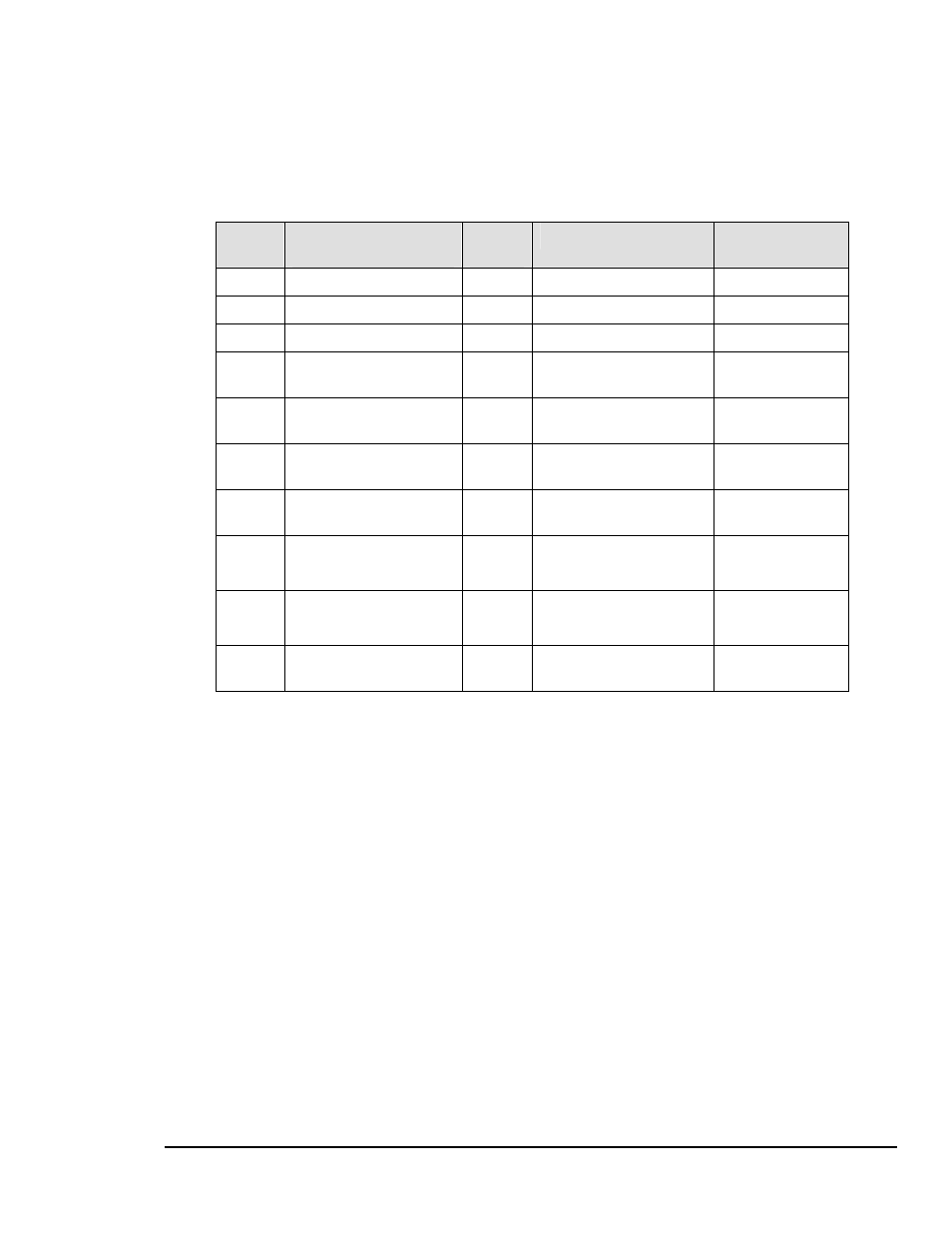
turboIPv4.0
Revision 6
Configuring turboIP
™
MN/TURBOIP.IOM
4–14
If SNMP v2 is selected, see the following table.
Step
Configuring Item for
SNMP v2
Default
Value
Format
Example
1 SNMP
sysName N/A
‘Comtech’
2
SNMP sysLocation
N/A
‘Tempe, Arizona’
3 SNMP
sysContact
N/A
‘TechSupport’
4 Trap
Destination
Ip
Address
N/A ddd.ddd.ddd.ddd
‘192.1.1.1’
5
Read Community
N/A
Between 1-255
characters
‘public’
6
Set Community
N/A
Between 1-255
characters
‘private’
7 Trap
Community N/A
Between
1-255
characters
‘trap’
8
enable SNMP
N/A
1 for Enable
2 for Disable
9
Save SNMP Changes
N/A
1 for save changes
2 for Cancel changes
10
Return to Configuration
Wizard
N/A
Advertising