Switch control screen, View – overview – Comtech EF Data MiniMAC Operation ManualOperation Manual Operation Manual User Manual
Page 86
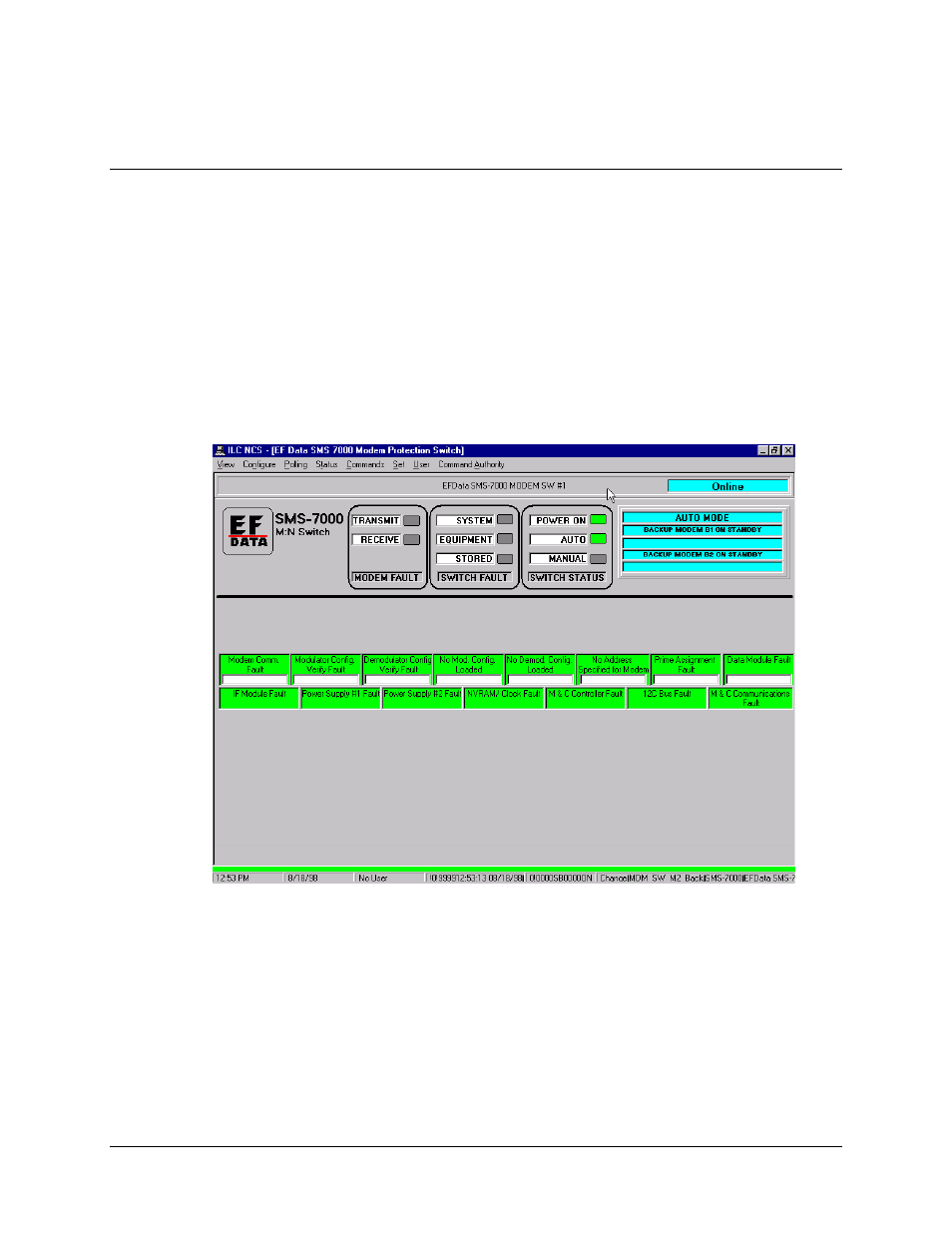
MiniMAC Rack Management System
SMS-7000 Protection Switch Screens
Rev. 0
7–3
7.1
Switch Control Screen
To display the SWITCH CONTROL Screen, click on the switch device on the MAIN
screen or group. The following screen shows an example of the Switch Control Screen
for an SMS-7000 switch. All LEDs and indicators on the screen are completely
functional.
Note: Switch control screens vary according to the type of modem protection switch
installed in the system. This chapter uses the SMS-7000 switch for primary example
screens. For detailed information about operating modem protection switches, refer to the
appropriate installation and operation manual for the switch.
7.1.1
View – Overview
The VIEW drop-down menu allows the user to select: OVERVIEW or MODEM
FAULT. The overview selection takes the user to the previous overview screen.