6 online telemetry, 7 interface switches, 4 repacking for shipment – Comtech EF Data SMS-758 User Manual
Page 121: 1 return instructions, 2 repacking instructions
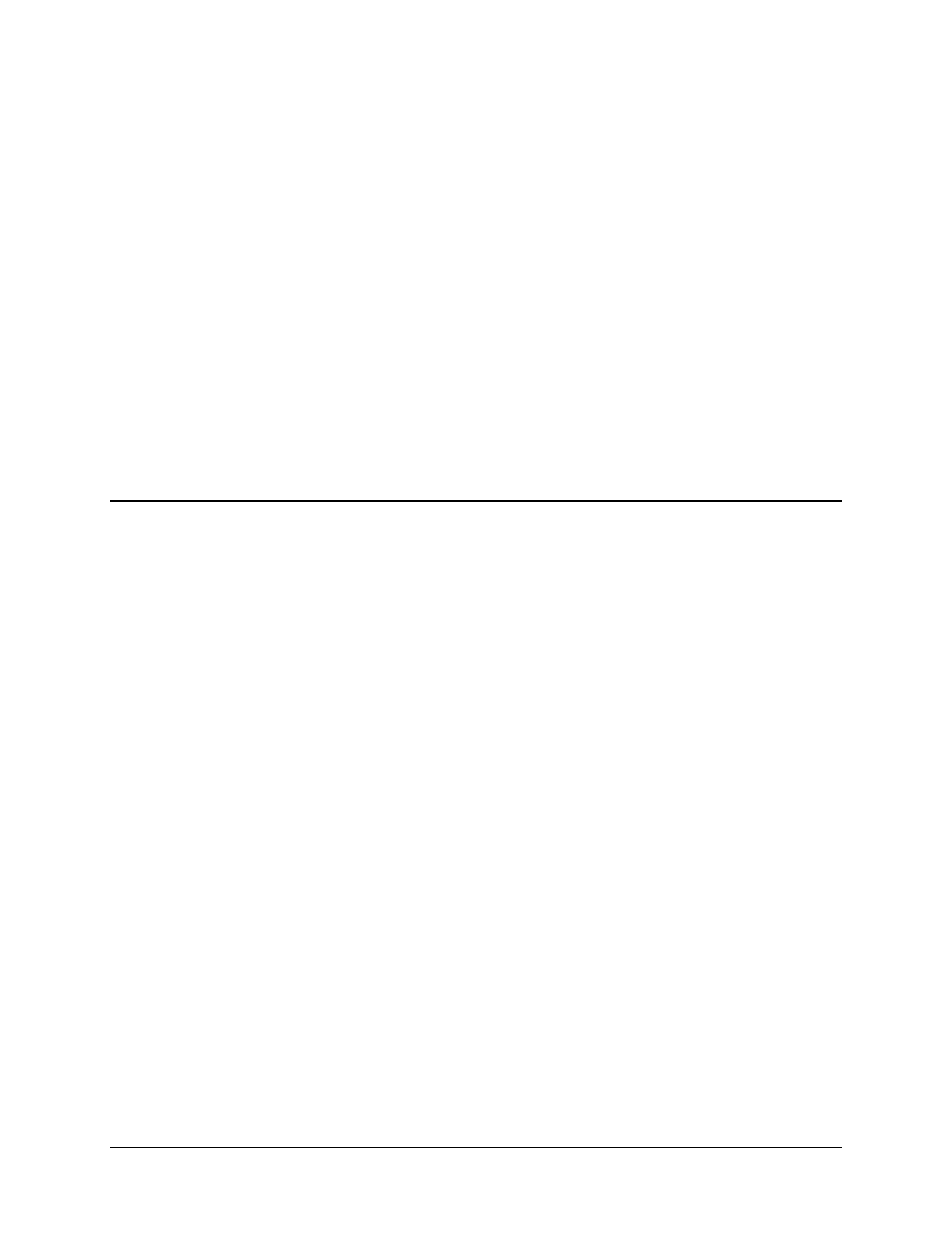
SMS-758 Modem Protection Switch
Maintenance
MN/SMS758 Rev. 3
5–9
5.3.6 Online Telemetry
The online telemetry module is located in slot 6 of the upper front section of the switch.
1. Turn OFF both power supplies.
2. Rotate the card ejector to extract the module.
5.3.7 Interface Switches
The interface switch modules are located in slots A1 through A10 of the lower rear
section of the switch.
1. Turn OFF both power supplies.
2. Unscrew the two captive fasteners, and pull the module out of its slot.
5.4 Repacking for Shipment
5.4.1 Return Instructions
Refer to the preface for more information.
5.4.2 Repacking Instructions
The switch and manual are shipped packaged in pre-formed reusable foam inside a
cardboard carton. Any subsequent shipment of the switch must be done in the original
carton or other suitable container to maintain the warranty.
Refer to the following procedure for repacking instructions:
1. Place the switch in the original cardboard carton.
2. Place the foam packing material around the switch.
3. Check the equipment against the packing list to be shipped with the equipment to
ensure that the shipment is complete. Include both power cords, but do not
include the manual with the shipment.
4. Tape the top seams of the carton.