Comtech EF Data SDM-2020 User Manual
Page 226
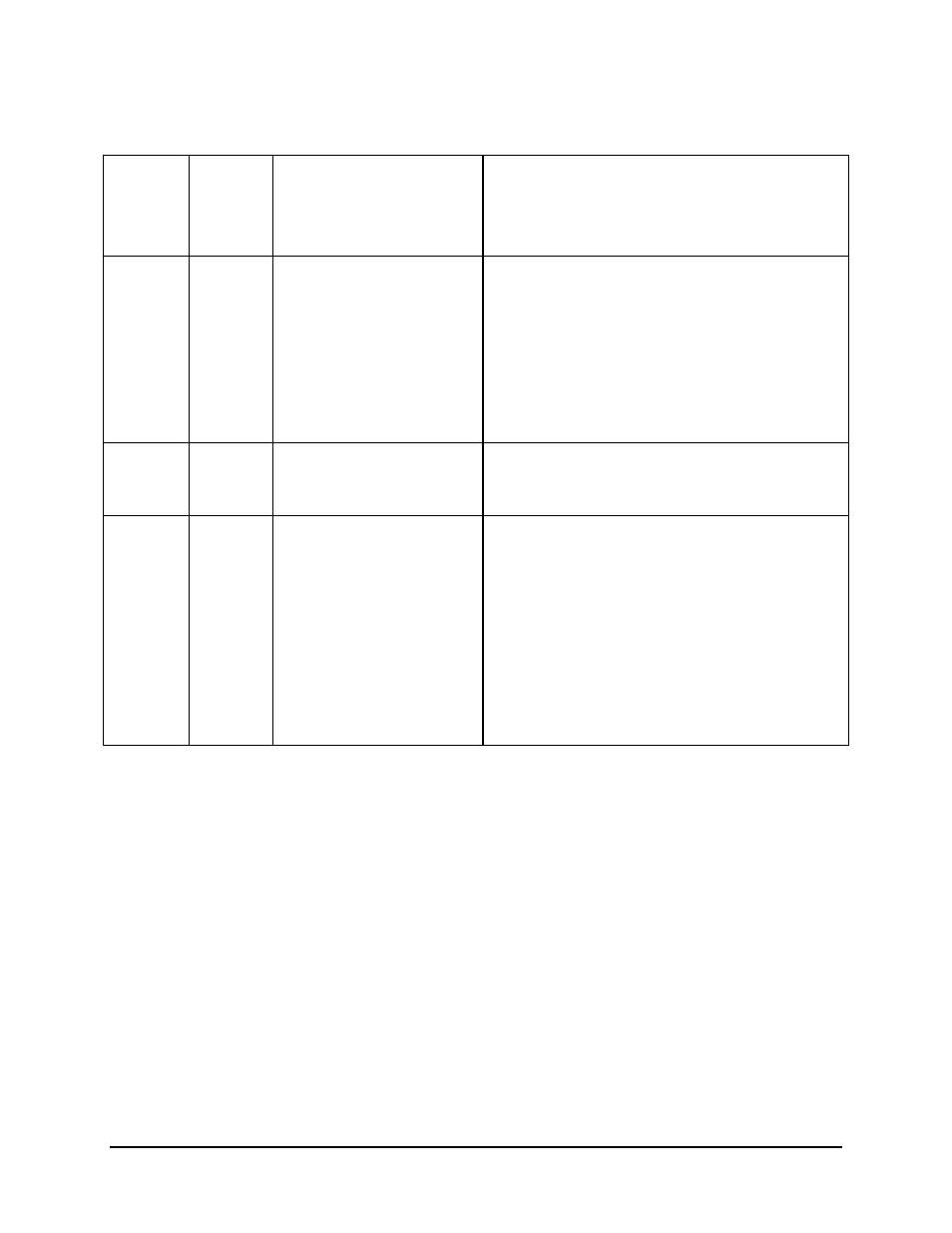
SDM-2020 Satellite Demodulator
Revision 4
Remote Control Commands
MN/SDM2020D.IOM
A–26
DATA ROM
Firmware
Information
Command:
Response:
<add/DFI_'cr'
>add/DFI_'cr'
FW/nnnnnn-ddr'cr'
mm/dd/yy'cr''lf']
Where:
nnnnnn = Firmware number (0 to 999999).
dd = Firmware dash number (0 to 99).
r = Firmware revision (-, or A to Z).
Note: If Dash number is not used, '-dd' will be reported.
Modem
Operations/
Misc.
Information
Command:
Response:
<add/MOI_'cr'
>add/MOI_'cr'
s, OEM_LCD’cr’
s, 8PSK’cr’
s,16QAM’cr’
s, 2_L-BAND_INPUTS’cr’
s, 4_L-BAND_INPUTS’cr’’lf]
( - or +) Custom LCD Display
( - or +) 8PSK modulation
( - or +) 16QAM modulation
(0 or – or +) Inputs 1, 2 status
(0 or – or +) Inputs 1 –4 status
Where: s = 0 (Not Installed, Not Upgradable)
– (Not Installed, FAST Upgradable)
+ (Installed)
X (Not Installed, Field Upgradable)
Interface
Firmware
Information
Command:
Response:
<add/IFI_’cr’
>add /IFI_’cr’
FW/nnnnnn-ddr’cr’
mm/dd/yyyy’cr’’lf’]
Where: nnnnnn = Firmware number ( 0 to 999999)
dd = Firmware dash number (0 to 99)
r = Firmware revision (–, or A to Z)
Note: If dash number is not used, “–dd” will be reported.
State of
Product
Command:
Response:
<add/SOP_’cr’
>add/SOP_’cr’
Product Address: add’cr’
Data Format: abc’cr’
Baud rate: rrrrr bps’cr’
Comm type: <var-string1>’cr’
<var-string2>’cr’’lf’]
Where: abc = Explained below
a= Number of data bits (7)
b = Parity type (O, E, N)
c= Number of stop bits (1)
rrrr = Baud rate ( “150”, “300”, “600”, “1200”, “2400”,
”4800”, “9600”, “14.4K”, or “19.2K”)
<var-strig1>=variable length strings explaining communication
hardware type, such as:
“RS-485, 2 wire”
“RS-485, 4 wire”
“RS-232”
<var-string2>= Variable length strings explaining the intention
of the product, such as:
“Under normal system operation”
“REFLASH of BULK firmware required”
“REFLASH of M&C firmware required”