Comtech EF Data DMD2401/DMD2401L User Manual
Page 103
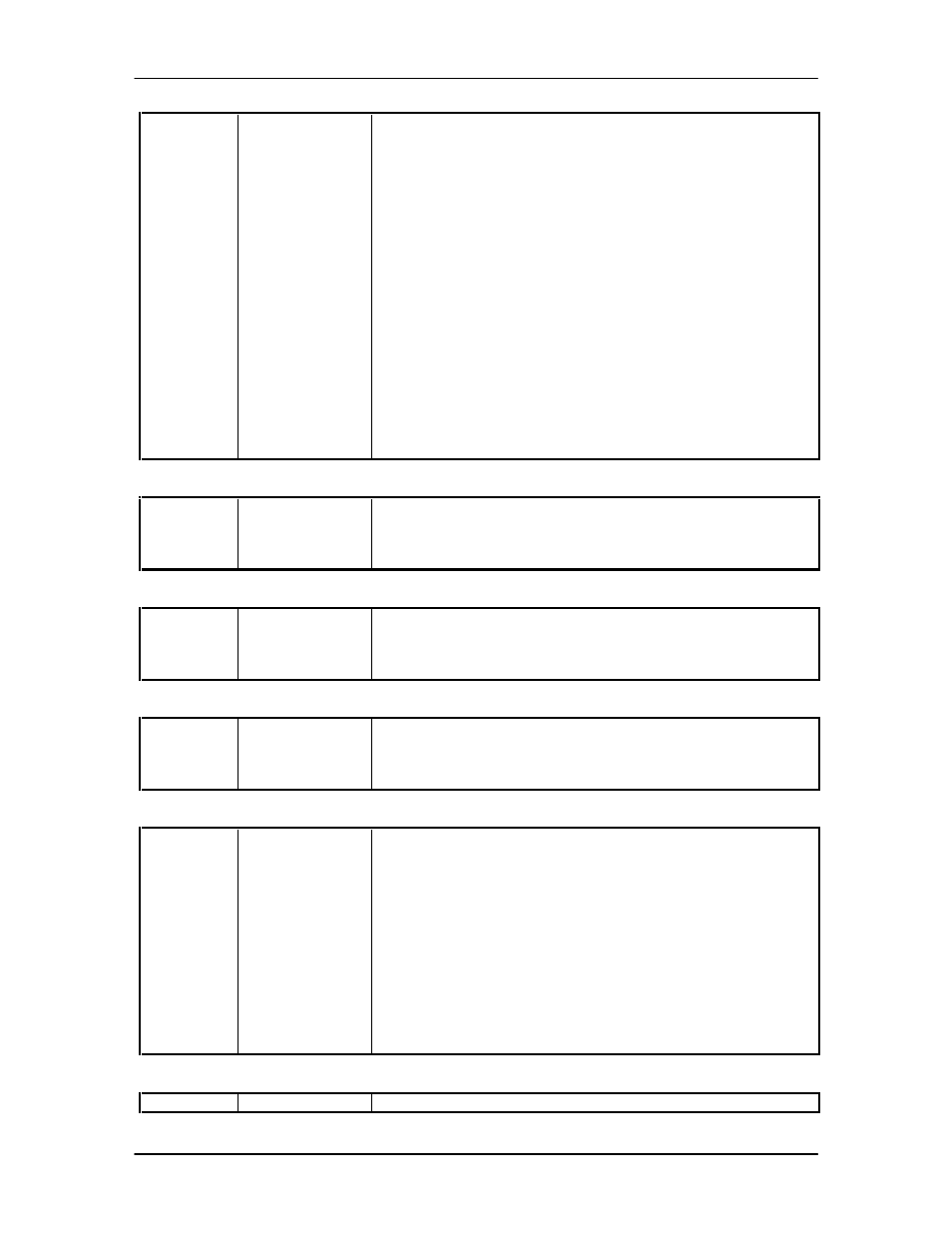
User Interfaces
DMD2401/DMD2401L/DMD2401 IBS/IDR Satellite Modem
4-64
TM065 – Rev. 3.3
<2>
<2>
Transmit ESC
Audio #1 Volume
Transmit ESC
Audio #2 Volume
interface card is installed, and the transmit mode
parameter is set to IDR Mode. If an IDR OR IBS interface
card is not installed, set to zero. If an IDR OR IBS
interface card is installed, but the transmit mode
parameter is not set to IDR mode, these bytes can be set
to any valid values, but will be ignored.
-20 to +10, signed binary value in dB
Note: The following two bytes apply only if an IDR OR IBS
interface card is installed, and the transmit mode
parameter is set to IDR Mode. If an IDR OR IBS interface
card is not installed, set to zero. If an IDR OR IBS
interface card is installed, but the transmit mode
parameter is not set to IDR mode, these bytes can be set
to any valid values, but will be ignored.
-20 to +10, signed binary value in dB
Opcode: <2602h>
Command a Modulator’s Frequency
<4>
Frequency
Note: The following command will also turn the carrier off
to protect the satellite.
Unsigned Binary Value in Hz
Opcode: <2604h>
Command a Modulator’s Data Rate
<4>
Data Rate
Note: The following command will also turn the carrier off
to protect the satellite.
Unsigned Binary Value in BPS
Opcode: <2606h>
Command a Modulator’s Modulation Type
<1>
Modulation Type
Note: The following command will also turn the carrier off
to protect the satellite.
0 = QPSK, 1 = BPSK, 2 = 8PSK, 4 = OQPSK
Opcode: <2607h>
Command a Modulator’s Convolutional Encoder
<1>
Convolutional
Encoder
Note: The following command will also turn the carrier off
to protect the satellite.
0 = None
1 = Viterbi 1/2 Rate
3 = Viterbi 3/4 Rate
5 = Viterbi 7/8 Rate
7 = Sequential 1/2 Rate
9 = Sequential 3/4 Rate
11 = Sequential 7/8 Rate
14 = Trellis
20 = TPC 0.7932D
21 = TPC 0.4953D
Opcode: <2608h>
Command a Modulator’s Differential Encoder
<1>
Differential
0 = Off, 1 = On