Comtech EF Data HPOD User Manual
Page 45
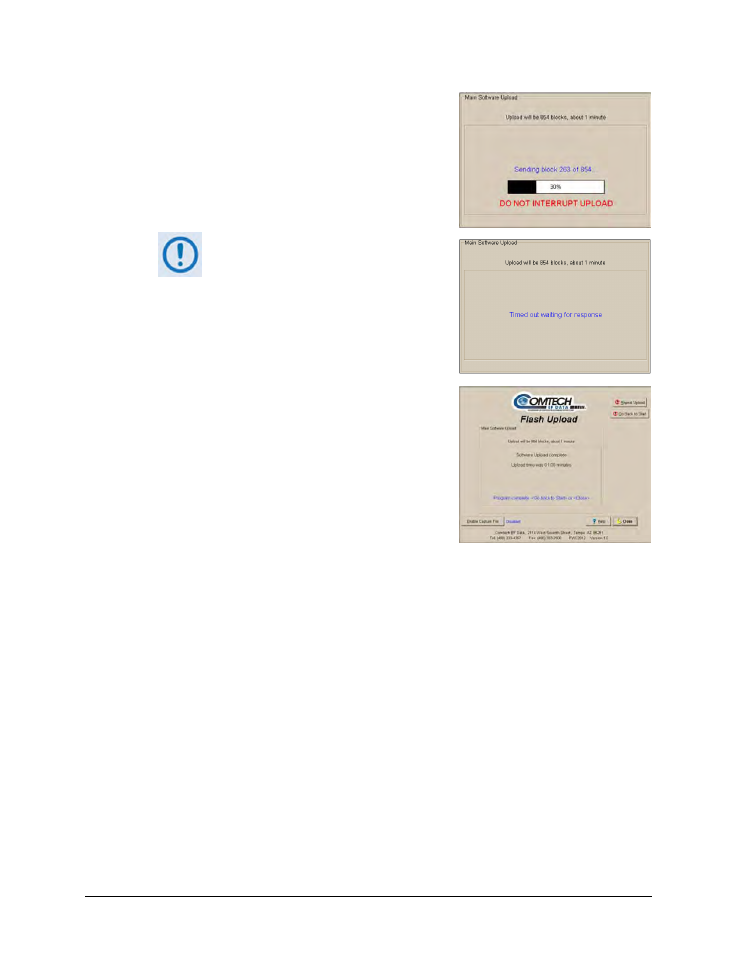
HPOD C-, X-, or Ku-Band High-Power Amplifier
MN/HPOD.IOM
Updating Firmware
Revision 8
3–9
B. Once the file is selected, the upload will take place
– do not interrupt this upload process.
If the upload is not successful for any
reason (e.g., the comms cable is not
physically connected, the wrong COM
port is specified, the user inadvertently
interrupted the upload, etc.),
troubleshoot the setup as needed, and
then click on ‘Repeat Upload’ or ‘Go
Back to Start’ to resume or retry the
upload process.
5) Upon successful completion of the upload, you may
click on ‘Go Back to Start’ (if, for example, more than
one HPOD requires upgrade) or ‘Close’ (to exit the
FLSHCAT program).
6) Reboot the HPOD.
A. Disconnect the power source from the HPOD.
B. Re-energize the HPOD. The unit will reboot using the updated firmware image.
7) To update and load the other image, repeat steps 1 through 6.
The HPOD is now operating with its latest firmware. The serial-based firmware
update process is now complete.