Character format, Start character, Device addresses – Comtech EF Data KP-10 User Manual
Page 26: Table 8. device addresses
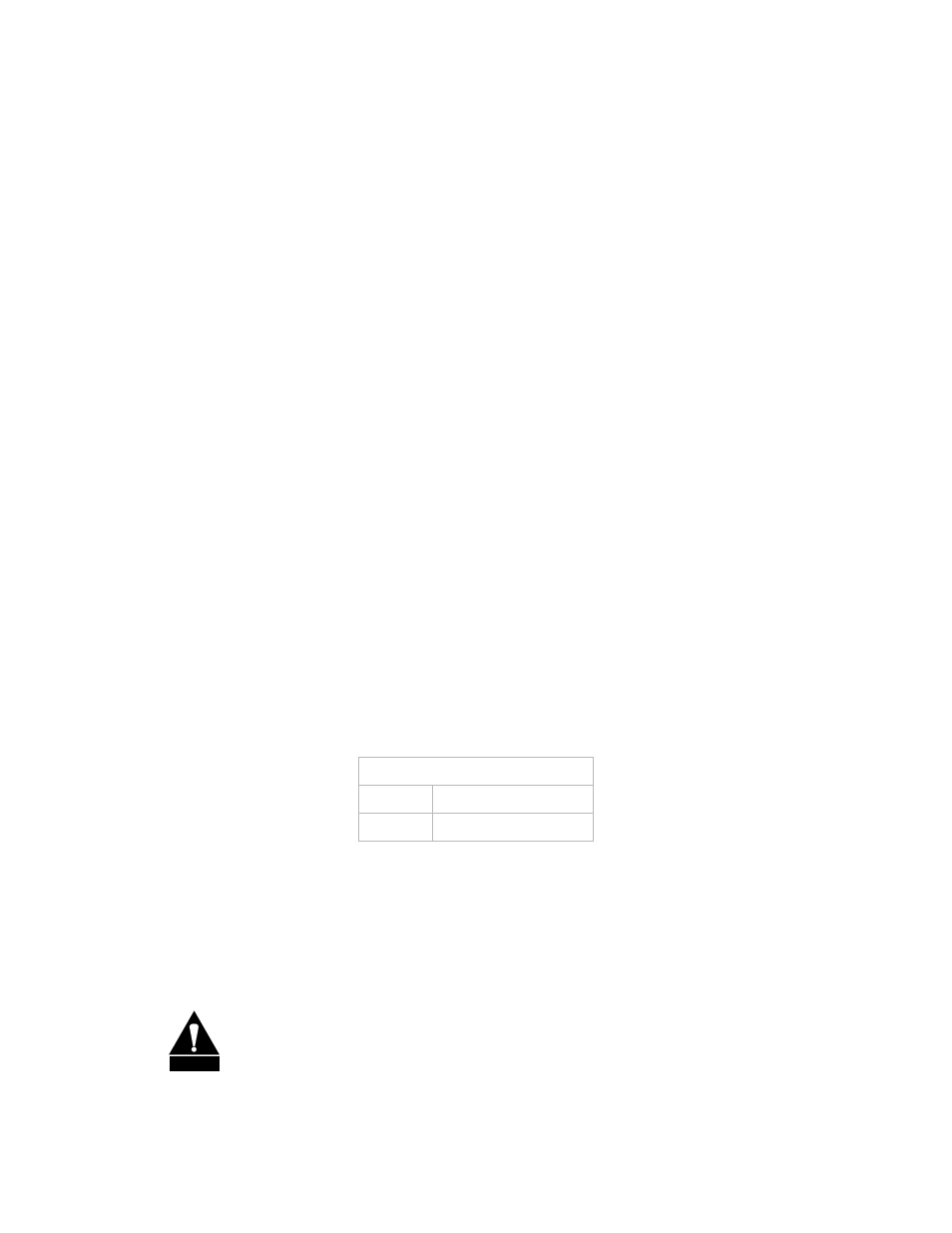
KP-10 External Keypad
Revision 1
Operation
MN/KP10.IOM
16
3.1.1 C
HARACTER
F
ORMAT
The ASCII character format used requires 11 bits/character:
!
1 start bit
!
7 information bits
!
1 parity bit
!
2 stop bits
(Note: Default is “7e2”.)
3.1.2 S
TART
C
HARACTER
Each message on the remote link begins with a start character and ends with an end
character
.
The start and end characters are different for commands and responses.
The start characters are as follows:
!
Commands: <
!
Responses: >
3.1.3 D
EVICE
A
DDRESSES
The device address is the address of the specific device that is designated to receive or
respond to a transmitted command.
Table 8. Device Addresses
Valid Device Addresses
Length 1 to 3 characters
Range
1 to 255
When using the KP-10 external keypad, the global address “*” is used to create a string
output response displayed on the external keypad. This KP-10 global address causes the
accessed device to respond, regardless of its specific address.
CAUTION
Do not confuse the KP-10 global address (*) with the global address of zero referred to
in the M&C System Monitor Software User’s Guide. The zero global address causes
the accessed device to accept commands without responding.