Turning on the csat, Configuring the csat, Frequency – Comtech EF Data CSAT-6070 User Manual
Page 57: Attenuation, Csat
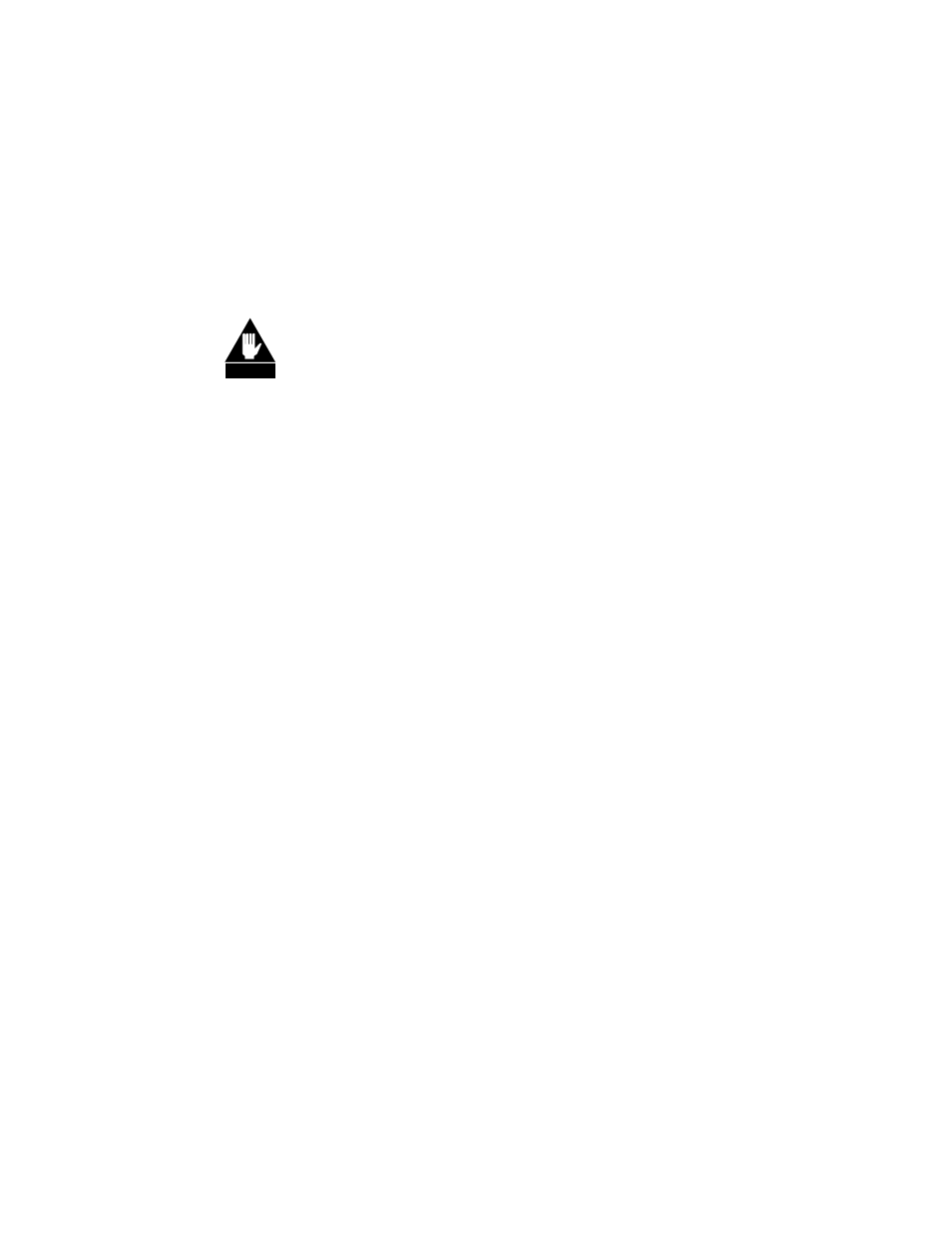
/50 Watt C-Band Transceiver
Revision 0
System Operation
MN/CSAT607050.IOM
3.2 T
URNING
O
N THE
CSAT
The CSAT does not contain a ‘Power On/Off’ switch. The CSAT is powered ON
by connecting the J3 “AC Power” connector to the appropriate prime power
source. See Section 1 for detailed requirements for the ‘prime power source’.
WARNING
Never turn the unit ON without proper waveguide termination on the J2 “RF
OUTPUT” port. Individuals can be exposed to dangerously high electromagnetic
levels.
In addition, when directly connecting the CSAT to Laboratory Test Equipment, a
DC block should be used between the J7 ‘RF IN’ port and RF test source. The
reason for this is that the CSAT can be configured to supply a 11Vdc, 400
milliamp, LNA Current Source output on this port. The DC block will protect any
test equipment connected directly to J7.
3.3 C
ONFIGURING THE
CSAT
The CSAT is a complete RF Down Converter Terminal, RF Up Converter
Terminal, and RF High Power Amplifier (HPA) in a single weather safe package.
The following paragraphs will define the meaning and use of all of the
controllable parameter of the CSAT.
3.3.1 F
REQUENCY
Both the Receiver frequency and the Transmitter frequency are user configurable.
The receiver frequency can be selected to any frequency divisible by either 1.0
MHz or 2.5 MHz in the valid Rx frequency range. The transmitter frequency can
be selected to any frequency divisible by either 1.0 MHz or 2.5 MHz in the valid
Tx frequency range.
Associated Remote Command(s):
DFQ= , UFQ=
Example(s):
DFQ=4622.5 , UFQ=6801.0
3.3.2 A
TTENUATION
Both the Receiver attenuation and the Transmitter attenuation are user
configurable. The receiver attenuation can be selected between 00.00 and 25.00
dB in 0.25 dB increments. The transmitter attenuation can be selected between
00.00 and 25.00 dB in 0.25 dB increments.
Associated Remote Command(s):
DAT= , UAT=
Example(s):
DAT=04.25 , UAT=11.50
3-3