Switching power on, Operation – Comtech EF Data UT-4500 Series User Manual
Page 45
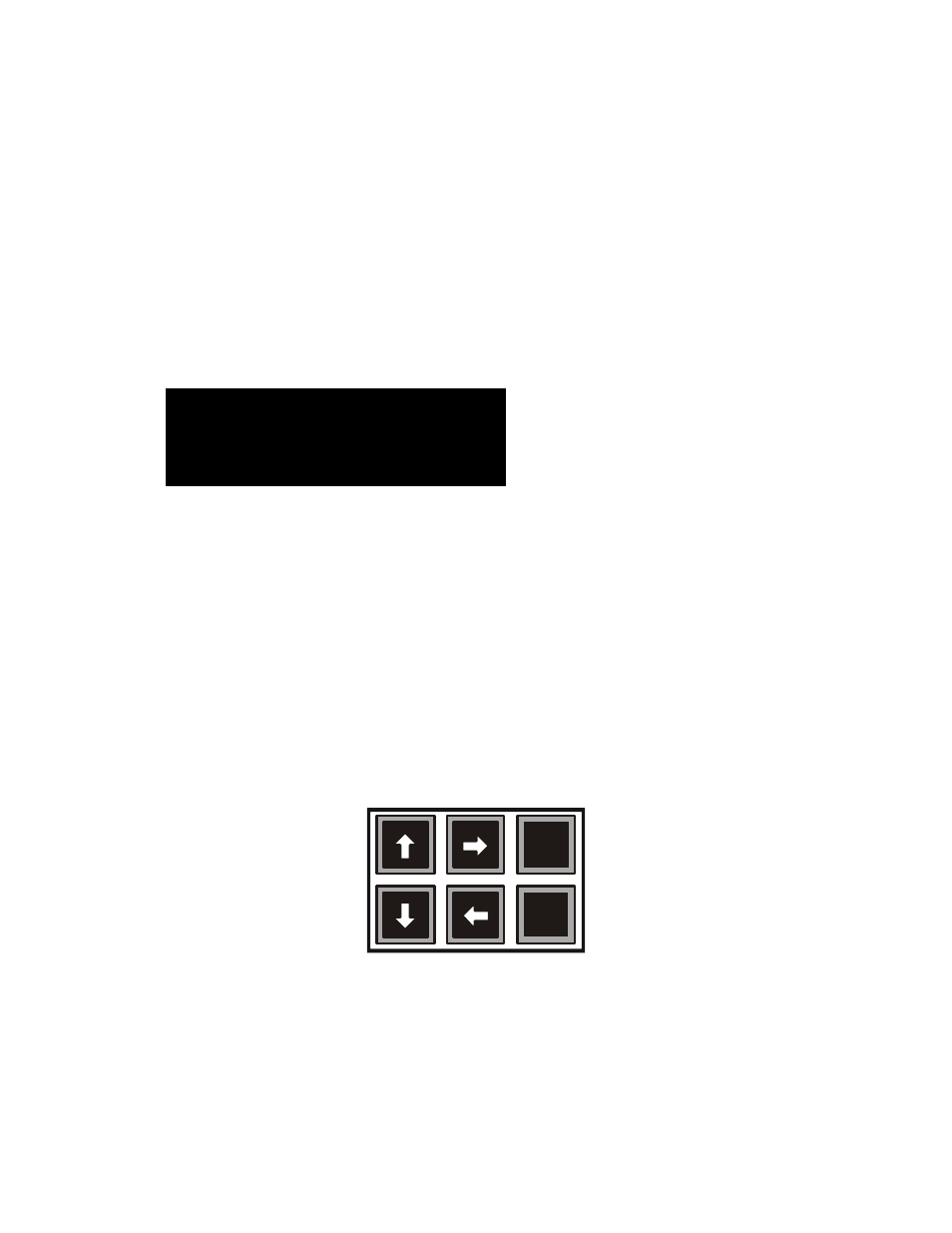
UT4500 Series Up Converter
MN/UT4500.IOM
System Operation
Revision 2
27
3.2
S
WITCHING
P
OWER
ON
Before turning the Prime Power Switch to the ON position, check to ensure that the
installation is complete, and verify that the converter is connected to the proper prime
power source, RF Output and IF Input.
Switch the ON/OFF Prime Power Switch on the rear panel to ON. Verify that the
cooling fan is operating, and that the POWER ON LED STATUS indicator light is on.
After the AC power is switched on and before pressing the buttons on the keypad, the
LCD display message should be similar to:
UT-4514-X
SW VER 2.08 SN4514XXXX
3.3 O
PERATION
Local operation of the RF Up Converter is controlled by operator input commands
initiated through the six button keypad on the front panel shown in Figure 11. The
keypad is the local operator's interface to control, configure and monitor the status of the
converter. Operator inputs and commands entered into the keypad are displayed by the
front panel twenty-four character, two line, LCD display. See Chapter 5 for Remote
Control.
There are six operating command functions: Configuration, Pre-Select, Monitor Status,
Currents Faults, Stored Faults and Utility Functions. A flow chart for selecting the
commands, operating menus, and data inputs is shown in Figure 12 through Figure 20.
ENT
CLR
Figure 11. Keypad