7 network configuration menu – Comtech EF Data CMR-5975 Manual User Manual
Page 74
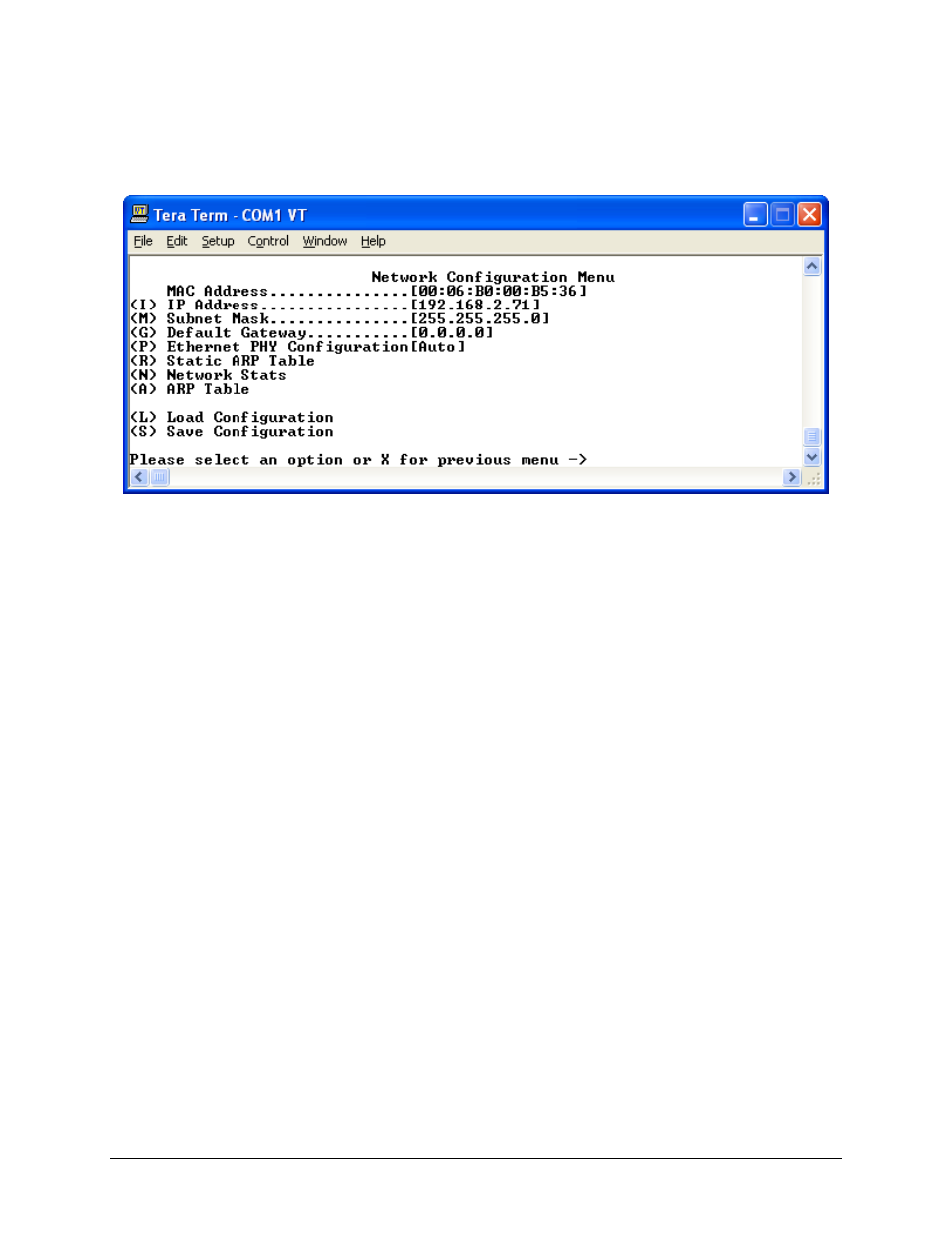
Digicast Media Router S2 Receiver CMR-5975 (MR-S2)
Revision 3
Device Management via User Interfaces
MN-CMR5975-IOM
4-46
4.3.7
Network Configuration Menu
Figure 4-39. Network Configuration Menu
The Network Configuration page has the following configurable parameters:
IP Address
The IP Address assigned to the MR-S2’s LAN interface. The IP Address is entered in dotted
decimal format.
Subnet Mask
The Subnet Mask assigned to the MR-S2’s LAN interface. The Subnet Mask is entered in dotted
decimal format and is typically 255.255.255.0 for a C-Class mask, 255.255.0.0 for a B-Class
mask or 255.0.0.0 for an A-Class mask.
Default Gateway
The Default Gateway assigned to the MR-S2’s LAN interface. The Default Gateway is entered in
dotted decimal format and must be within the subnet of the IP Address assigned to the LAN
interface. The Default Gateway is the address of a local router to which all non-local subnet
traffic will be directed.