Comtest Networks CPE-01V POTS Splitter User Manual
Comtest Networks Communication
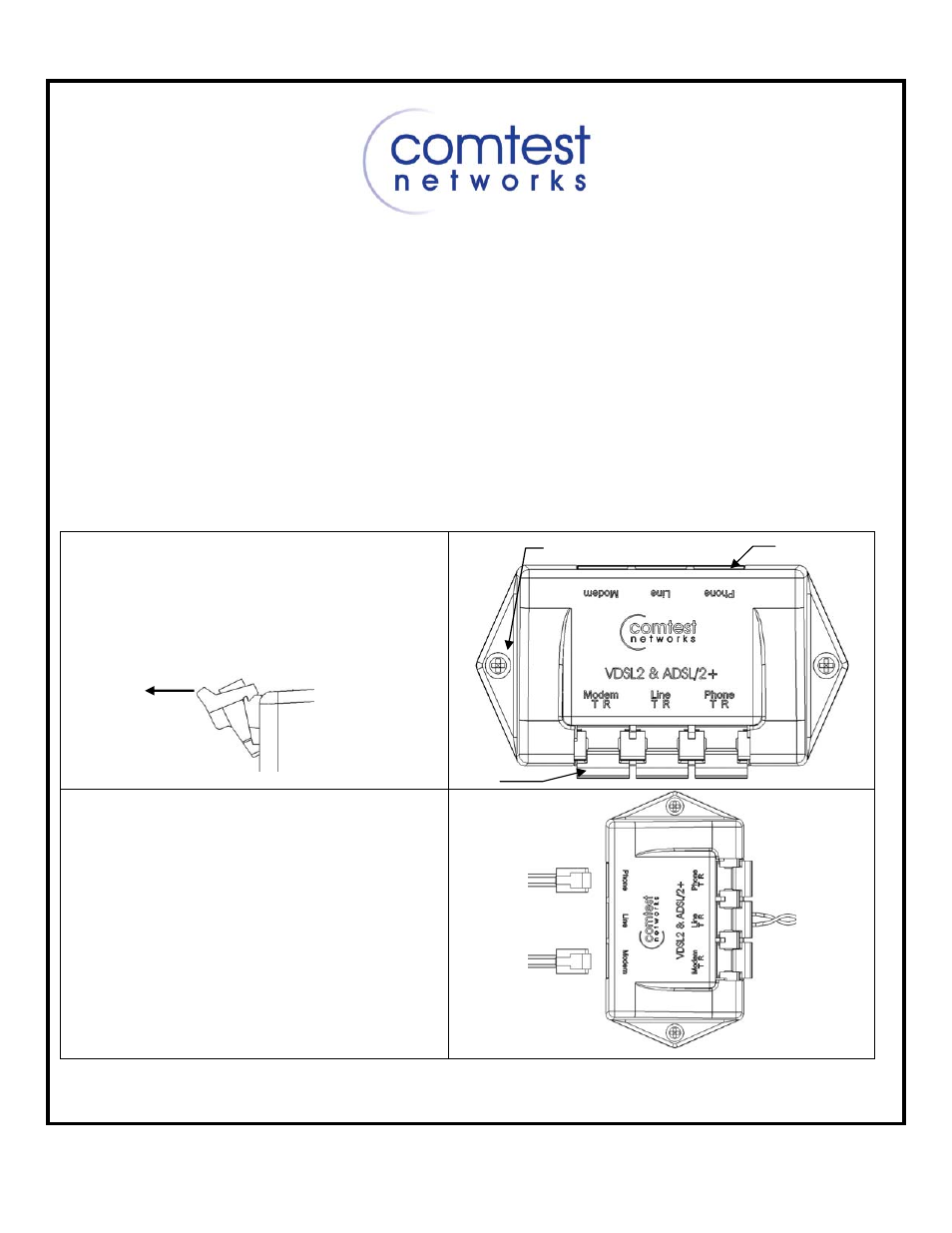
SA-2202-0016 Rev 3.0
1 of 2
June 1, 2011
Residential CPE-01V POTS Splitter Wall Installation Guide
Copyright © 2011
Comtest Networks
Application
The CPE-01V splitter provides xDSL signal separation from the voice line within the customer’s residence, and can use
either single wires or RJ11 connectors. The CPE-01V also supports a secondary single-service line.
Preparation
The CPE-01V does not require an earth ground.
If using the IDC, only use 22AWG, 24AWG or 26AWG solid conductor wire. RJ11 wiring can be 22AWG, 24AWG or
26AWG stranded or solid.
Instructions
Mount the CPE-01V to a smooth surface, using a #4
or #6 Pan Head screw, suitable for the surface
material, no shorter than 3/8”. CPE-01V orientation
does not matter.
Pull each IDC towards you, until it swings open and
stops.
The CPE-01V has three connections:
Modem – customer’s xDSL modem.
Line – the incoming line.
Phone - customer’s telephone
Each connection is shared between an RJ11 and IDC
connector. Each connection can accommodate only
one type of wiring.
If the IDC wire has been previously used, cut-off
approximately ½” from the end, before inserting into
the IDC connectors on the CPE-01V.
Mounting Hole
IDC
Incoming
Line
To xDSL
Modem
To Phone
RJ11