Contemporary Control Systems EIPR Wired/Wireless VPN Router Installation Guide User Manual
Eipr series, Installation guide
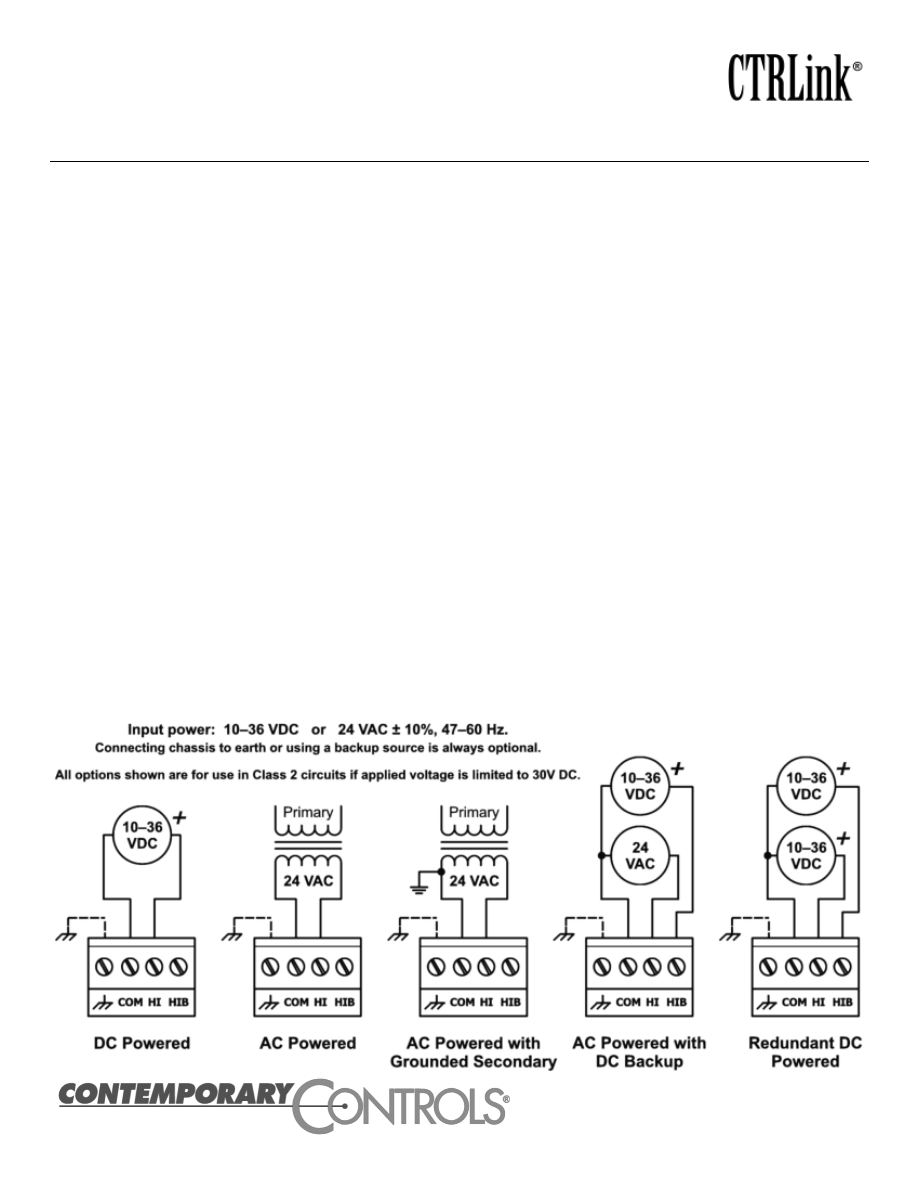
EIPR Series
Skorpion Wired and Wireless VPN Routers
Installation Guide
The EIPR Series provides routing between a wide-area-network (WAN) and a local-area-
network (LAN)
— which features a four-port 10/100 Mbps Ethernet switch. The two models
are identical except for their USB port functions. The EIPR-E can act as a Wi-Fi access
point with the connection of a Wi-Fi adapter. The EIPR-V does the same, but the USB port
can also support a cellular adapter for wireless WAN communication (in which case the
wired WAN port is automatically deactivated). The EIPR-V also adds virtual private
network (VPN) firmware and a real-time clock
— so that it can function as a VPN client.
Each port automatically negotiates with connected devices. Thus, the EIPR can provide
plug-and-play operation with no configuration unless required for advanced routing features
or when non-default operating parameters are required. In these cases, default behaviour
can be modified from a LAN port
via its built-in web server located at 192.168.92.1. By
default, its WAN port is assigned an IP address via the built-in DHCP client. An internal
DHCP server assigns IP addresses to LAN-connected devices. Through its WAN port, the
built-in DNS forwarder passes DNS requests from a LAN host to a remote DNS server.
Powering
. An internal half-wave rectifier allows sharing a common AC power source with other
half-wave devices. Voltage must deliver current commensurate with 9 VA power consumption.
Power conductors should be 16
–22 AWG (solid) or 16–18 AWG (stranded). Common is
connected to 0 V. Chassis is isolated from 0 V. Inputs are reverse-polarity protected.