File management – COWON AF2 User Manual
Page 34
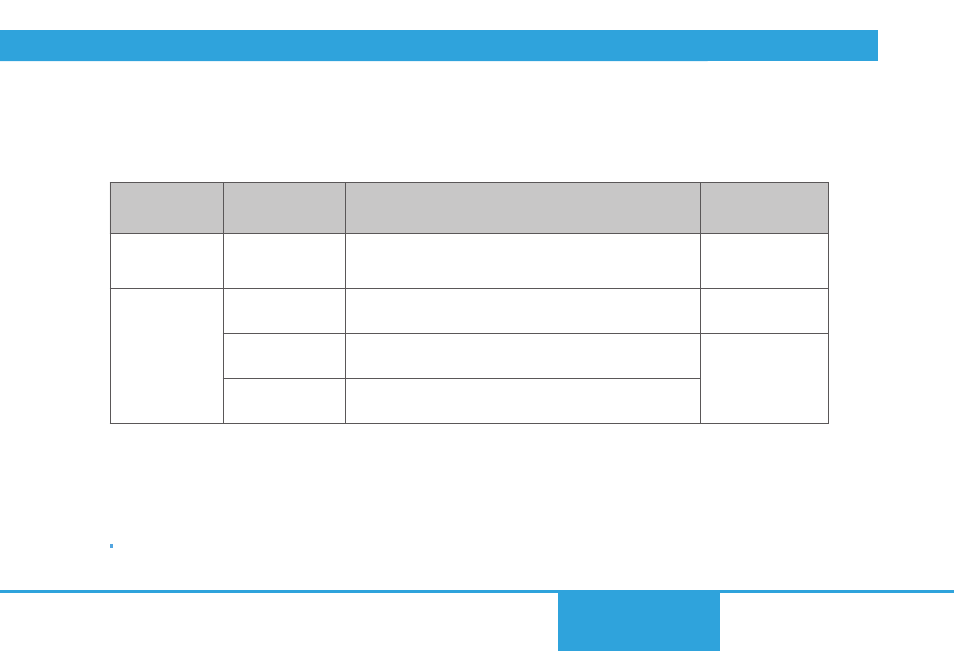
Ex) A normal file recorded on May 1st 2013, 12:10:10(H:M:S): 20130501-121010_NOR_D2.avi
An event file recorded on May 1st 2013, 12:10:10 (H:M:S): 20130501-121010_EVT_D2.avi
A motion file recorded on May 1st 2013, 12:10:10 (H:M:S): 20130501-121010_MOT_P2.avi
A image file captured on May 1st 2013, 12:10:10 (H:M:S): 20130501-121010_IMG_C2.jpg
When the Normal+Motion or Event file storage is full, the oldest files will be deleted.
■
File Management
Recordings are saved in the AUTOCAPSULE – Recordings folder, and images are saved in
the AUTOCAPSULE – Images folder in the memory card.
The Recordings folder contains normal, event, and motion files.
The Images folder contains captured images.
Folder
Type
File Name
Memory
Allocation
Images
Capture
yyyymmdd-hhmmss_IMG_C1.jpg (1 channel)
yyyymmdd-hhmmss_IMG_C2.jpg (2 channel)
1%
Recordings
Event
yyyymmdd-hhmmss_EVT_D2.avi
20%
Normal
yyyymmdd-hhmmss_NOR_D2.avi
75%
Motion
yyyymmdd-hhmmss_MOT_P2.avi
34
Before You Start
Basics
Basic
Functions
Additional
Description