Crest Electronics CRE57000 TRAIN ENGINEER QUICKSTART GUIDE User Manual
Page 2
Advertising
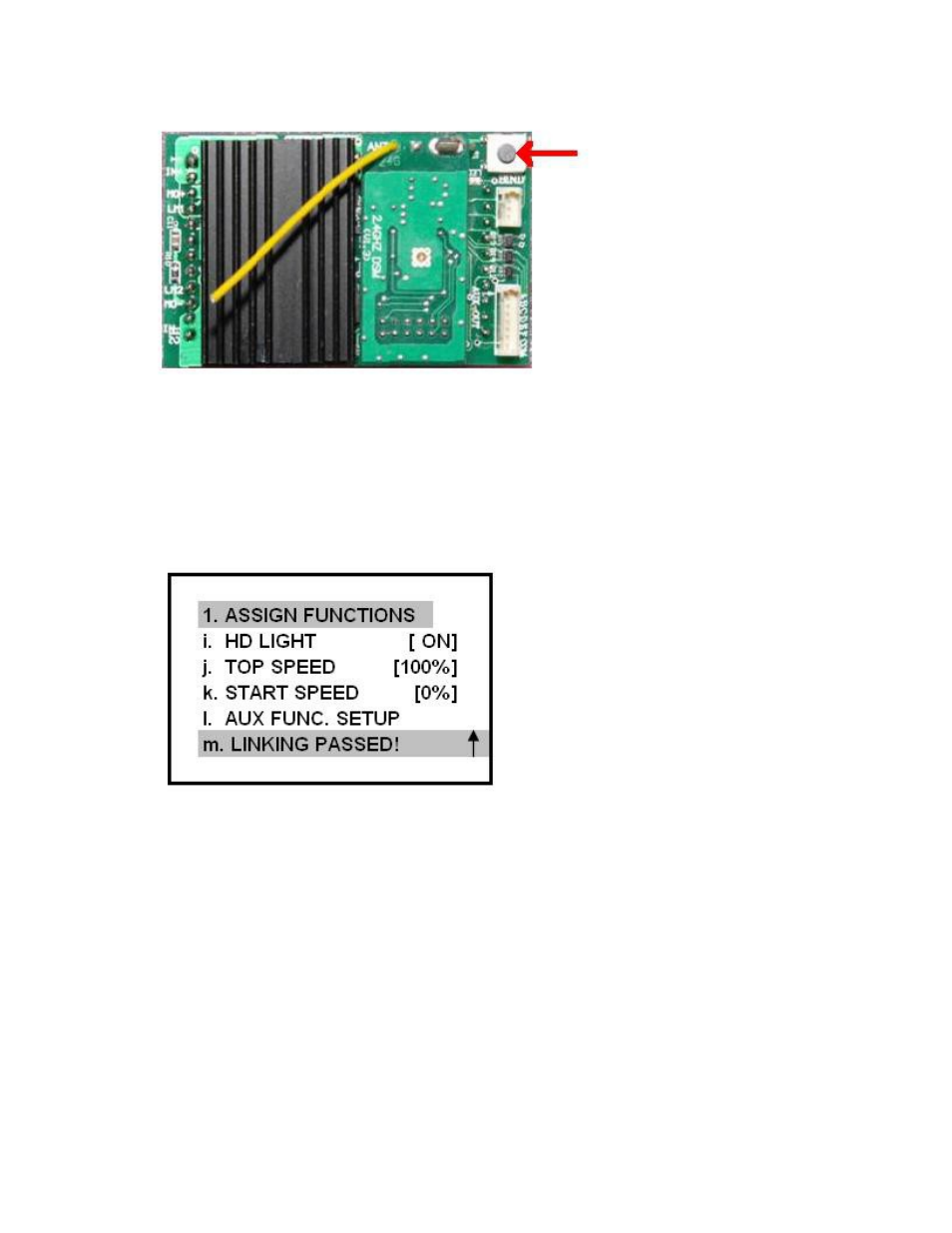
When you push on the cord or the black push button the red LED on
the receiver (and locomotive headlights if connected) will flash brightly
indicating the linking process has started. You need to press the
Stop/Enter key and a few seconds later the transmitter should indicate
linking passed.
A second menu lets you select a cab number (-0 to 49). (-0) is
recommended for the first locomotive, (-1) for the second, etc. You
can then change the cab # to any open number you wish.
A default (49) will show and just hit the Stop/Enter button to bring you
down to the (00) designation.
Advertising