Daktronics Ethernet Communication User Manual
Quick guide: ethernet communication installation, Primary display - rear
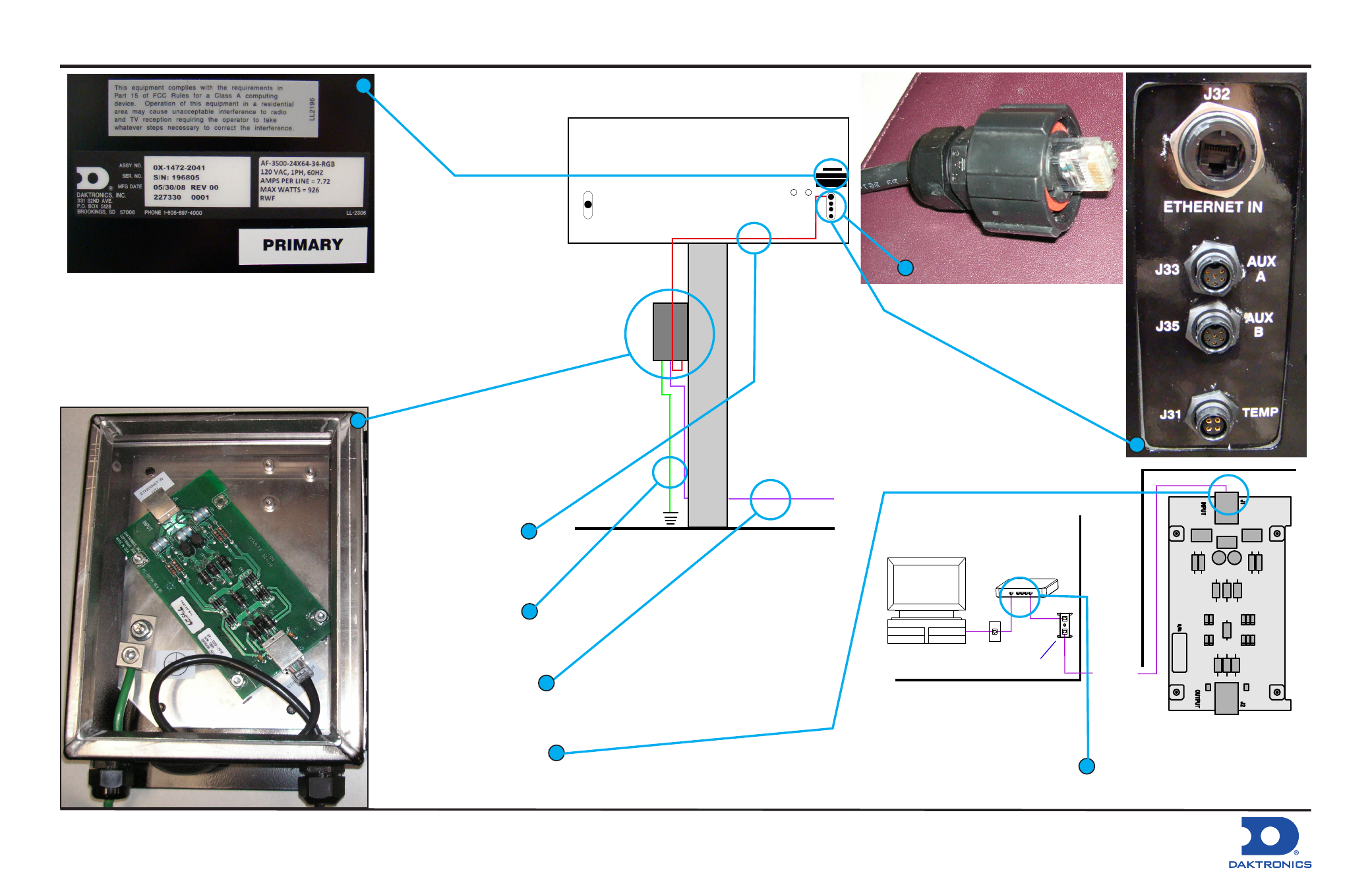
Cat-5E
250 ft. max
Customer Provided Surge
Suppressor (Recommended)
Network Switch
Network Connections
Inside Building
Surge Board
Inside Enclosure
Computer
Running Venus
1500 Software
Quick Guide: Ethernet Communication Installation
P.O. Box 5128 201 Daktronics Dr. Brookings, SD 57006-5128
tel: 866-343-3122 fax: 605-697-4700
www.daktronics.com email: [email protected]
DD1417573 Rev 1
09 July 2009
PRIMARY DISPLAY - REAR
1.
Identify primary display.
5.
Route ethernet cable to
communication enclosure.
7.
Attach quick-connect
cable to J32 jack.
8.
Connect computer to network.
2.
Mount communication enclosure
within 25 feet of display.
4.
Route ground cable to
ground rod.
3.
Route quick-connect
cable to display.
6.
Connect ethernet cable to
INPUT (J1) on surge board.