Daktronics Rack Mount Player User Manual
Rack mount player pre-installation verification, Required equipment for verification, Verification process
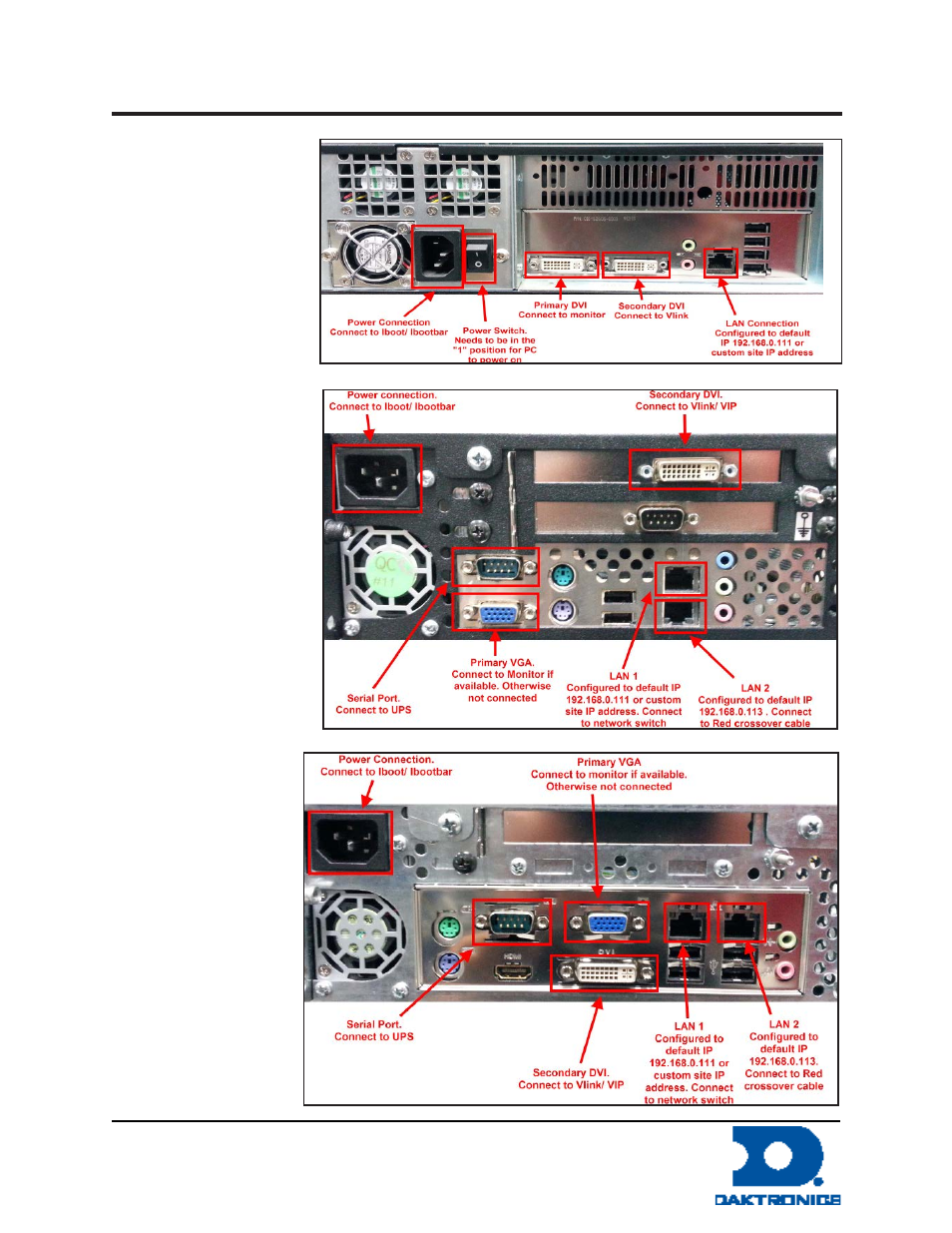
Rack Mount Player Pre-Installation Verification
DD2620510 Rev 02
19 March 2014
PO Box 5128 201 Daktronics Drive, Brookings, SD 57006-5128
tel: 800-325-8766 fax: 605-697-4700
www.daktronics.com
Required Equipment for Verification
• VGA/DVI Monitor
• USB Keyboard
• Power Cable
• VGA to DVI Adapter
• USB Mouse
Verification
Process
1. Plug in the monitor,
keyboard, and mouse.
2. Connect the power cord
and verify the player
powers on automatically
without pushing the
power button.
Note: Figure 1, Figure 2,
and Figure 3 show
connections on different
players. Identify the
player that resembles the
player requiring
verification.
3. Verify the player boots
into Windows.
4. Look at the monitor to
verify that both monitors
are outputting.
• If you don't have a
second monitor
for testing, unplug
the monitor from
the primary
connection and
connect it to the
secondary. You
may need to use
a VGA to DVI
adapter.
• If necessary, move
the mouse cursor
over to the second
monitor to confirm
it is working.
Figure 1: A-2033 Full Rack Scala Player Connections
Figure 2: A-2233 Half Rack Scala Player
Figure 3: A-2836 Half Rack Scala Player