Help, Content, About – Daktronics Fuelink User Manual
Page 8: Content about
Advertising
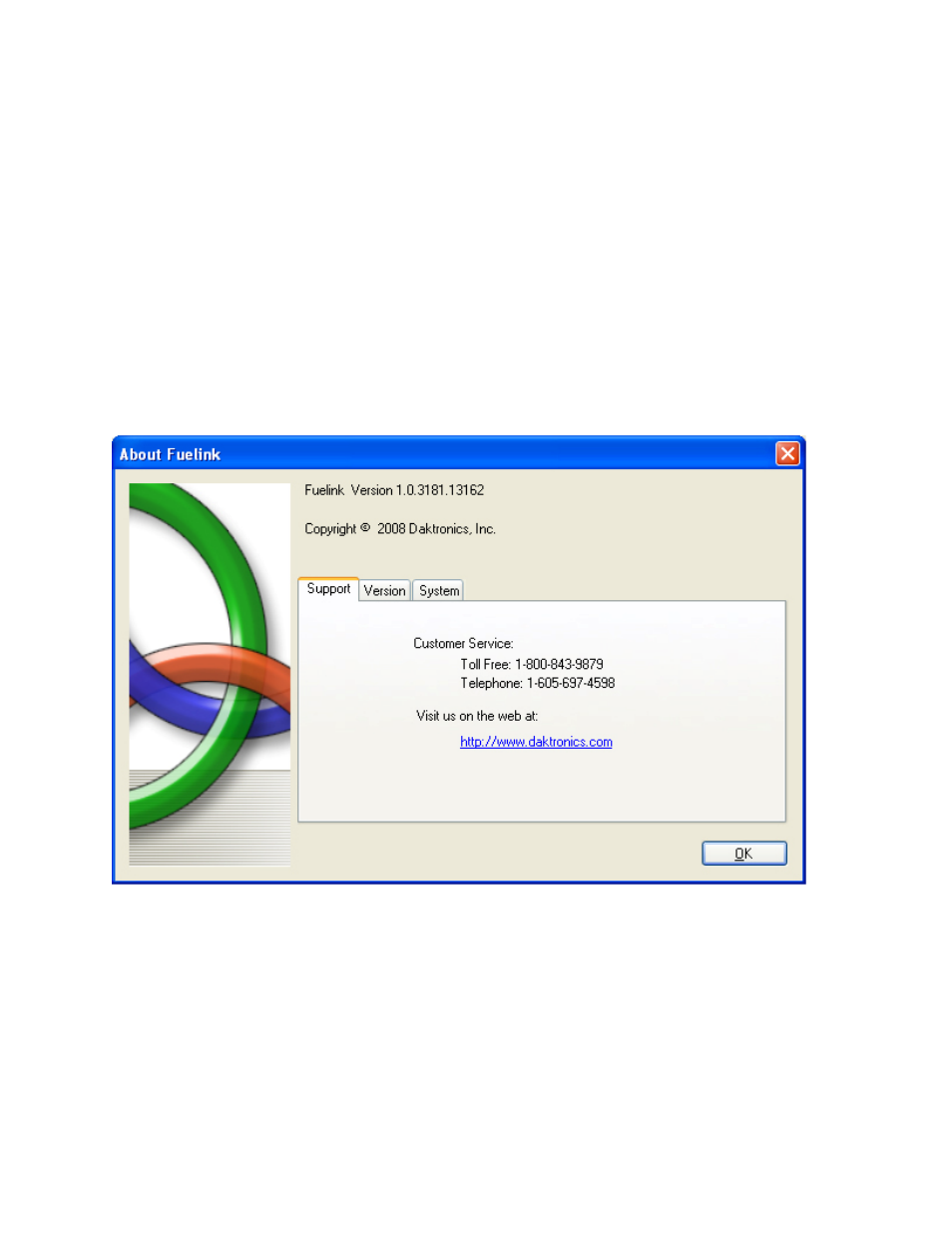
Fuelink Installation and Operation Manual
Help
Help is available from the drop-down menu on the Fuelink main window. Help contains two options,
Content and About.
Content
Click Content to access the Content Help window.
About
Access the About dialog box from the Help drop-down menu. The Fuelink About box contains
information about the software, including software version, and Daktronics contact information. Click
the tabs to view information for each item.
2
Advertising