Daktronics DF-12xx User Manual
Page 22
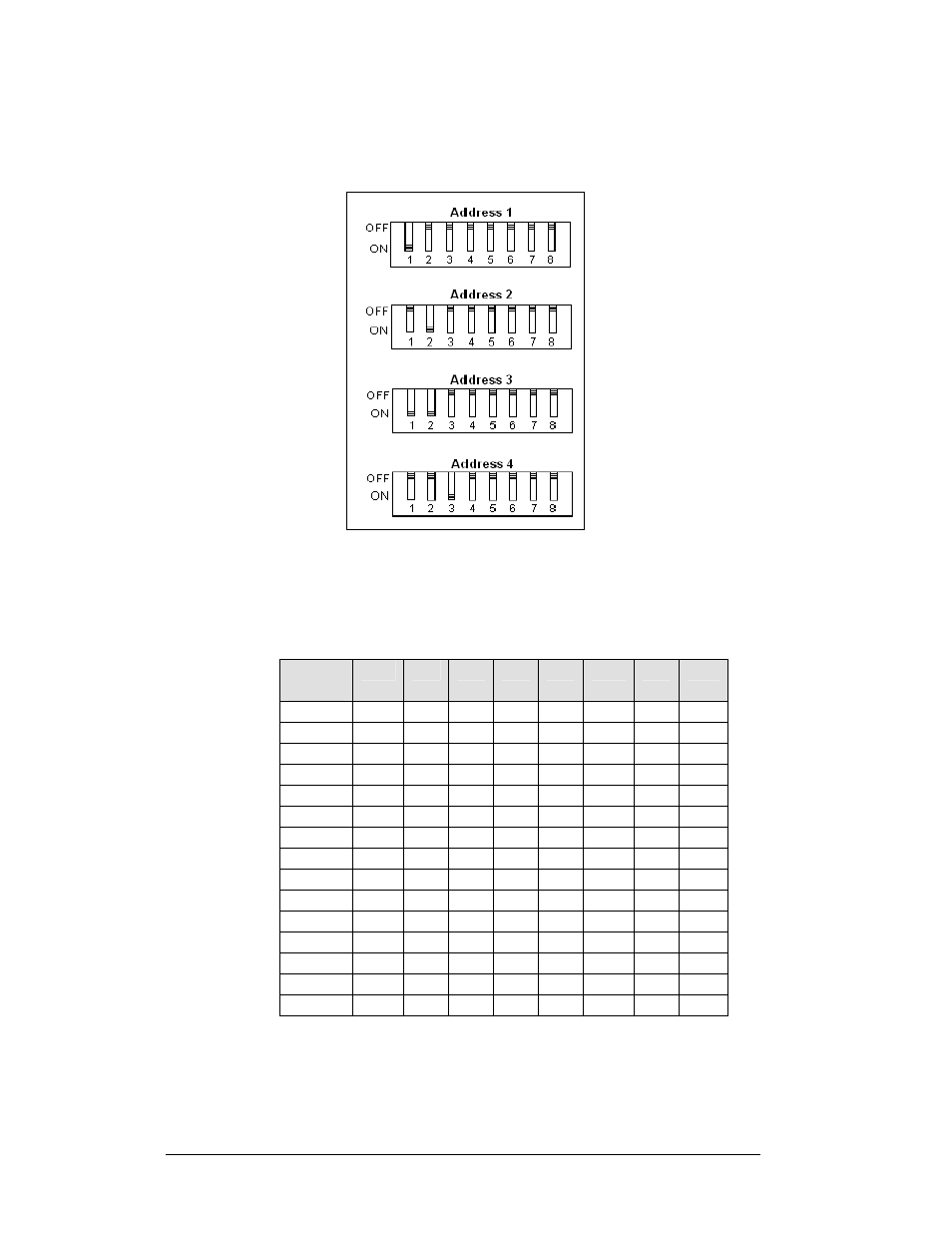
2-10 Electrical
Installation
address determines which line of information is shown on the driver’s digits. The
switch is set using a binary address. Use the table and the examples for setting the
address.
Binary Address Settings
Address
1
2
3
4
5
6
7
8
1
ON OFF OFF OFF OFF OFF OFF OFF
2
OFF ON OFF OFF OFF OFF OFF OFF
3
ON ON OFF OFF OFF OFF OFF OFF
4
OFF OFF ON OFF OFF OFF OFF OFF
5
ON OFF ON OFF OFF OFF OFF OFF
6
OFF ON ON OFF OFF OFF OFF OFF
7
ON ON ON OFF OFF OFF OFF OFF
8
OFF OFF OFF ON OFF OFF OFF OFF
9
ON OFF OFF ON OFF OFF OFF OFF
10
OFF ON OFF ON OFF OFF OFF OFF
11
ON ON OFF ON OFF OFF OFF OFF
12
OFF OFF ON ON OFF OFF OFF OFF
13
ON OFF ON ON OFF OFF OFF OFF
14
OFF ON ON ON OFF OFF OFF OFF
15
ON ON ON ON OFF OFF OFF OFF
Note: Some older drivers set the address of each driver using an address plug
(Daktronics part # 0A-1279-0122) in J19. The address, either using a switch or a
plug, needs to be set for each driver.
Figure 9: Common Address Settings