Daktronics AF-3700-34 RGB User Manual
Page 47
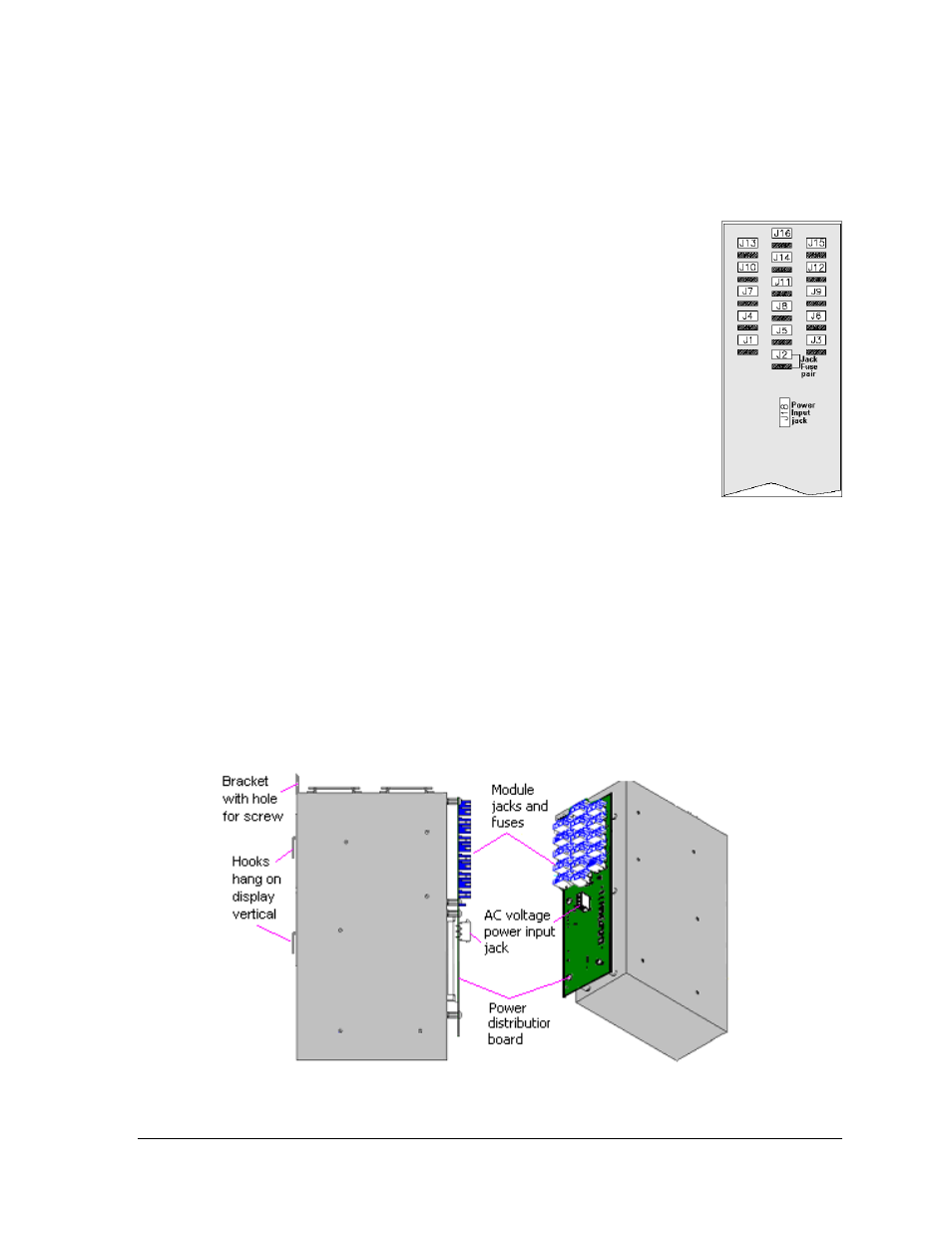
Parts Replacement
41
Power Supply Replacement
Power supplies in GalaxyPro displays come in two basic types. Displays that are 8 pixels
high use 600-watt power supplies that will each run up to nine modules. All other displays
use 1,000-watt power supplies that will run up to 18 modules each.
Power supplies in GalaxyPro displays are able to handle a range of power
from 120 to 240 volt. The power supply contains a power distribution
board on one edge that receives AC power and then supplies DC power
to the modules. Each module is connected to a jack on the power
distribution board by a Mate-n-Lok cable. Refer to Figure 54.
The fuses on the power distribution board are 32 volt 15 amp automotive
fuses. Each jack has a corresponding fuse just below it. Be sure to replace
fuses with the correct type. Figure 53 shows the label attached to the side
of each power supply noting the jack numbers. When replacing a power
supply, note which one or two modules are connected to each jack.
Complete the following steps to replace a power supply:
Tool required: Phillips screwdriver
1. Turn off power to the display.
2. Remove the module directly in front of the appropriate power supply.
3. Disconnect the Mate-n-Lok
®
connectors from the power source as well as those going
to the modules, noting the jack numbers going to each module (Figure 53).
4. Loosen the screw holding the power supply bracket to the cabinet upright and lift it
off the hooks.
5. Carefully pull the power supply out of the cabinet.
6. Move the new power supply into place and tighten the screw on the support bracket.
7. Reconnect all the Mate-n-Lok
®
plugs so that each module will receive power. Refer
to the appropriate Layout Drawing for module connections, if needed.
Figure 53: Jacks
and Fuses Label on
Power Supply
Figure 54: Power Supply with Low Voltage Distribution Board