Tsi interface – Daktronics TSI Interface User Manual
Page 3
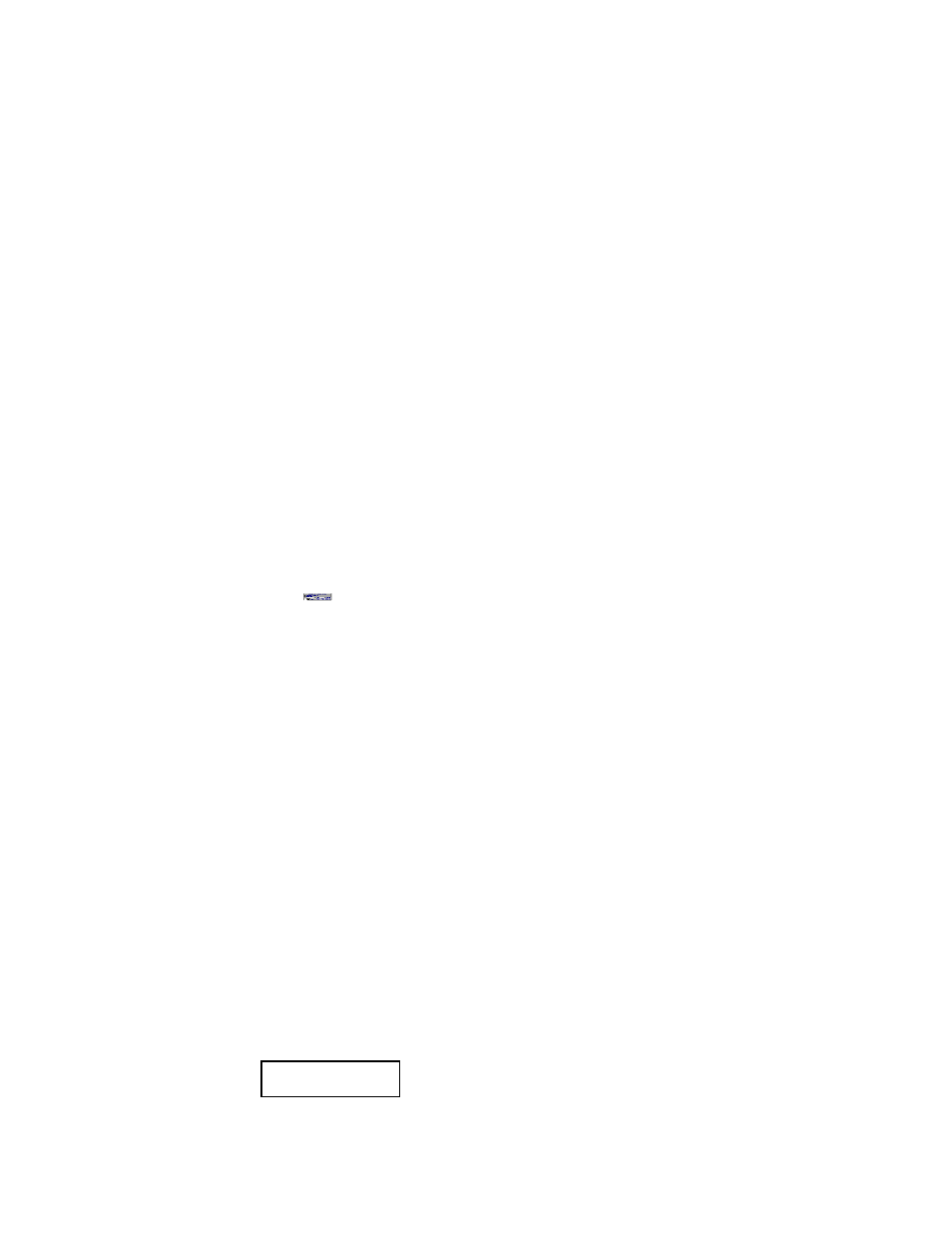
TSI INTERFACE
How To Use This Manual
This manual is designed to explain installation and operation of your TSI Interface with
Chrondek Scoreboards. For questions regarding the safety, installation, operation or
service of this system, please refer to the telephone numbers listed on the cover page of
this manual.
Important
Safeguards:
1. Read and understand these instructions before installing.
2. Do not drop the control console or allow it to get wet.
The box below is an illustration of Daktronics’ drawing numbering system. The
drawing number “7087-P08A-69945” is how Daktronics identifies individual drawings.
This number is located in the bottom right corner of the title box in the lower right
corner of the drawing. The manual will refer to drawings by calling out the last five
digits and the letter preceding them. In the example, the drawing would be referred to
as “Drawing A-69945”. All drawings referred to as such will be inserted at the end of
the section.
Interface Overview
The TSI
Interface is
designed to
interface a TSI
timer to a
Chrondek/Daktronics drag strip display. Connection to each model of TSI timer may
vary. During installation, you may need to contact a Daktronics Customer Service
Technician to assist on the TSI timer connection. Refer to the number on the cover
page.
Daktronics offers two TSI Interface configurations. One interface handles 1 line
scoreboards and the other handles 2 line scoreboards. Below are the program
identification codes for each configuration. The hardware is common for both
configurations.
ED5275 ............ 1 line scoreboard
ED5274 ............ 2 line scoreboard
Electrical Installation
Refer to Drawing A-72442 for the electrical hook-up.