Section 4: rtd configurations, Section 4, Rtd configurations – Daktronics DakStats Baseball Software User Manual
Page 15
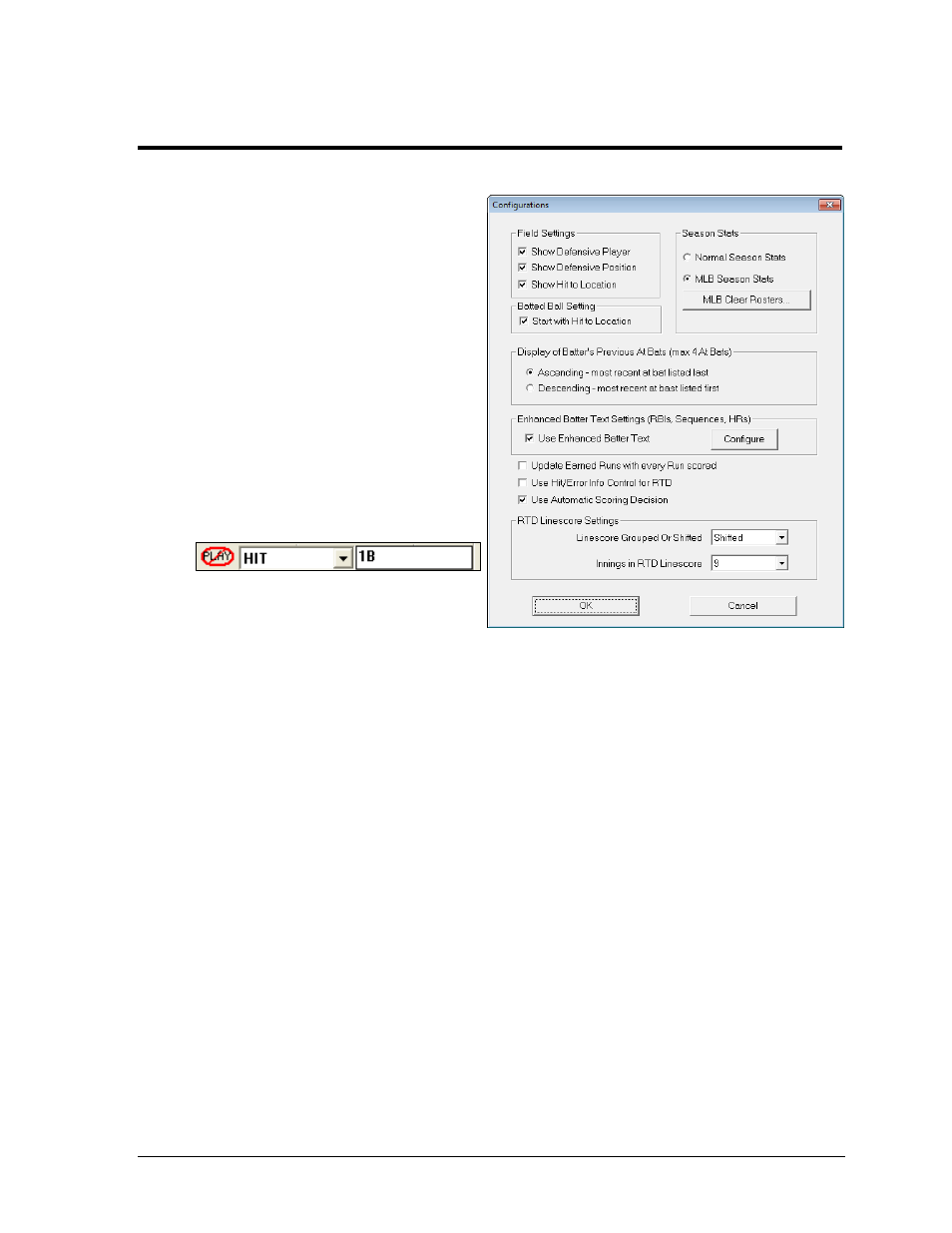
RTD Configurations
11
Section 4:
RTD Configurations
The Configurations window includes several
settings related to outputting RTD.
Go to Configure > Configurations to access the
Configurations window (Figure 17).
Under Display of Batter’s Previous at Bats,
select to display the batter’s previous at
bats by Ascending or Descending.
Select whether to use Enhanced Batter
Text (see Enhanced Batter Text in
Section 3.1).
Check whether or not to Use Hit/Error
Info Control for RTD. This will enable
an edit control in the toolbar where
users can instantly update the RTD
stream about the play:
Select whether there was a hit or error
(or none), type in the desired text, and
press [Enter] to update. The number of
characters is limited to 25.
Enable Use Automatic Scoring Decision to automatically send the scoring text as soon as the
play is entered. This can be used in conjunction with the Hit/Error Control described above
to fill in the play for the user to edit.
Under RTD Linescore Settings, select to have the linescore Grouped (place inning 10 in the
first inning position) or Shifted (remove the earliest innings to make room for additional
innings), and how many innings to show in the RTD Linescore.
Figure 17: Configurations Window