Daktronics DakStats Baseball Software User Manual
Page 26
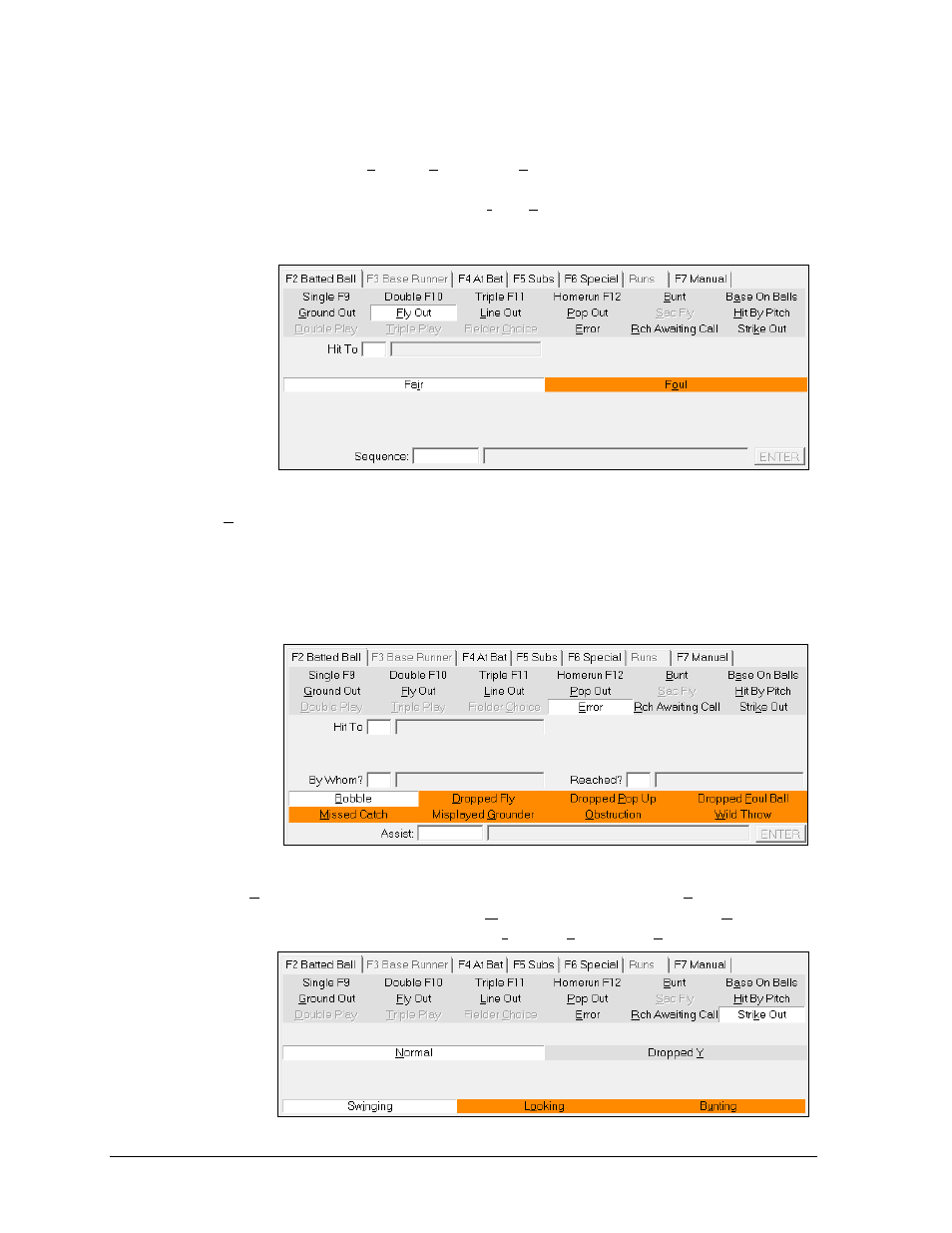
20
In Game Operations
Fly Out/Line Out/Pop Out: When a player hits the ball and the ball is caught as
shown in Figure 20:
Select either Fly Out, Line Out, or Pop Out depending on the hit.
Type in or click where the ball was Hit To.
Select whether the ball was Fair or Foul.
Type in or click the Sequence of which player(s) caught or threw the ball to
result in an out.
Error: When an error occurs as shown in Figure 21:
Type in or click where the ball was Hit To.
Type in or click which player made the error in the By Whom? box.
Enter what base the player reached in the Reached? box.
Select the type of error that occurred.
Type in or click which player(s) made an assist, if applicable.
Strike Out: If a player gets three strikes in a row, simply select Strike Out (Figure 22).
Select whether strike out was Normal or if the catcher Dropped Y the ball.
Select if the batter struck out Swinging, Looking, or Bunting.
Figure 20: Fly Out, Pop Out, and Line Out Hits
Figure 21: Error
Figure 22: Strike Out