2 submitting & retrieving game files, Submit game file, Retrieve game file – Daktronics School SID User Manual
Page 16: 3 web-sync message center, Submitting & retrieving game files, Web-sync message center
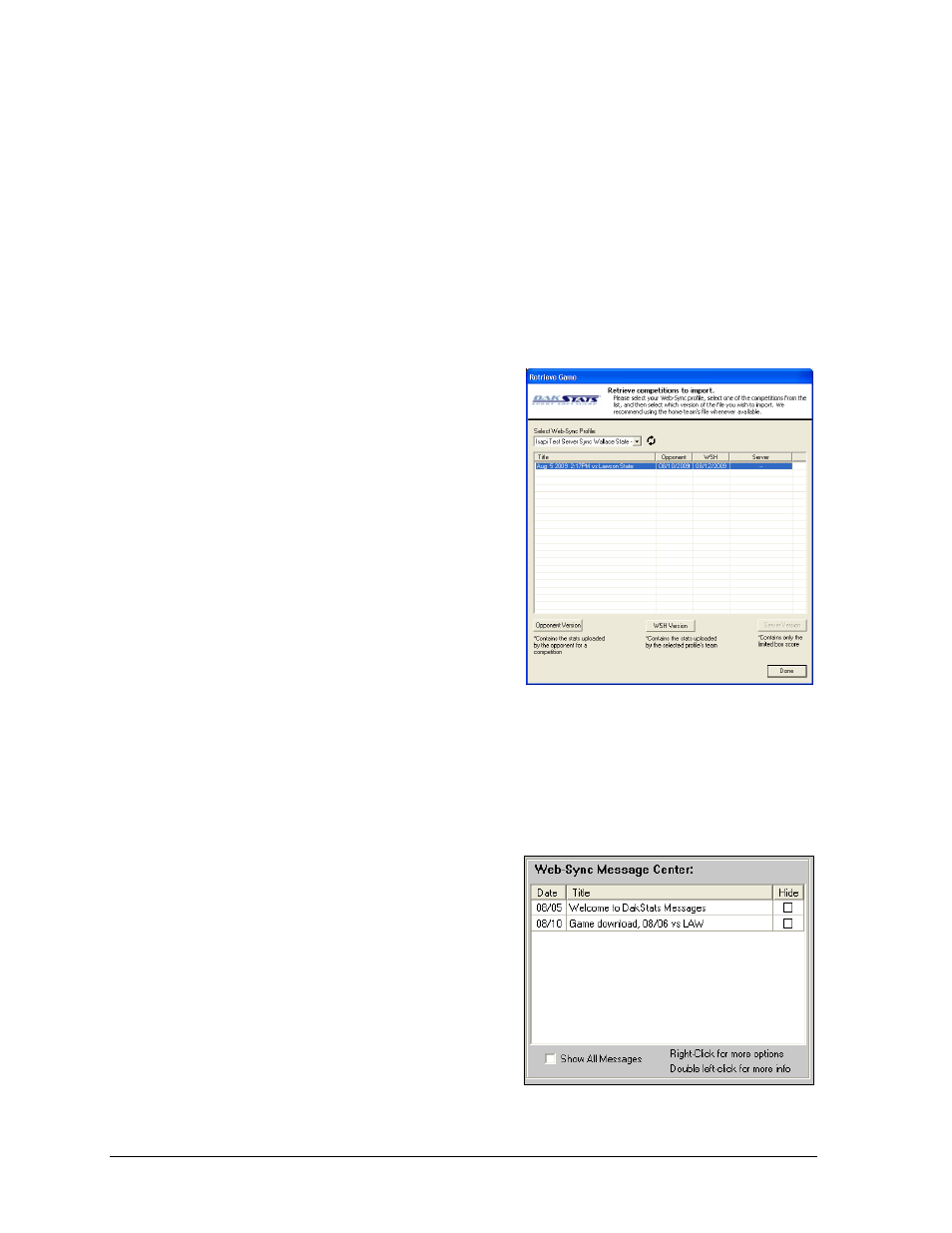
12
Web-Syncing
4.2 Submitting & Retrieving Game Files
Web-Sync users can quickly share game files by submitting them to and retrieving them from
the DakStats server. This eliminates the extra effort of exporting and emailing game files
between teams. This can also be used as a way to backup games online in case of hard drive
crashes or other data loss.
Submit Game File
1. With the game open, go to Web-Sync > Submit game file.
2. Click OK after the file is successfully uploaded.
Retrieve Game File
1.
Go to Web-Sync > Retrieve game file.
2.
In the Retrieve Game window (Figure 9),
select a Web-Sync profile to view
available games saved on the server.
3.
Select a game from the list, and then click
one of the following buttons:
Opponent Version: Contains the
stats uploaded by the opponent for a
competition
Home Version: Contains the stats
uploaded by the team in the selected
Web-Sync profile
Server Version: Contains only the
limited box score
Note: Users should download the Home
team’s file when one is available.
4.
Click Done when finished.
An alternate way to retrieve games involves the Web-Sync Message Center (refer to Section 4.3
for more information on this feature).
4.3 Web-Sync Message Center
The Web-Sync Message Center (Figure 10) is a
central hub for viewing messages about software
updates, new games to retrieve, and other
important information from the DakStats team.
To activate the Web-Sync Message Center, close
any open games and go to Web-Sync >
Show/Hide Message Center. The DakStats
animation on the splash screen will then be
replaced with the message center.
To view new messages, users must first select a
Web-Sync profile below the message center. Each
message contains a Date, Title, and Hide column.
Figure 9: Retrieve Game
Figure 10: Web-Sync Message Center