Troubleshooting, Check the utm, Check /var/opt/dk/log/dkipdlog – Datatek Enhanced Security Guide User Manual
Page 7: 4 troubleshooting
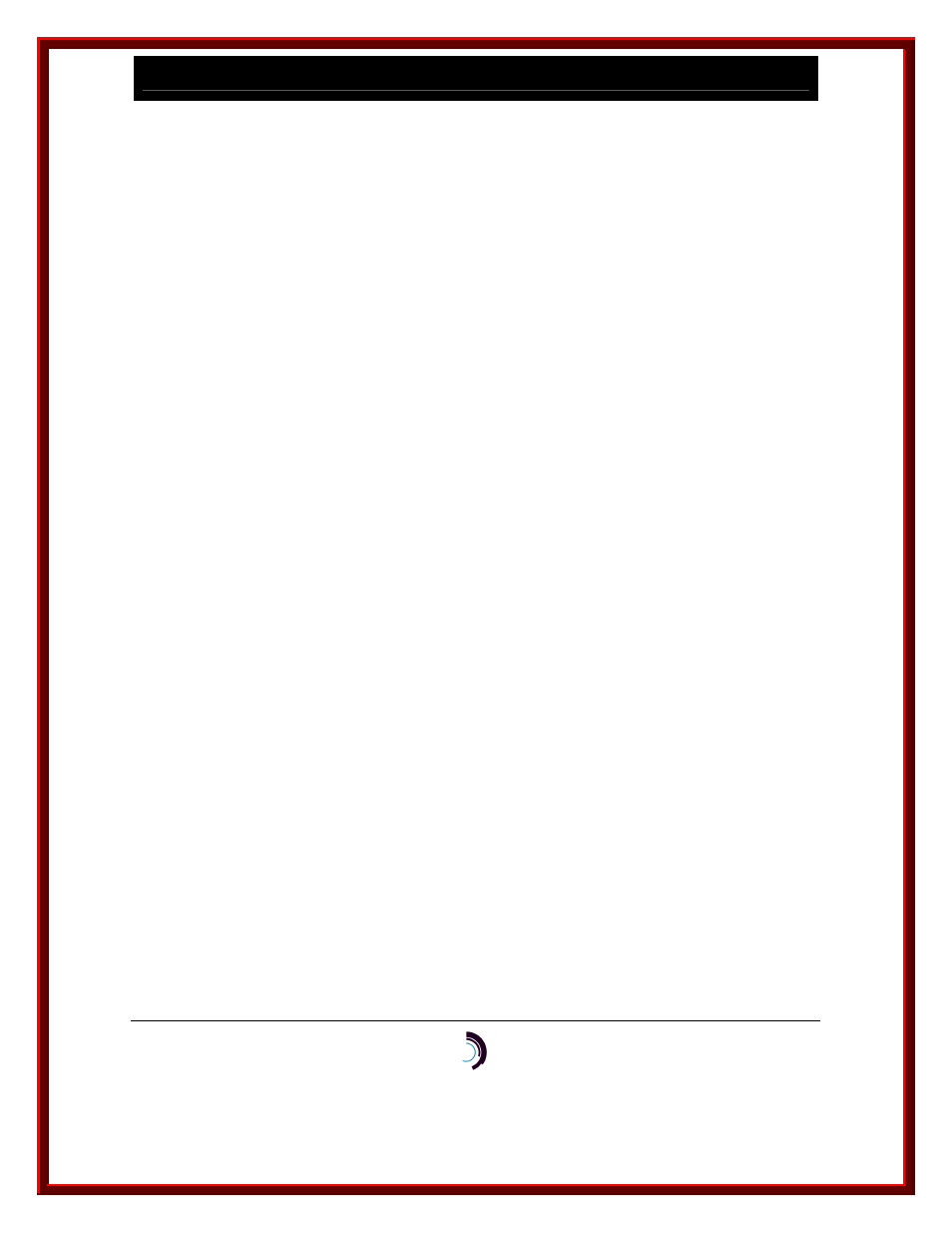
I P-CommKit En hanced Securit y G uide
11/29/05
Datatek Applications Inc.
7
4 T R O U B L E S H O O T I N G
The follow procedures show how to check if the IP-CommKit Enhanced Security Feature
is operating correctly.
4.1 C
HECK THE
UTM
To check if encryption is enabled on the UTM module, enter the following command on
the UTM console port:
<TRK-UNIV> vfy
You should see the following line in the report:
IP-DSU Data Encryption Status ==> Enabled.
4.2 C
HECK
/
VAR
/
OPT
/
DK
/
LOG
/
DKIPDLOG
To check if the host has automatically determined that the UTM is using encryption,
enter the following command on the host computer:
$ tail /var/opt/dk/log/dkipdlog
This displays the end of the log file created by dkipd (1M). The last line of the output
should be similar to the message below:
Jun 5 15:27:21 (10202) UTM module utm_ip_address encryption
enabled