Removing the chassis cover – DFI EC800-CD User Manual
Page 2
Advertising
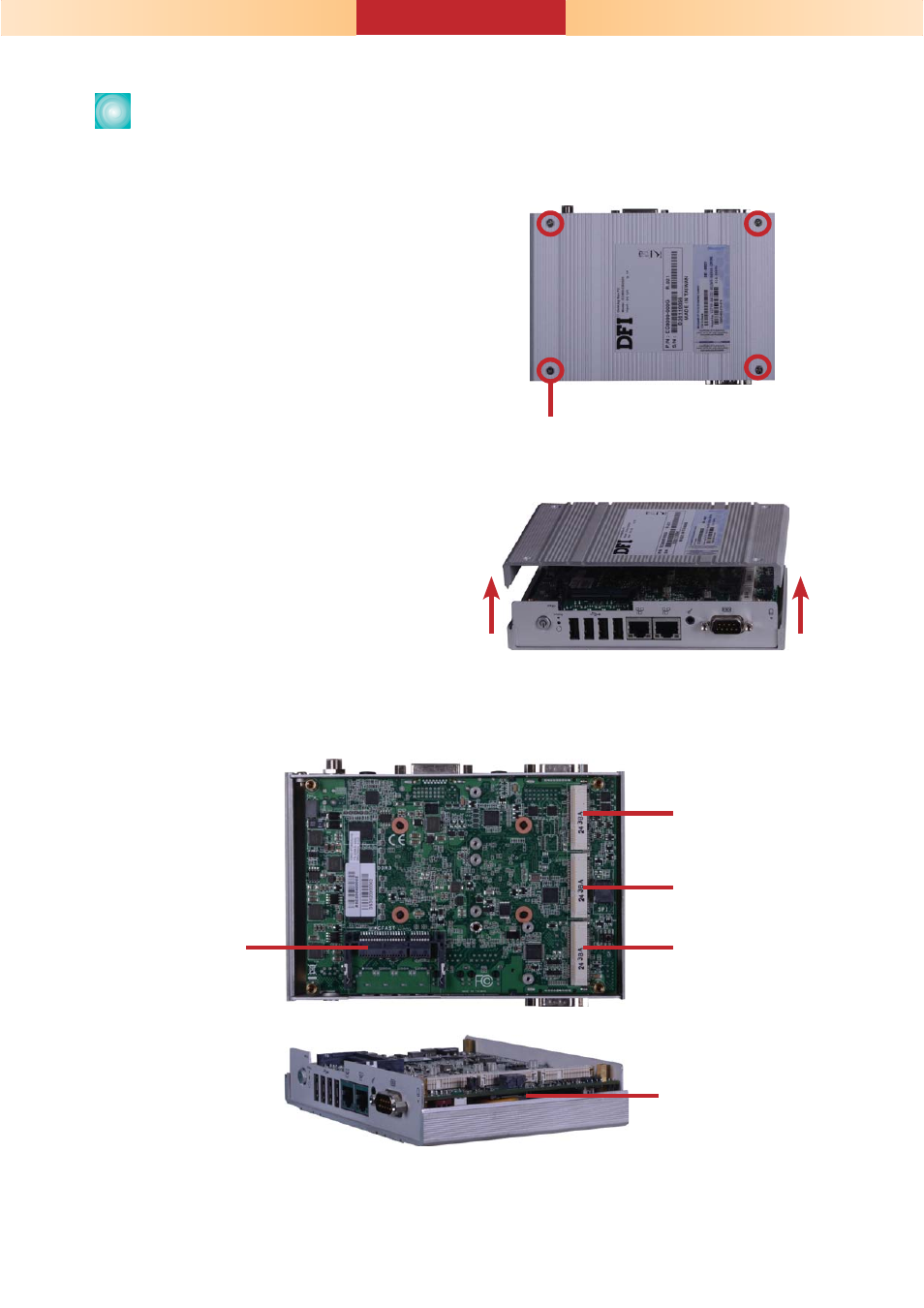
2
1. Make sure the system and all other peripheral devices connected to it has been powered-
off.
2. Disconnect all power cords and cables.
Removing the Chassis Cover
Mounting Screw
4. After removing the mounting screws, lift the
cover up.
5. The CFast socket, and Mini PCIe/mSATA slot are readily accessible after removing the chassis
cover. And the SIM slot is also accessible at the side of the system board.
mSATA
CFast Socket
Lift the Cover Upward
PCIe x1, USB,
3G signal
PCIe x1, USB,
Wi-Fi signal
SIM slot
3. The 4 mounting screws on the bottom side
(labeled side) of the system are used to
secure the cover to the chassis. Remove
these screws and then put them in a safe
place for later use.
Advertising