DFI OT951-D series User Manual
Page 28
Advertising
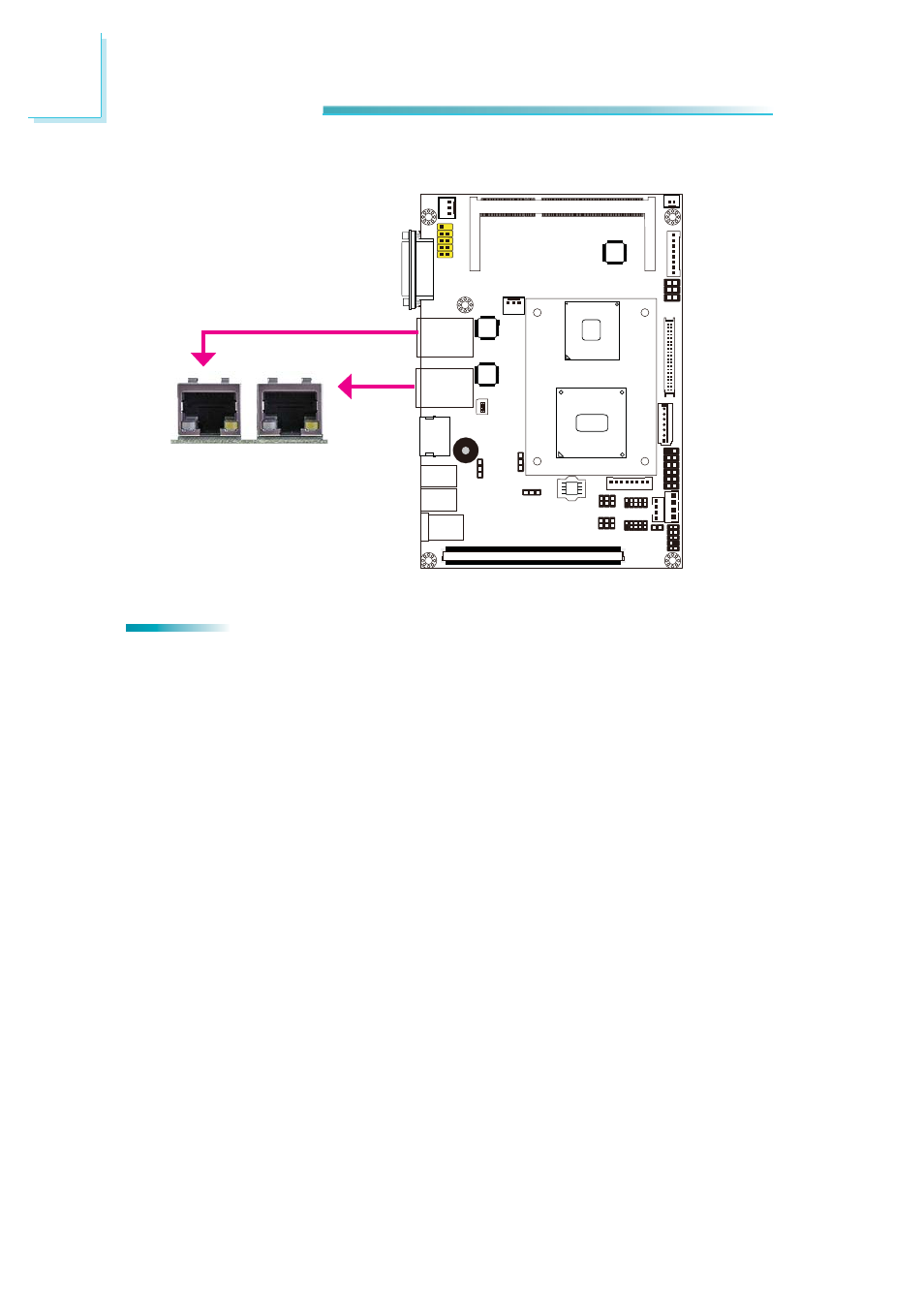
28
2
Hardware Installation
RJ45 LAN Ports
The LAN ports allow the system board to connect to a local area network by
means of a network hub.
BIOS Setting
Confi gure the onboard LAN in the Chipset menu (“South Bridge Confi guration”
submenu) of the BIOS. Refer to chapter 3 for more information.
Driver Installation
Install the LAN drivers. Refer to chapter 4 for more information.
LAN 1
LAN 2
Features
• 2 Realtek RTL8111DL PCI Express Gigabit LAN controller
Advertising