DFI G5C100-NR User Manual
Page 133
Advertising
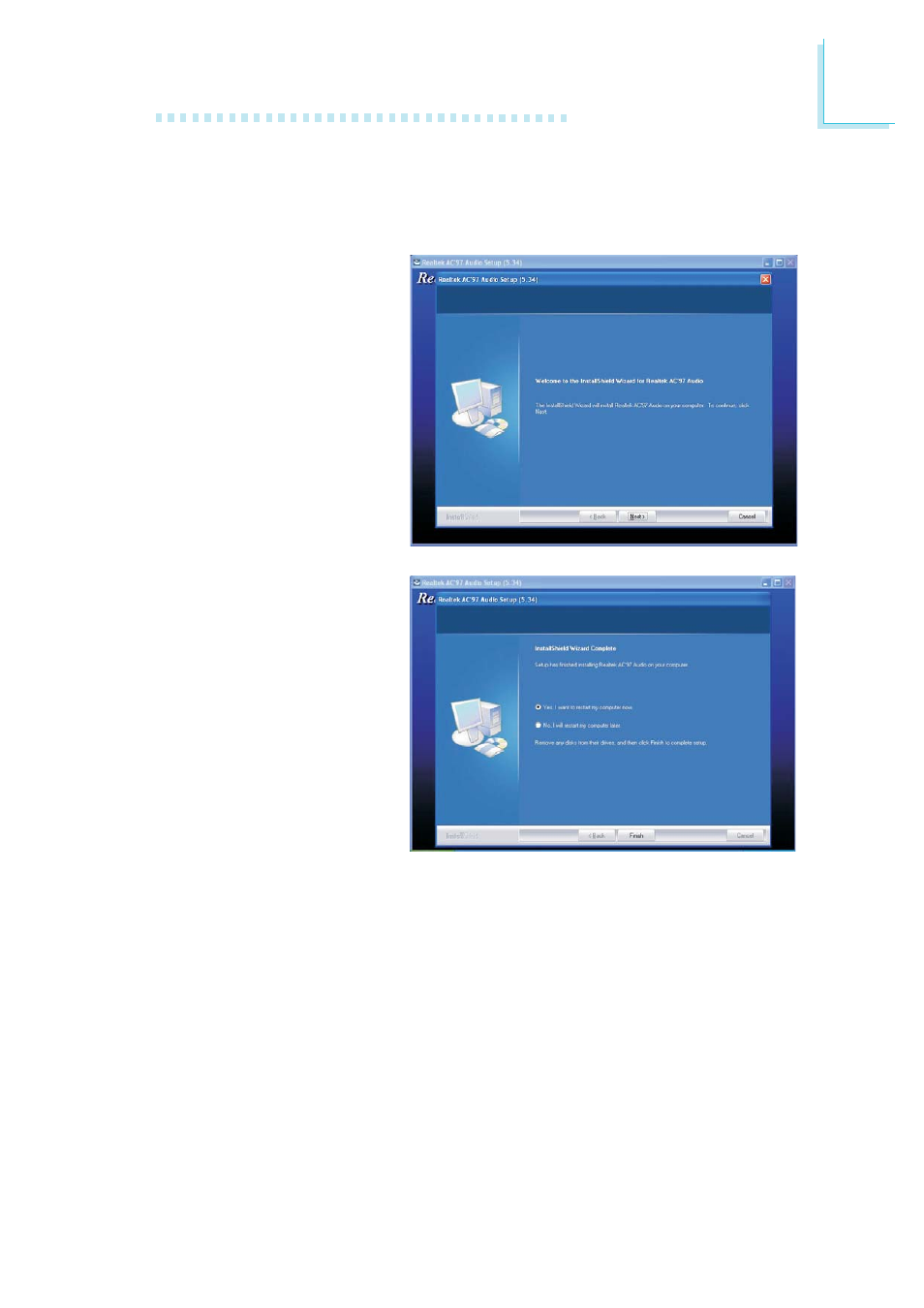
133
4
Supported Software
Audio Drivers
To install the driver, click “Audio Drivers” on the main menu.
1. Setup is now ready to
install the audio driver.
Click Next.
2. Follow the remainder of
the steps on the screen;
clicking “Next” each time
you finish a step.
3. Click “Yes, I want to
restar t my computer
now” then click Finish.
Restarting the system will
allow the new software
installation to take effect.
Advertising