Bios setup floppy configuration – DFI EL331-RM User Manual
Page 62
Advertising
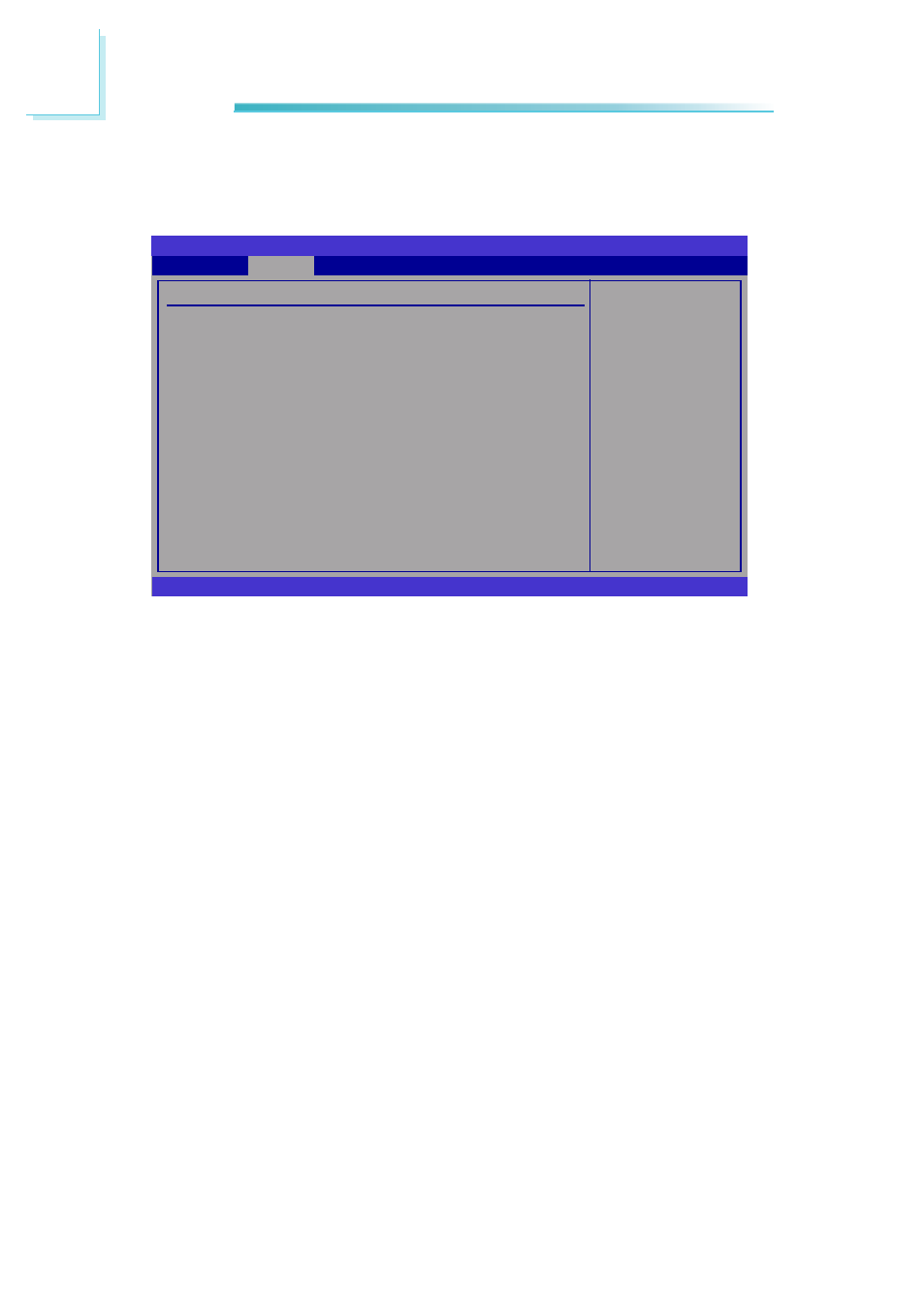
62
3
BIOS Setup
Floppy Configuration
This section is used to configure the floppy drives.
Select the type of
floppy drive
connected to the
system.
BIOS SETUP UTILITY
v02.61 (C)Copyright 1985-2006, American Megatrends, Inc.
← →
Select Screen
↑↓
Select Item
+-
Change Option
F1
General Help
F10 Save and Exit
ESC Exit
Floppy Configuration
Floppy A
Advanced
[Disabled]
Floppy A
This field identifies the type of floppy disk drive installed.
Disable
Disables the floppy drive
360K, 5.25 in.
5-1/4 in. standard drive; 360KB capacity
1.2M, 5.25 in.
5-1/4 in. AT-type high-density drive; 1.2MB capacity
720K, 3.5 in.
3-1/2 in. double-sided drive; 720KB capacity
1.44M, 3.5 in.
3-1/2 in. double-sided drive; 1.44MB capacity
2.88M, 3.5 in.
3-1/2 in. double-sided drive; 2.88MB capacity
Advertising