Chapter 3 – DFI DL631-C226 User Manual
Page 34
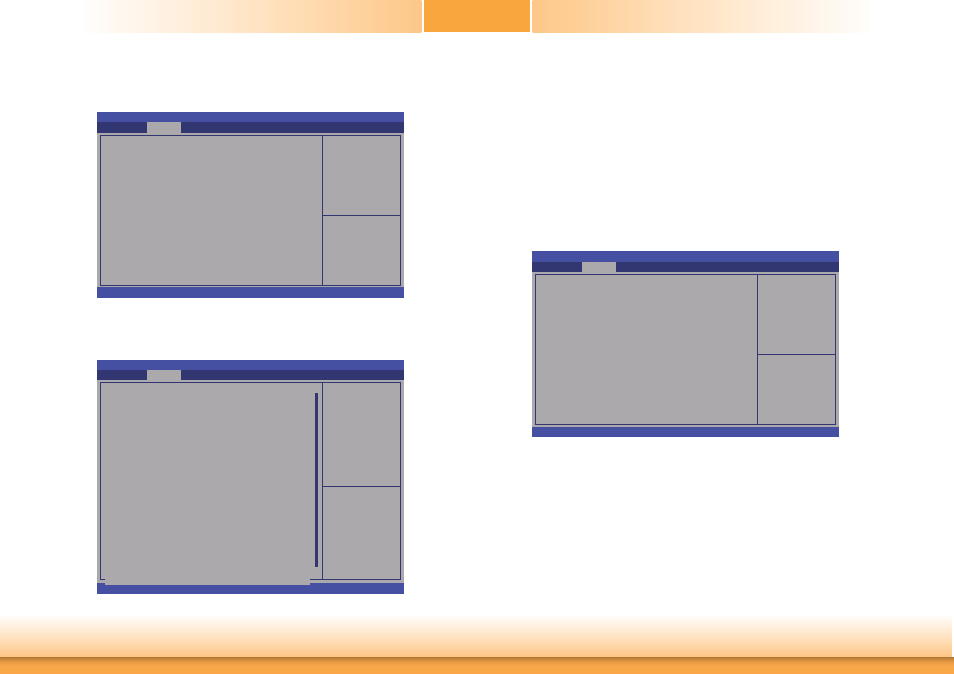
www.dfi .com
34
Chapter 3 BIOS Setup
Chapter 3
When IDE mode is selected in the SATA Mode Selection, it will display the following
information:
Determines how SATA
controller(s) operate.
Aptio Setup Utility - Copyright (C) 2012 American Megatrends, Inc.
Version 2.15.1236. Copyright (C) 2012 American Megatrends, Inc.
SATA Controller(s)
SATA Mode Selection
Serial ATA Port 0
Software Preserve
Serial ATA Port 1
Software Preserve
Serial ATA Port 2
Software Preserve
Serial ATA Port 3
Software Preserve
Serial ATA Port 4
Software Preserve
Serial ATA Port 5
Software Preserve
Advanced
[Enabled]
[IDE]
Empty
Unknown
Empty
Unknown
Empty
Unknown
Empty
Unknown
Empty
Unknown
Empty
Unknown
When AHCI/RAID mode is selected in the SATA Mode Selection, it will display the following
information:
Select Screen
Select Item
Enter: Select
+/-: Change Opt.
F1: General Help
F2: Previous
Values
F3: Optimized
Defaults
F4: Save & Reset
ESC: Exit
Aptio Setup Utility - Copyright (C) 2012 American Megatrends, Inc.
Version 2.15.1236. Copyright (C) 2012 American Megatrends, Inc.
Advanced
[Enabled]
[AHCI]
[Default]
Empty
Unknown
[Enabled]
[Disabled]
Empty
Unknown
[Enabled]
[Disabled]
Empty
Unknown
[Enabled]
[Disabled]
Empty
Unknown
[Enabled]
[Disabled]
Empty
Unknown
[Enabled]
[Disabled]
Empty
Unknown
[Enabled]
[Disabled]
Determines how SATA
controller(s) operate.
Enter:
+/-:
F1:
F2:
F3:
F4:
ESC:
Select Screen
Select Item
Select
Change Opt.
General Help
Previous Values
Optimized Defaults
Save & Reset
Exit
SATA Controller Speed
Indicates the maximum speed that the SATA controller can support.
Port 0-5
Enables or disables the SATA port.
Hot Plug
Designates the SATA port as hot pluggable.
Software Feature Mask Confi guration
RAID OROM/RST driver will refer to the SWFM configuration in order to enable or dis-
able the features of the storage device.
Enable or disable
RAID0 feature.
Aptio Setup Utility - Copyright (C) 2012 American Megatrends, Inc.
Version 2.15.1236. Copyright (C) 2012 American Megatrends, Inc.
RAID0
RAID1
RAID10
RAID5
Intel Rapid Recovery Technology
OROM UI and BANNER
Smart Response Technology
OROM UI Delay
Advanced
[Enabled]
[Enabled]
[Enabled]
[Enabled]
[Enabled]
[Enabled]
[Enabled]
[2 Seconds]
Select Screen
Select Item
Enter: Select
+/-: Change Opt.
F1: General Help
F2: Previous
Values
F3: Optimized
Defaults
F4: Save & Reset
ESC: Exit
RAIO 0/1/5/10
Enables or disables the RAID feature.
Intel Rapid Recovery Technology
Enables or disables the Intel Rapid Recovery Technology.
OROM UI and BANNER
When enabled, then the OROM UI is shown. When disabled, no OROM banner or infor-
mation will be displayed if all disks and RAID volumes are Normal.
SATA Controller(s)
SATA Mode Selection
SATA Controller Speed
Software Feature Mask Confi guration
Serial ATA Port 0
Software Preserve
Port 0
Hot Plug
Serial ATA Port 1
Software Preserve
Port 1
Hot Plug
Serial ATA Port 2
Software Preserve
Port 2
Hot Plug
Serial ATA Port 3
Software Preserve
Port 3
Hot Plug
Serial ATA Port 4
Software Preserve
Port 4
Hot Plug
Serial ATA Port 5
Software Preserve
Port 5
Hot Plug