Digi-Star DataKey Docking Station USB Drivers User Manual
Datakey docking station usb drivers
Advertising
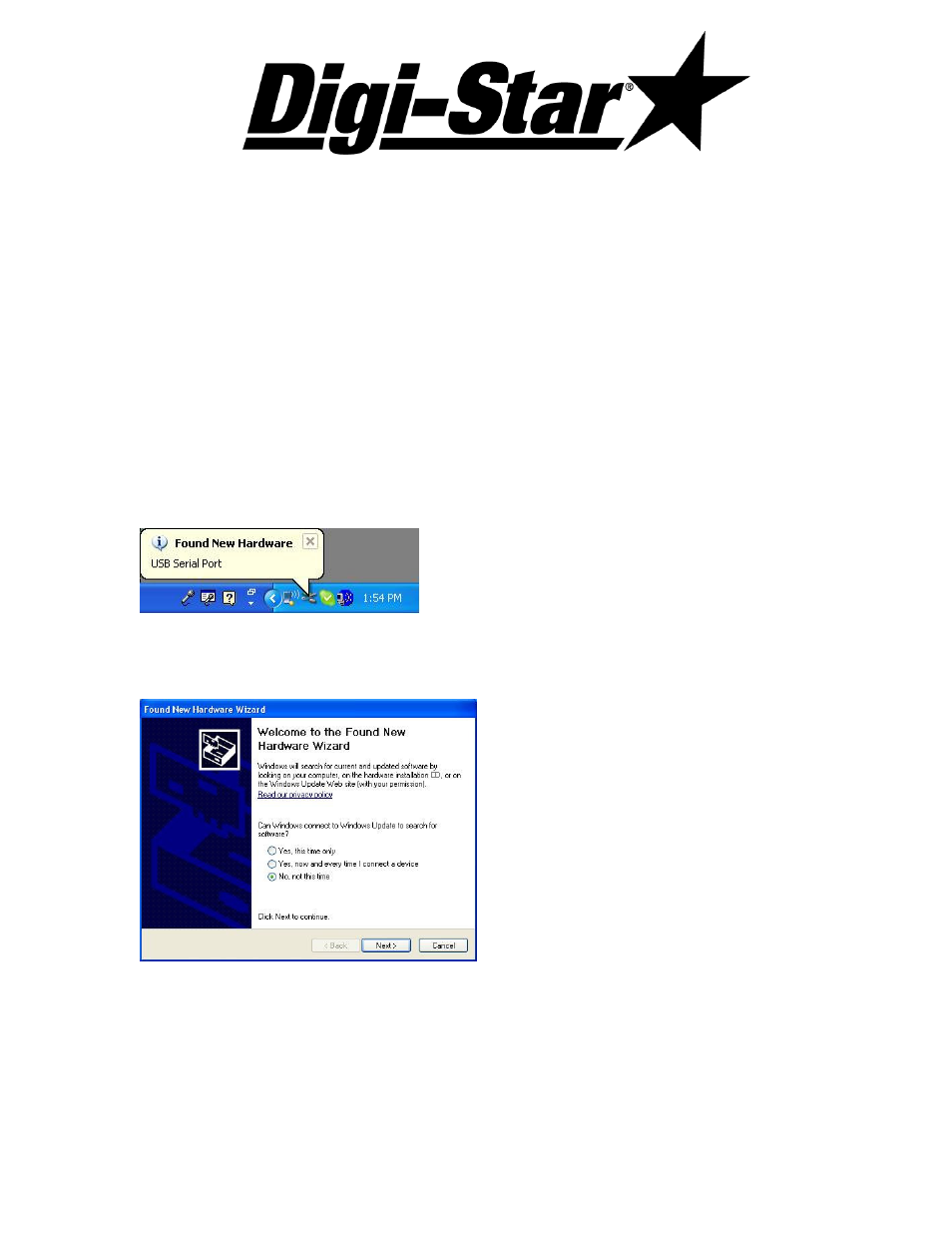
Rev 1.0
9/5/2007
D3736
DataKey Docking Station USB Drivers
Step 1.
Insert the driver CD into the PC
Step 2.
Connect the 12 Volt AC/DC converter to the DataKey Docking Station and
connect the USB cable to the DataKey Docking Station.
Step 3.
Connect the USB Cable to an open port on the PC
Step 4.
You will receive an notice that a new device was connected to the PC.
This bubble will appear:
Step 5.
This window will appear.
Select “No, Not this time” then select NEXT
Advertising