Safety during use, Check system before use, Operations – Digi-Star Analog Output 4 – 20mA User Manual
Page 5: Introduction, Connections, Indicator setup, Parameters, Zero balance the weighing indicator, Introduction connections, Parameters zero balance the weighing indicator
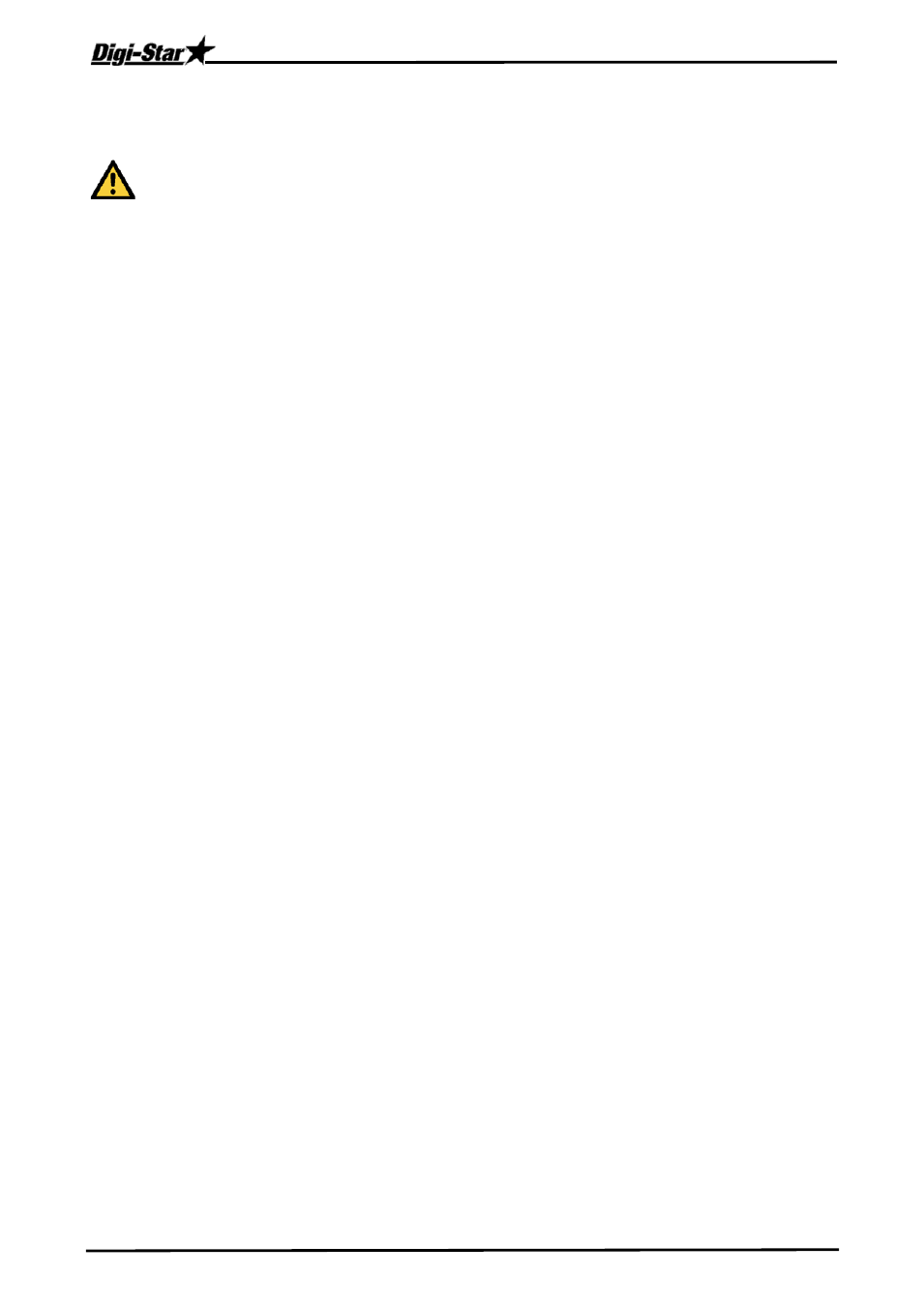
Installation
D3708-GB Rev E Analog Output User/Installer Manual
2
SAFETY DURING USE
Caution
Check system before use
Before you are going to use the Digi-Star weighing system you need to check the proper working
of the system by charging all weighing points with a known weight.
Digi-Star cannot be held responsible for deviations and problems arising from incorrect use of the
weighing indicator, incorrect calibration or settings. Furthermore Digi-Star cannot be held
responsible for deviations and problems arising from technical problems to the system.
OPERATIONS
Introduction
The Analog Output Option provides an analog signal that is proportional to the scale weight. The
option is standard configured as 4-20mA with a 0mA signal in case of an error in the weighing
indicator. (Optional 0-5V). This option can be added to any EZIII series indicator*.
(*The 4-20 mA option cannot be build into the EZ400 indicator.)
Connections
The signal will be supplied through J904 or J905:
• Contact 1 = signal
• Contact 8 = ground
Indicator setup
Parameters
After setting up your EZ indicator for proper operation, four more parameters are required for the
analog output feature to function properly (“ZEROUT”, “LOW WT”, “HIGHWT”, “ANAOut“).
N.B. : Changing the parameters (“ZEROUT”, “LOW WT”, “HIGHWT”,” “ANAOut“) will change the analog output
signal. You then must recheck the functionality.
Before setting the analog parameters make sure the scale has been zero balanced. This should
be done when the scale is empty.
Zero balance the weighing indicator