Contents of box, Introduction, Anatomy of the mix-16 – Digital Audio Labs Livemix MIX-16/32 Central Mixer User Manual
Page 5: Anatomy of the mix-16/32, Front rear anatomy of the mix-16/32, Mix-16/32 • external power supply
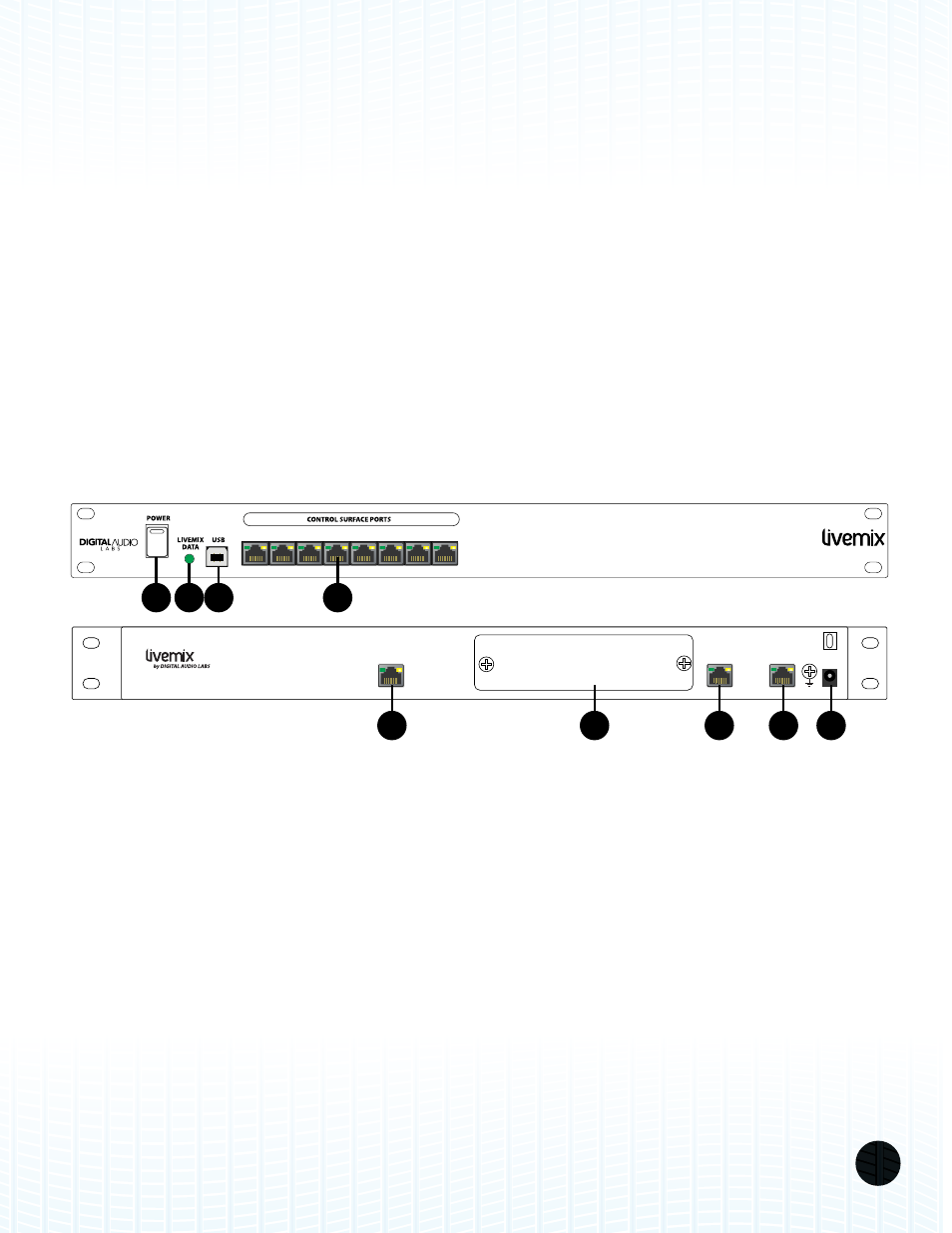
LIVEMIX MIX-16/32
2
LIVEMIX
DATA IN
24VDC
3.75A
LIVEMIX
DATA OUT
STEREO MIXES 1-16
LIVEMIX
DATA OUT
MIX-16
STEREO MIXES 17-32 (MIX-32 ONLY)
MIX-16/32
1
2
3
4
5
6
7
8
MIX-16
3
6 7
4
1
2
8
9
5
FRONT
REAR
ANATOMY OF THE MIX-16/32*
1. EXTERNAL POWER SUPPLY CONNECTOR: Connect the included power supply to this jack.
Only use the power supply that is supplied with your MIX-16 or MIX-32. The MIX-16 is supplied
with a 24V / 3.75A power supply. The MIX-32 is supplied with a 24V / 5A power supply. Contact
support for a replacement power supply if necessary.
2. LIVEMIX DATA IN: If using an analog input source and the AD-24, connect a shielded CAT5
or CAT6 cable from the Livemix Data Out port on the AD-24 to the Livemix Data In on the MIX-
16/32. This will be unused if using the Dante Option Card.
3. POWER SWITCH: This switch turns power on/off to the MIX-16/32 unit. The MIX-16/32 supplies
power to connected Livemix personal mixers. Turning the power on/off will also power on/off all
connected personal mixers.
CONTENTS OF BOX
• MIX-16/32
• External Power Supply
INTRODUCTION
The MIX-16/32 is the central mixer and of the Livemix system. Although the mixing is controlled by
the personal mixers, much of the actual mixing occurs in the MIX-16/32. The MIX-16/32 provides:
• 24-channel digital input
• 24-bit digital mixing and processing
• Power and audio distribution to attached personal mixers over a single network cable
• 16 discrete monitor mixes with the MIX-16
• 32 discrete monitor mixes with the MIX-32
• USB Connection to Windows PC or Apple computer
* MIX-16 pictured