Epiphan AV.io HD User Manual
Page 19
Advertising
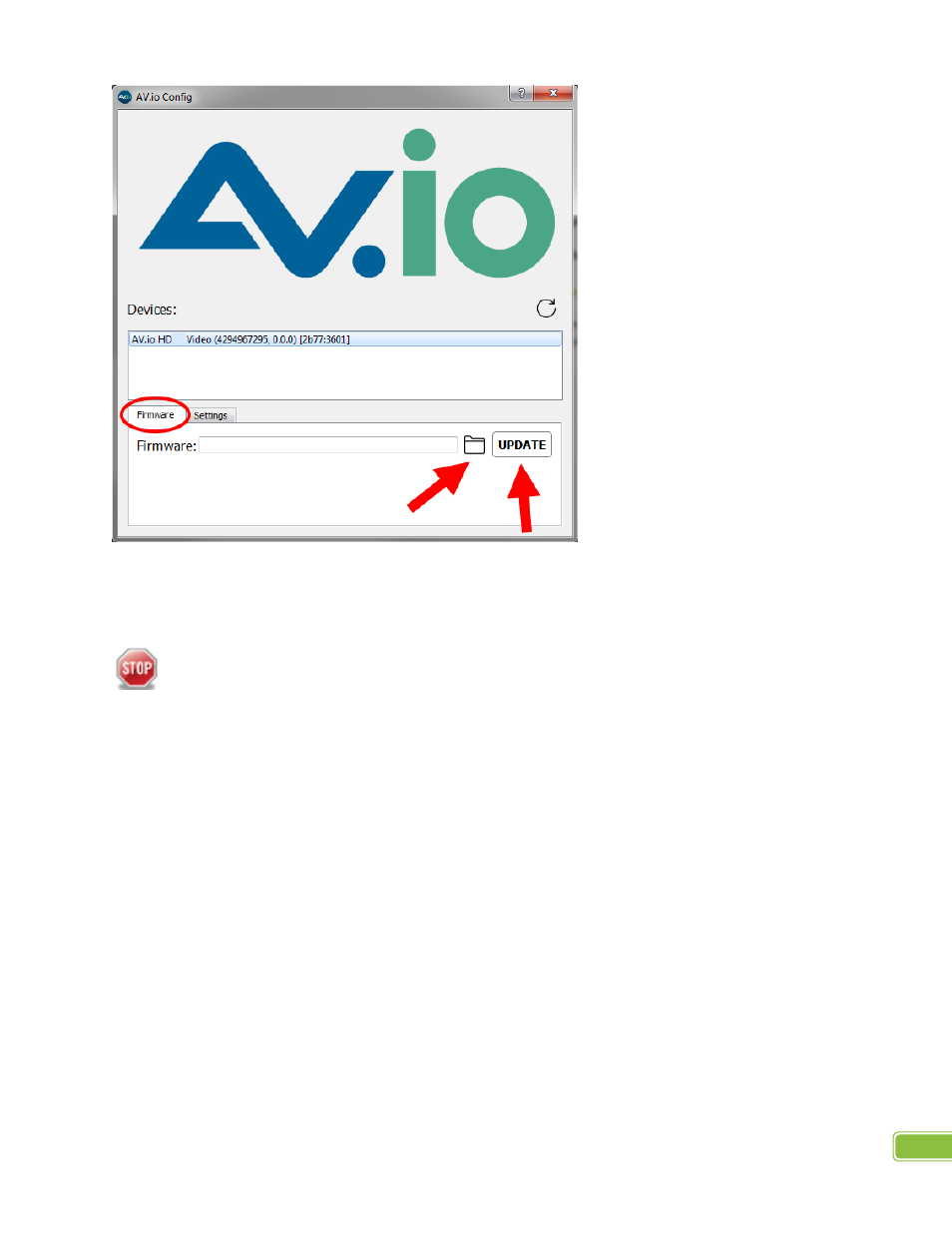
AV.io HD User Guide – Optional configuration
16
7. Click the Folder icon to navigate to the saved location of the firmware, and click Update to update your
AV.io HD unit to the selected firmware. An update bar will appear which will display the progress of the
update.
Do not disconnect your AV.io HD at any point during the update process! Doing so may cause
irrevocable errors and/or permanently damage the device.
8. When the update is finished the progress bar will turn green and display “Update Completed”. You may
now safely disconnect your AV.io HD if needed.
Advertising