Recording & playback – ESI Rekord M User Manual
Page 7
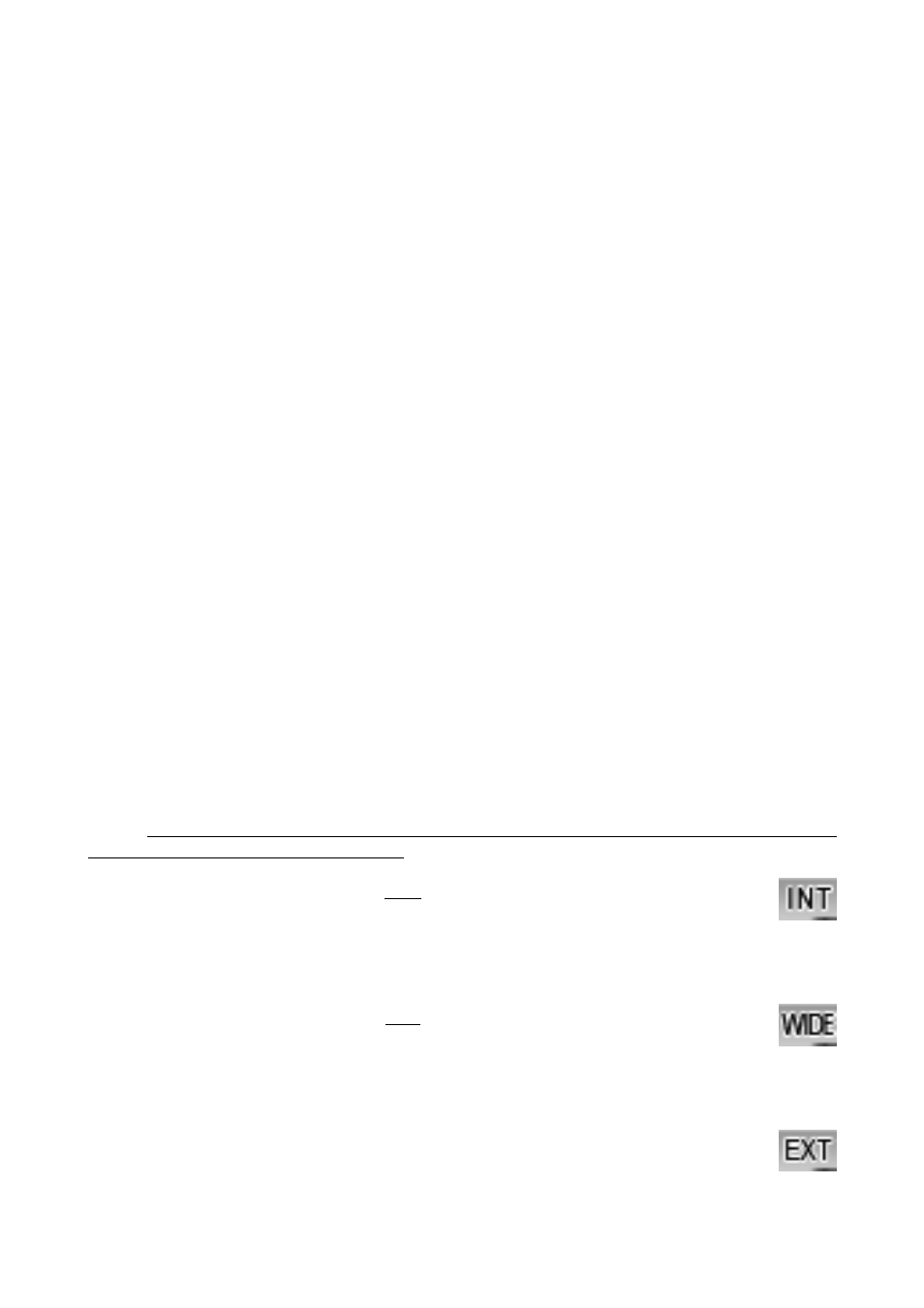
ESI
Rekord M
7
7. time display, shows length of file (no playback), length of recording (when recording) or
position of the file (during playback).
8. memory status in percent, shows the available memory
9. shows if automatic gain adjustment is enabled (AUTO) or disabled (empty). If enabled, Rekord
M automatically adjusts the input gain which is good for voice recording but often not desired
for music recordings. If INT & WIDE are selected as input, AUTO is always enabled. If EXT is
selected, AUTO is optional. If LINE is selected, AUTO cannot be used.
10. status section and file name display. This section usually shows the file name, but also shows
the current status of your recording or the volume slider while adjusting the volume.
11. transport display, shows if you are recording, playing, in pause mode or in stop mode.
3. Recording & Playback
Power On/Off
To switch on Rekord M, press and hold the P
LAY
/P
AUSE
button in the middle. A short ESI logo
animation will show you that the unit is switching itself on. Once ready, you can see the main LCD
screen as shown in the diagram in chapter 2.
To switch off Rekord M, also press and hold the P
LAY
/P
AUSE
button in the middle. The ESI logo
will appear again and get smaller, the screen will get darker – until the unit is switched off
completely.
Input Source selection
To select the input source, you need to use the INT/EXT/LINE slider switch on the bottom right side
of Rekord M. Further input adjustments can be done using the FUNC button above the slider
switch. It is very important that you do this before starting to record. You cannot change the input
source after a recording has been initiated. The following input sources are available:
A. internal stereo microphone, for local recording with automatic gain adjustment,
optimized for voice and vocal recordings with the Rekord M placed at a fixed position.
In this mode, INT will be displayed in the upper left corner of the LCD screen and AUTO is
displayed in middle of the LCD screen. The slider switch is set to INT. To toggle between INT
(A) and WIDE (B), use the FUNC button.
B. internal stereo microphone, for wide recording with automatic gain adjustment,
optimized for voice and ambient recordings with the Rekord M placed at a fixed
position or moving. In this mode, WIDE will be displayed in the upper left corner of the LCD
screen and AUTO is displayed in middle of the LCD screen. The slider switch is set to INT. To
toggle between INT (A) and WIDE (B), use the FUNC button.
C. external mono microphone (dynamic), with or without automatic gain adjustment,
optimized for recordings with the microphone placed at a fixed position. In this mode,
EXT will be displayed in the upper left corner of the LCD screen. Automatic gain control can be