ESI RoMI/O User Manual
Esi usb midi driver v1.0 installation
Advertising
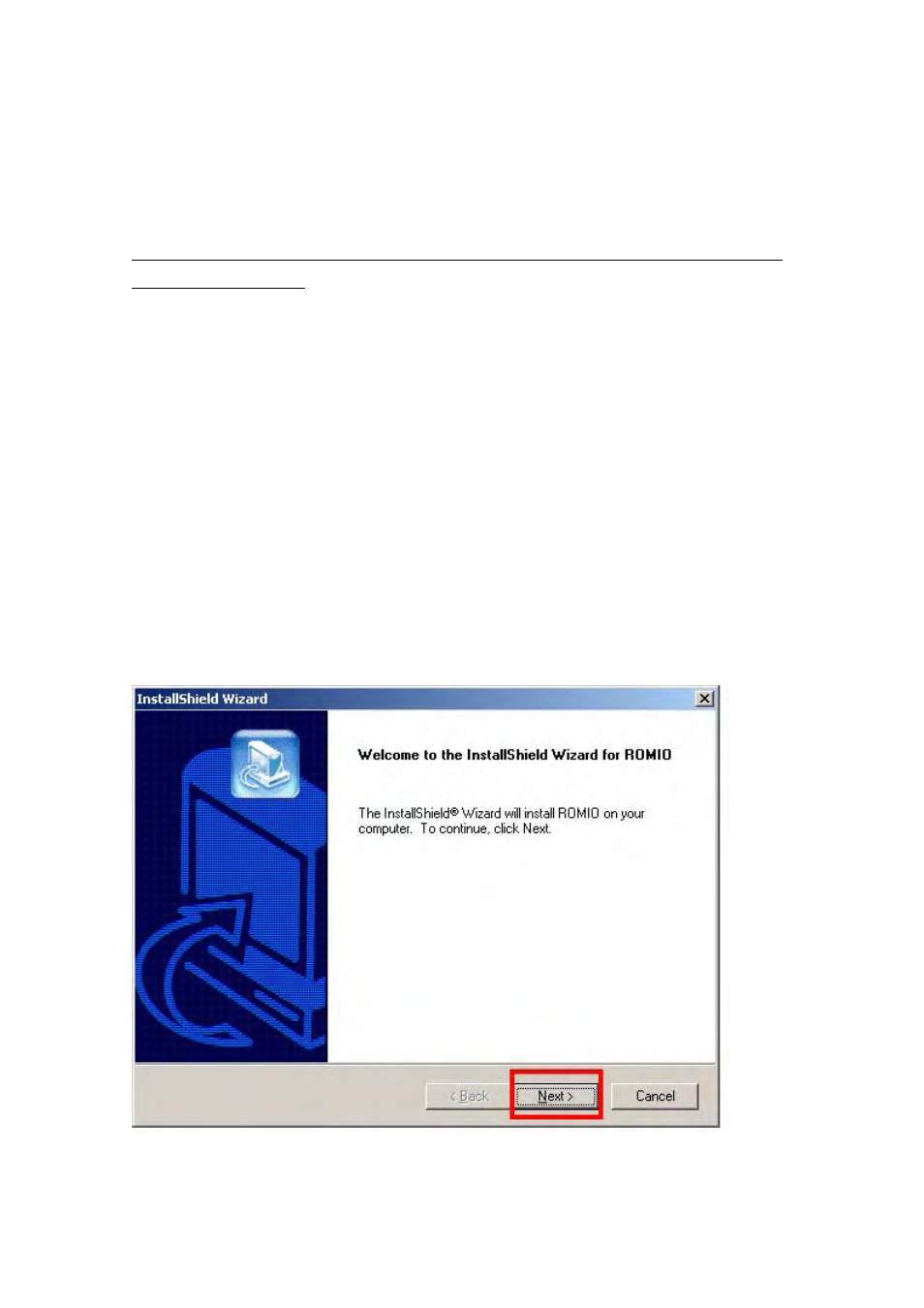
ESI USB MIDI driver
ESI USB MIDI driver v1.0 Installation
Below installation procedure is for the ESI RoMI/O. However, Driver installation procedure is
same for M4U and M8U.
1. Windows XP/2003
Just plug the USB device, and run Romio.exe (M4U.exe, M8U.exe).
It's the Auto installation.
2. Windows 2000/ME
Don't plug the USB device before install the driver. Otherwise, your system will be
automatically rebooted.
1) Unplug the USB device from your system.
2) Run Romio.exe (M4U.exe, M8U.exe).
And click ‘Yes’ follow the instruction.
Advertising