Ii. equipment and accessories (fig. 1), Iii. vacuum cleaner preparation – ETA Carsha User Manual
Page 20
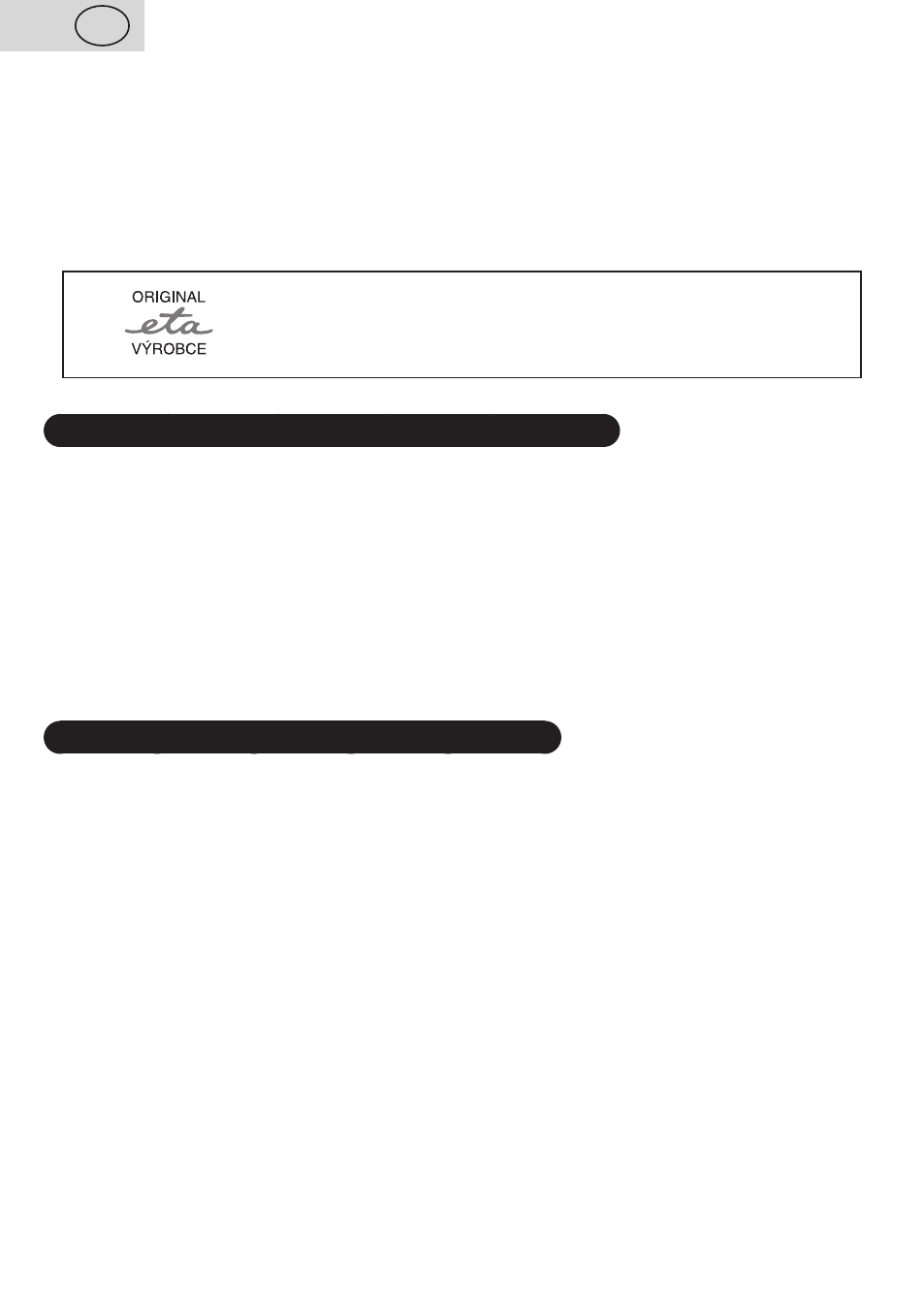
– In order to ensure safety and proper function of the appliance, use original spare parts
and accessories only, approved by the manufacturer.
– The manufacturer is not responsible for damage caused by improper use of the
appliance and the accessories and its guarantee for the appliance does not apply in
situations when the safety warnings above are not complied with. Failure to replace or
maintain filter regularly according to the instructions in Chapter
IV., V. and also using
non-original filter, the properties of which resulted in failure or damage of the vacuum
cleaner, is also understood as improper use of the appliance.
For trouble-free operation of the vacuum cleaner, please use
tested filter recommended by the producer.
II. EQUIPMENT AND ACCESSORIES (Fig. 1)
A – vacuum cleaner
A1 – button
A3 – handle
A2 – light signaling
B – dust container
B1 – HEPA filter
B2 – filter protector
B3 – holder
B4 – container lock button
C – crevice nozzle
C1 – brush
D – holder
E – socket for charging
III. VACUUM CLEANER PREPARATION
Remove all the packing material, take out the vacuum cleaner and the accessories.
Fastening of the holder to the wall
Fasten the holder
D close enough to the electric socket using bonding material. Make
sure that there is no electric, telephone, plumbing fittings under the plaster at the place
of mounting the holder. Then slide the vacuum cleaner
A to the holder together with the
accessories (
C, C1).
Crevice nozzle, brush
When connecting and disconnecting the accessories, follow the procedure fig. 5. Slide the
selected adapter to the hole in dust container
B to the maximum position (Fig. 5). Remove
the adapter in the opposite direction.
Battery charging
Before the first use, the battery has to be charged for at least
14 to 16 hours. Plug the
charger
E to the electric socket. Fix the vacuum cleaner to the holder (i.e. charging base),
(Fig. 3). Battery charging is signaled by „blue“ control light
A2 (Fig. 4). After about 12 -
14 hours, the battery is usually fully charged and it enables operation for about 15 to 20
minutes (depending on usage).
20
GB
/ 37