ETA G10.211-21A User Manual
Ab c d e
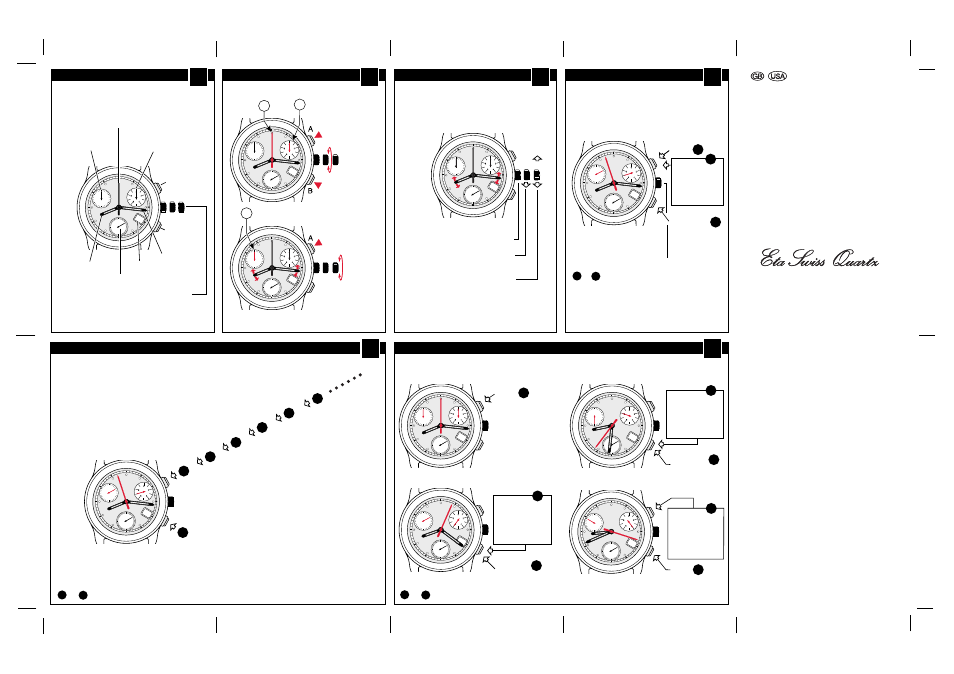
A
B
C
D
E
CHRONOGRAPHE
AVEC ALARME
ETA G10.211
ETA G10.21A
E
F
I II III
30
20
10
60
40
20
31
I II III
30
20
10
60
40
20
31
I II III
30
20
10
60
40
20
31
B
A
A
I II III
30
20
10
60
40
20
31
I
30
20
10
60
40
20
31
B
A
I
30
20
10
60
40
20
31
B
A
I
30
20
10
60
40
20
31
I
30
20
10
60
40
20
31
I
30
20
10
60
40
20
31
I
30
20
10
60
40
20
31
B
A
B
A
B
A
B
A
Minute
hand
Pushbutton B
Pushbutton A
30 minutes
counter
1/10 second
counter
Second
hand
Hour
hand
Setting crown
(position
I, II, III)
60 seconds
counter
Watch hands
DISPLAY
Date
indicator
Setting crown in position II or III
SETTING THE COUNTERS TO ZERO
Crown 3 positions
SETTINGS
1
START
2
3
WARNING
Before starting the time, put back the chronograph
hands to their original position.
If necessary, see paragraph SETTING THE TIMERS
TO ZERO.
Simple timing function
Read time
- 5 minutes
- 57 seconds
- 7/10 sec
Reset to zero
3
1
to
order of functions
Setting crown
in position
I
TIMING MODE
STOP
ADD function
X
1
to
order of functions
START
Reset to zero
X
Setting crown in position
I
1
2
STOP
Read
3
RESTART
4
STOP
Read
5
RESTART
6
STOP
Read
TIMING MODE
1
START
Z
1
to
order of functions
Read time 1
- 5 minutes
- 4 seconds
- 6/10 sec
SPLIT 1
2
RESTART
(catching-up)
3
Setting crown
in position
I
TIMING MODE
SPLIT-TIME or INTERMEDIATE TIMES function
Read time 2
- 15 minutes
- 36 seconds
- 8/10 sec
SPLIT 2
4
RESTART
(catching-up)
5
Read
LAST TIME
- 25 minutes
- 18 seconds
- 4/10 sec
Y
Reset
to zero
Z
STOP
Note
Setting crown in position
III : STOP-SECOND
285 144 - 01.09.2004 / ETA / 01
Set the hand of
the
1/10 second
counter to zero
Set the hand of
the
60 seconds
counter to zero
Set the hand of
the
30 minutes
counter to zero
Normal running of watch
Correcting time position:
stop second and correction of the
date at every passing to midnight
Rapide correction of the date