Ethereal HDM-DAD User Manual
Hdm-dad, Set up guide information
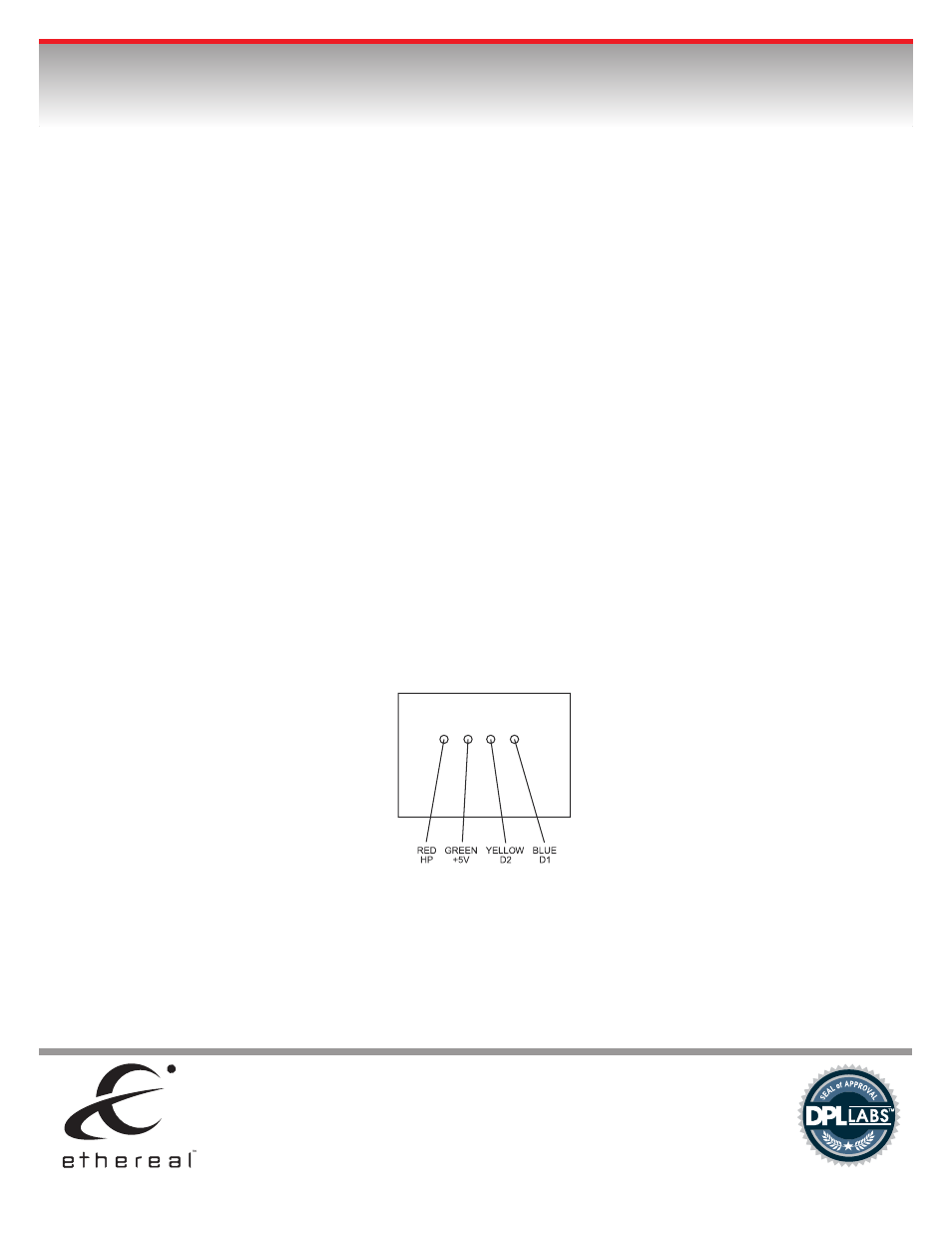
Thank you for purchasing the HDM-DAD. The first of its kind, the HDM-DAD HDCP/EDID line driver with built in
diagnostics corrects for corrupt data from inferior loading on the HDCP and EDID communication channel.
▲
Designed for easy set-up and operation; wall mount or table mount
▲
Direct Coupled from input to output offering maximum video bandwidth
▲
Full Balanced Line Transition-Minimized Differential Signaling (TMDS
®
)
▲
Designed for HDTV 480I, 480p, 720p, 1080I, and 1080p
▲
Compatible with Computer Resolutions VGA, SVGA, XGA, SXGA and UXGA
▲
Four LED-HDMI
®
Stat us Ind icat ors: Verif ies +5Volts, Hot Plug, Monitors HDCP EDID
▲
Automatically Corrects HDCP and EDID data integrity
HDM-DAD
SET UP GUIDE INFORMATION
One Year Manufacturer’s Warranty Proudly Made in the U.S.A.
7-11
460 Walker Street
Holly Hill, FL 32117-2653
866.839.9187
www.etherealhometheater.com
HOME THEATER
For the most reliable and highest quality
performance cables, look for the
DPL Seal of Approval.
For more information on the Ethereal DPL
approved cable products, please visit
www.dpllabs.com/page/dpl-member-ethereal.
Set-Up Guide
Simply Connect your HDM-DAD
Install the HDM-DAD between the input and output of HDMI
®
devices
Top of the unit
1. Red LED glows when Hot Plug is detected.
2. Green LED glows when the 5 volts are detected.
3. Yellow and Blue Data LED’s verifty EDID and HDCP and will flash every 2 seconds after initial
start-up has completed confirming the operation.
Troubleshooting
LED
ON
OFF
FLASHING
Red – Hot Plug
XX
Sink Problem
Green – 5 Volt
XX
Source Problem
Yellow – EDID
XX(NG)
X(GOOD)
Blue – HDCP
XX(NG)
X(GOOD)