Exacq A Series 4U IP NVR Quick Start Guide User Manual
A series 4u ip nvr quick start, Connections
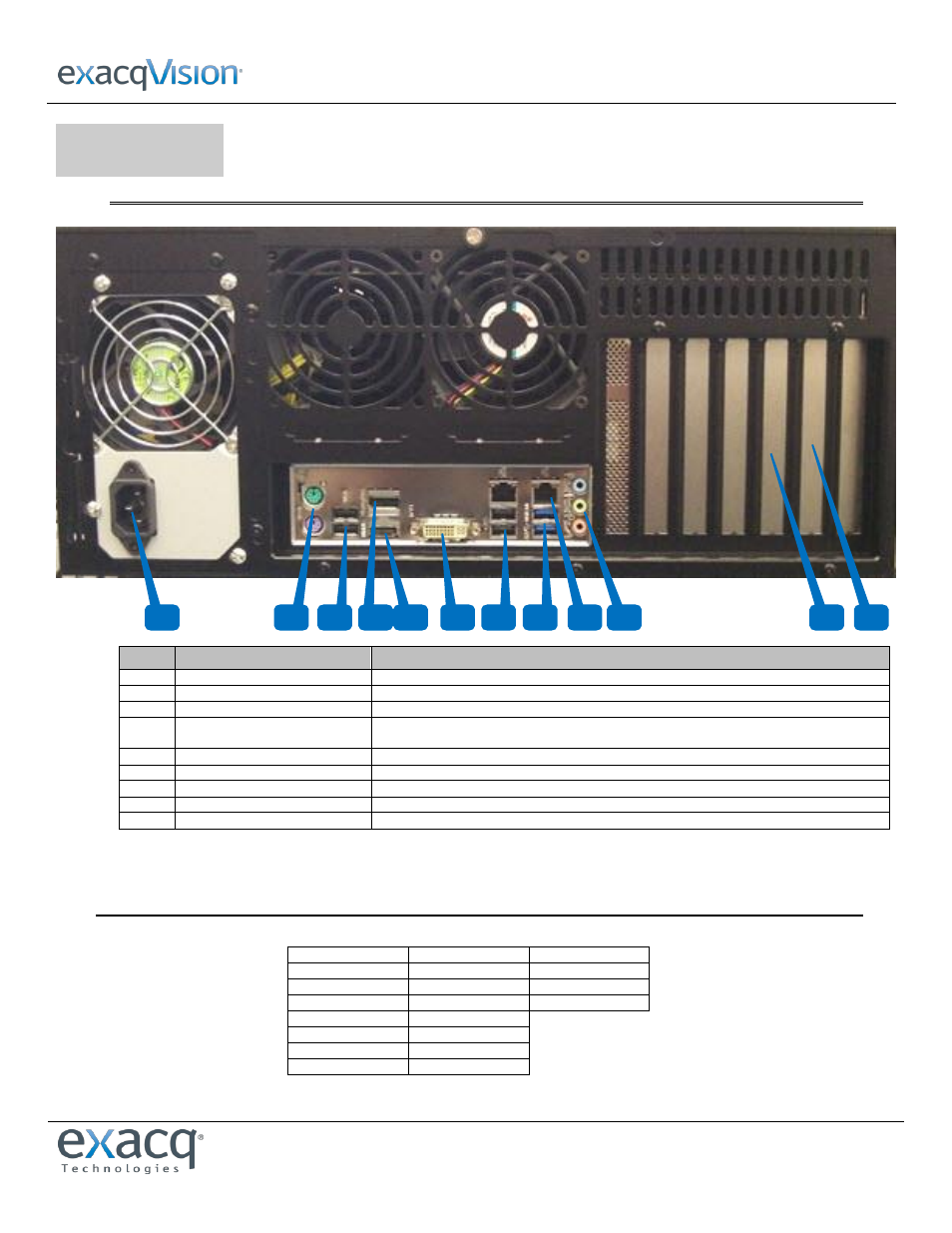
A Series 4U IP NVR Quick Start
www.e
x
acq.com
Page 1 of 3
4/23/2015
1
Connections
MAIN BACK PANEL CONNECTIONS
Item #
Description
Notes
1
Power*
100-240VAC 50/60Hz; optional redundant power not shown (connect to separate power circuits)
2
PS/2 connectors (two ports)
PS/2 keyboard and mouse
3
USB 2.0 (two ports)
USB keyboard, mouse, memory device, or DVD burner
4
Video out (three ports)
DisplayPort (4a), HDMI (4b), DVI-I (4c)
A maximum of two video outputs should be used simultaneously
5
USB 2.0/3.0 (four ports)
USB keyboard, mouse, memory device, or DVD burner; USB 2.0 (5a) and USB 3.0 (5b)
6
10/100/1000 Ethernet (two ports)
Dual on-board NICs
7
Audio in/out
Line in (blue); line out (green); microphone (pink)
8
Auxiliary Connections**
Optional; location shown; Hybrid Systems only
7
RS-232**
Optional; location shown; POS, ATM, access control integration
*There is also a power button on the front of the system that must be activated to provide power to the system.
**Auxiliary connections and RS-232 cannot be installed on the same system.
AUXILIARY CONNECTIONS
Top Block
Middle Block
Bottom Block
Alarm Out 3
Trigger 8
RS-485 RX-
Alarm Out 2
Trigger 7
RS-485 RX+
Alarm Out 1
Trigger 6
RS-485 TX-
Ground
Trigger 5
RS-485 TX+
Relay NC
Trigger 4
Relay Common
Trigger 3
Relay NO
Trigger 2
Ground
Trigger 1
Bottom Block
6
1
8
3
4a
2
4b
4c
5a
5b
9
7