Exacq exacqVision End User Quick Start Guide User Manual
End user quick start guide
Advertising
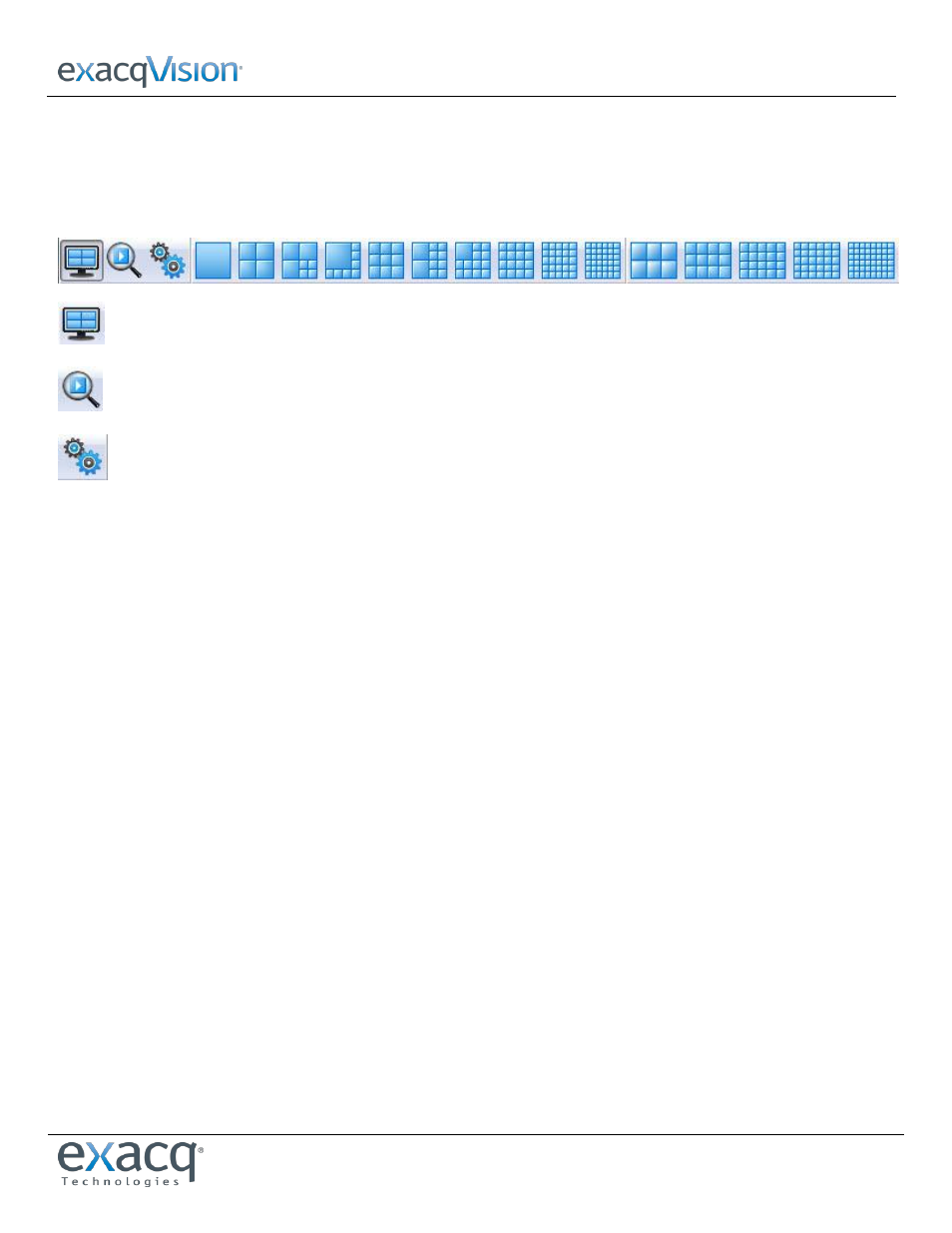
End User Quick Start Guide
www.e
x
acq.com
Page 1 of 7
11/10/2014
Overview
The exacqVision Client software has three operating modes: Live, Search, and Config (Setup). To access the desired operating mode,
click on the appropriate icon displayed on the left side of the tool bar.
Live Mode allows users to view live video and perform simple exacqReplay searches.
Search Mode allows users to perform simple or comprehensive searches of recorded video.
Config (Setup) Mode allows Administrators and Power Users to configure systems.
This document covers the most common features of both the Live and Search operating modes.
Advertising