EXCALIBUR H632S-WC Weather Channel EZ Crank Radio Extreme User Manual
Page 3
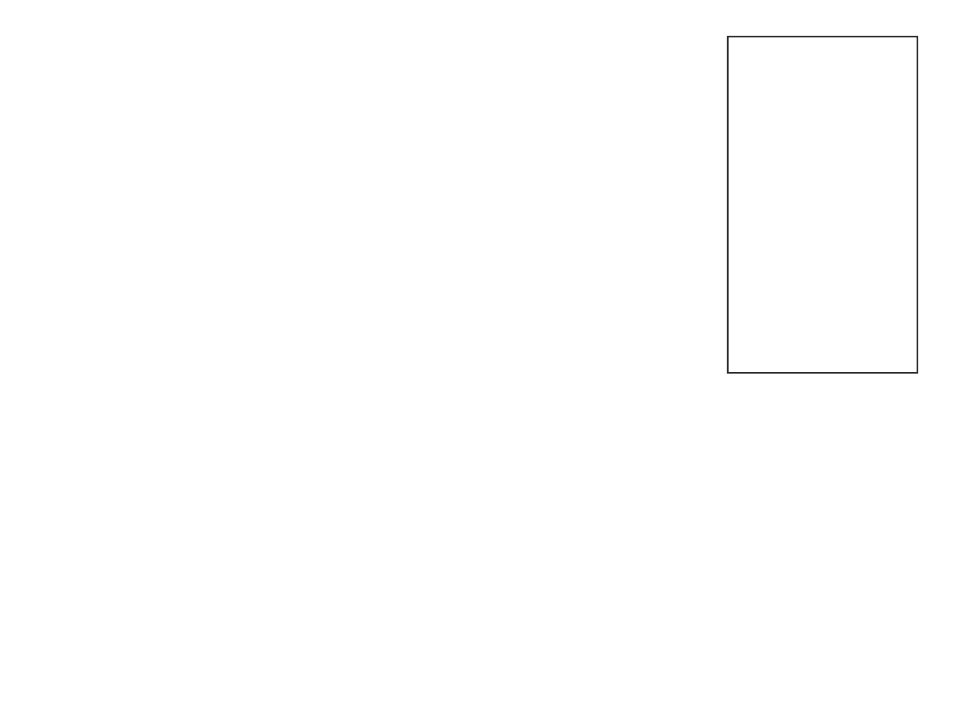
4
5
Note: While winding, an
indicator light on the unit
will illuminate.
Using the Radio Extreme
The Radio Extreme uses
LEDs to provide bright,
powerful light while
consuming less power than
a regular fl ashlight.
To use the fl ashlight simply
press the Light On/Off
button located near the
headphone jack.
Listening to FM Radio
Turn the unit on by sliding
the VOL wheel. Slide from
left to right to turn the
unit on.
Scan
• Use this button to search
for radio frequencies.
Reset
• Use this button to
return to the lowest
radio frequency.
Safety and Care
• Always turn off the
fl ashlight and radio when
charging.
• Avoid rough handling
such as bumping or
dropping.
• Avoid extreme
temperatures. For best
results, use between
the temperatures of
39º F and 100º F
(4º C and 38º C).
• Clean using a slightly
damp cloth. Do not use
cleaners with chemical
agents.
• Do not expose the Radio
Extreme to direct
sunlight or other heat
source for any length of
time.
• Clean the lense with
glass-cleaning products.
• Do not use petroleum
distillates (such as
gasoline or kerosene)
or solvents (such as
acetone) to clean any
part of the Radio
Extreme.
Special Warning
EZ Crank Radio generates
a strong magnetic field
that surrounds it. Keep
the unit at least one foot
away from medical
devices, computers,
magnetic storage media,
or other devices such as:
• Pacemakers
• Credit cards
• Video and cassette
tapes
• Televisions
• Computer discs
• Any device with a
cathode ray tube
(CRT)