Using your 5-in-1 classic music player – EXCALIBUR RD70-OA SoundMaster Classic 5-in-1 Music Center User Manual
Page 5
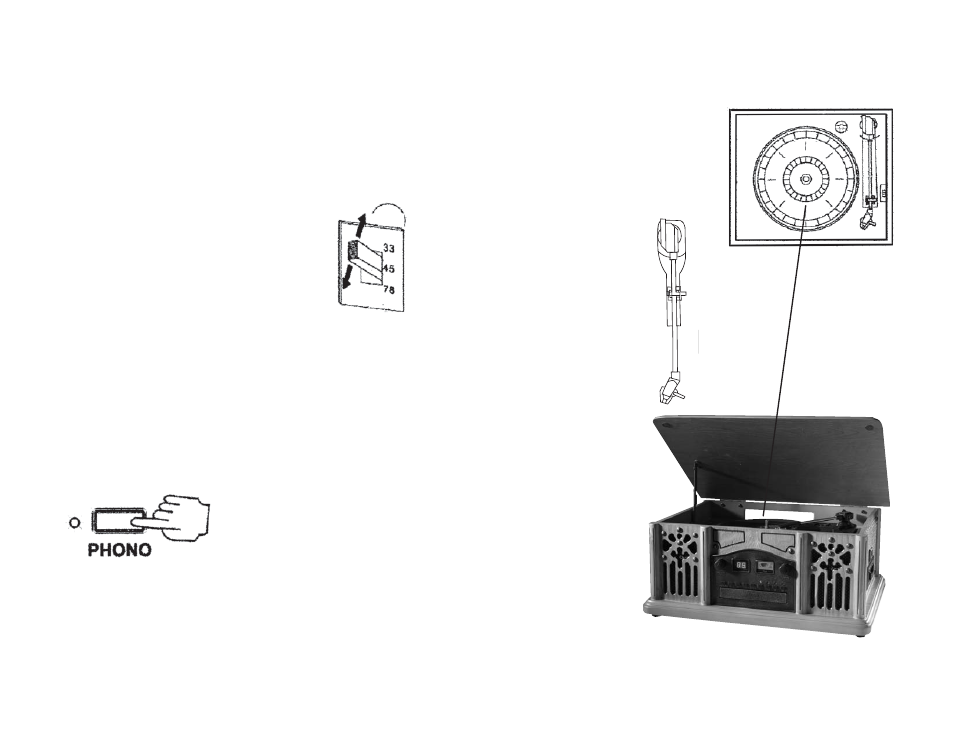
Using Your
5-in-1 Classic Music Player
Your 5-in-1 Classic Music
Player can tune into
AM
/
FM
radio stations, play CDs, vinyl
records, cassette tapes and will
even play music from digital
sources such as MP3 players,
iPod
®
, personal computers and
laptops. First, unpack all parts
and remove protective packing
around unit. Then plug the cord
into an electrical outlet.
To Play a Record:
Follow these steps carefully:
1. Turn the power on using
the
ON
/
OFF
/
VOLUME
KNOB
.
2. Press the
PHONO
button, as
shown in Figure 1.
3. Select record speed on the
SPEED
CONTROL
SWITCH
. Choose
between 33,
45, and 78
RPM. See
Figure 2.
4. Place a record onto the
turntable (use the 45
RPM
ADAPTER
provided when playing
a single.)
5. There is a plastic clasp on
the
ARM
REST
that prevents the
TONE
ARM
from coming loose.
Unlock the clasp by sliding it to
the right.
6. Lift the
TONE
ARM
from the
ARM
REST
. See Figure 3.
7. Move the
TONE
ARM
to
the desired position over the
record.
8. Lower the
TONE
ARM
gently
to meet the recordʼs surface.
9. Adjust the volume by turn-
ing the
ON
/
OFF
/
VOLUME
KNOB
.
10. To stop the record, lift the
TONE
ARM
away from the surface
of the record and return it to its
resting place.
FIGURE 1: Press the
PHONO
switch to
listen to a vinyl record.
FIGURE 2: Select
record speed-
33/45/78.
FIGURE 3:
Lift the tone
arm from the
arm-rest holder.
Slide the locking clasp
off of the arm rest to
move the tone arm
freely.
8
9