Functions of buttons – EXCALIBUR TV30 TV Guide Electronic Crossword Puzzle User Manual
Page 3
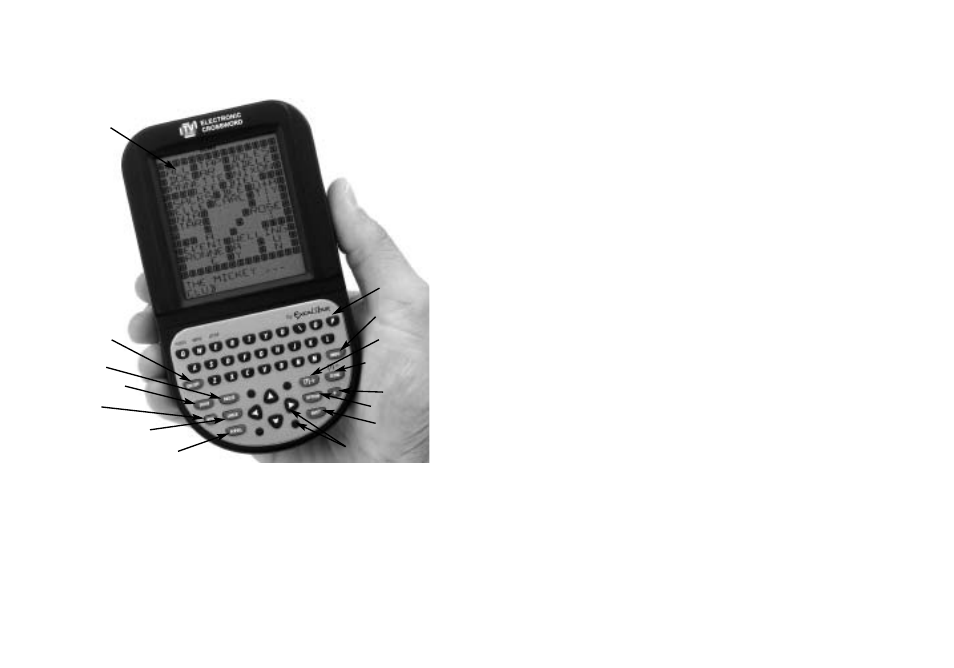
4
ON
/
OFF
:
Press this button to
turn the unit on and off.
CURSOR
/
DIAGONAL KEYS
:
Press these keys to move the
cursor around the puzzle grid in
the desired direction.The arrow
keys move up, down, left and
right. The circular keys
(surrounding the arrow keys)
move the cursor diagonally.
ENTER
:
Press this button to
switch between
ACROSS
and
Layout of TV Guide
®
Electronic Crossword
+
CURSOR
/
DIAGONAL KEYS
N
EW
D
ELETE
5
S
OLVE
DOWN
words and clues. Also
press to confirm a selection.
SCROLL
:
Press this button to
scroll down anytime a clue
consists of multiple lines of text.
A
-
Z
:
Press any of the alphabet
buttons to enter the solution
letters on the puzzle grid.
UNDO
:
Press this button if
you wish to delete the solution
letter you just typed into the
puzzle grid.
NEW
:
Press this key any time
that you wish to start a new
puzzle.
SOLVE
:
Press this button to
show the solution to the entire
puzzle, the solution to the word
that the cursor is on, or the letter
that the cursor is on. Once you
press this button, TV Guide
®
Electronic Crossword will
prompt you to choose one of the
following commands:
Q
= Press this letter key
to view the solution to the
entire puzzle.
W
= Press this letter key
to view the solution to the
word that the cursor is on.
E
= Press this letter key
to view the solution to the
letter that the cursor is on.
DELETE
:
Press this button to
delete the entire puzzle solution,
the word that the cursor is on, or
the letter that the cursor is on.
When you press this key once,
TV Guide
®
Electronic
Crossword will prompt you to
choose one of the following
commands:
Q
= Press this letter key
to delete all letters on the
puzzle grid.
W
=Press this letter key
to delete the word that the
cursor is on.
E
= Press this letter key
to delete the letter that the
cursor is on.
+:
Press this button any time
that you see the plus sign “
+” in
front of a clue. The plus sign
indicates that the clue is used to
S
CROLL
LCD
E
NTER
O
PTION
C
HECK
[?]-/S
CORE
[?]+
U
NDO
A
-
Z
Functions of Buttons
O
N
/O
FF