Menu – Faronics WINSelect Enterprise User Manual
Page 24
Advertising
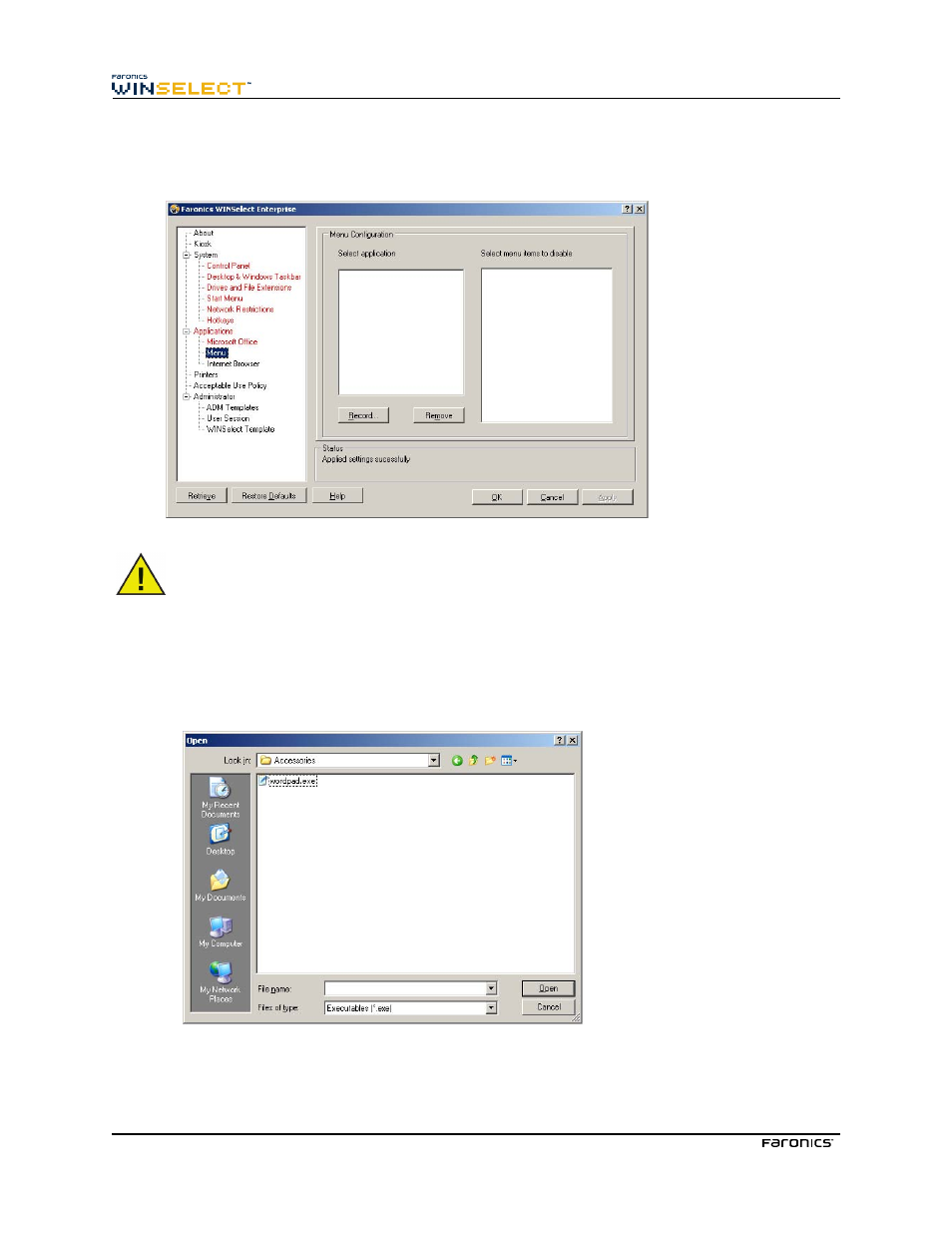
24
Menu
The Menu node provides options for restricting access to specific menu items within selected
applications.
WINSelect will record the menu only for products that adhere to Microsoft’s menu
structure. Menus of products having a different menu structure will not be recorded
properly.
To record a menu to be restricted:
1. Select a specific application by clicking Record and browse to the executable file (.exe). In the
example below, the Wordpad application was selected.
2. Open the menus to be restricted one at a time. The WINSelect Menu Recorder records the
selected menu.
3. Close the application.
Advertising
This manual is related to the following products: