Feelworld FW7DII/O User Manual
Page 5
Advertising
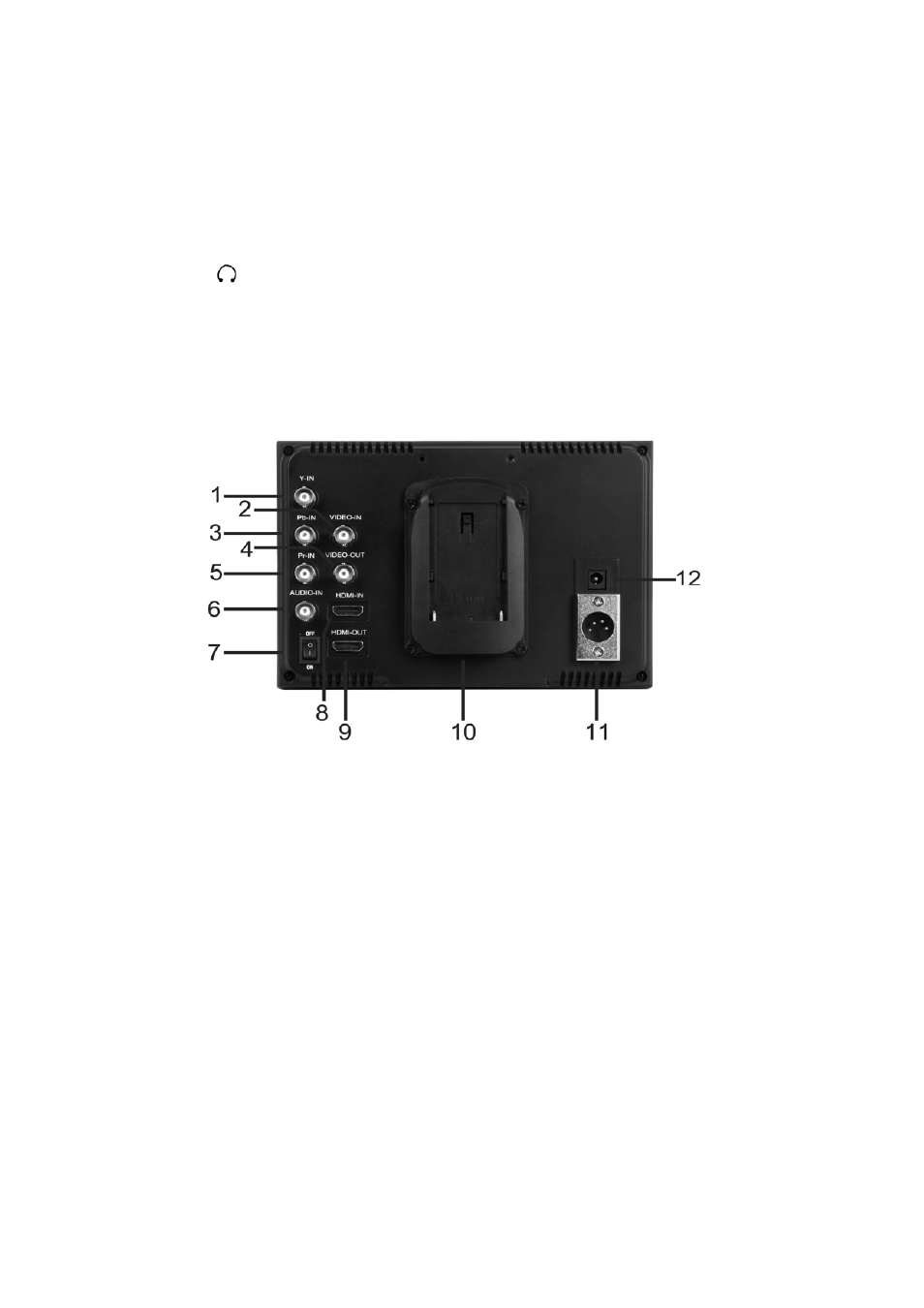
4
13.MENU: To activate or close OSD (on-screen display) menu
14.▲ : Up adjustment button, menu item selection button
15.▼ : Down adjustment button, menu item selection button, press the
button directly, which enables the movable picture still in the picture.
16. : Earphone insert
17.Display screen
1.2 Rear panel view
1.Y-IN:Y signal input
2.VIDEO-IN:Video signal input
3.Pb-IN: Pb signal input
4.VIDEO-OUT: Video signal output
5.Pr-IN: Pr signal input
6.AUDIO-IN: Audio signal input
7. Power ON/OFF Switch
8. HDMI-IN: HDMI(High Definition Multimedia Interface)
signal input
9. HDMI-OUT: HDMI(High Definition Multimedia Interface)signal
output(Optional)
10. Battery Plate slot:(According to the users' requirements
Advertising