Connection of nanopc, Connect the monitor, Connect the usb devices – Foxconn nT-A3800 User Manual
Page 12: Connect the network cable, 2 connection of nanopc
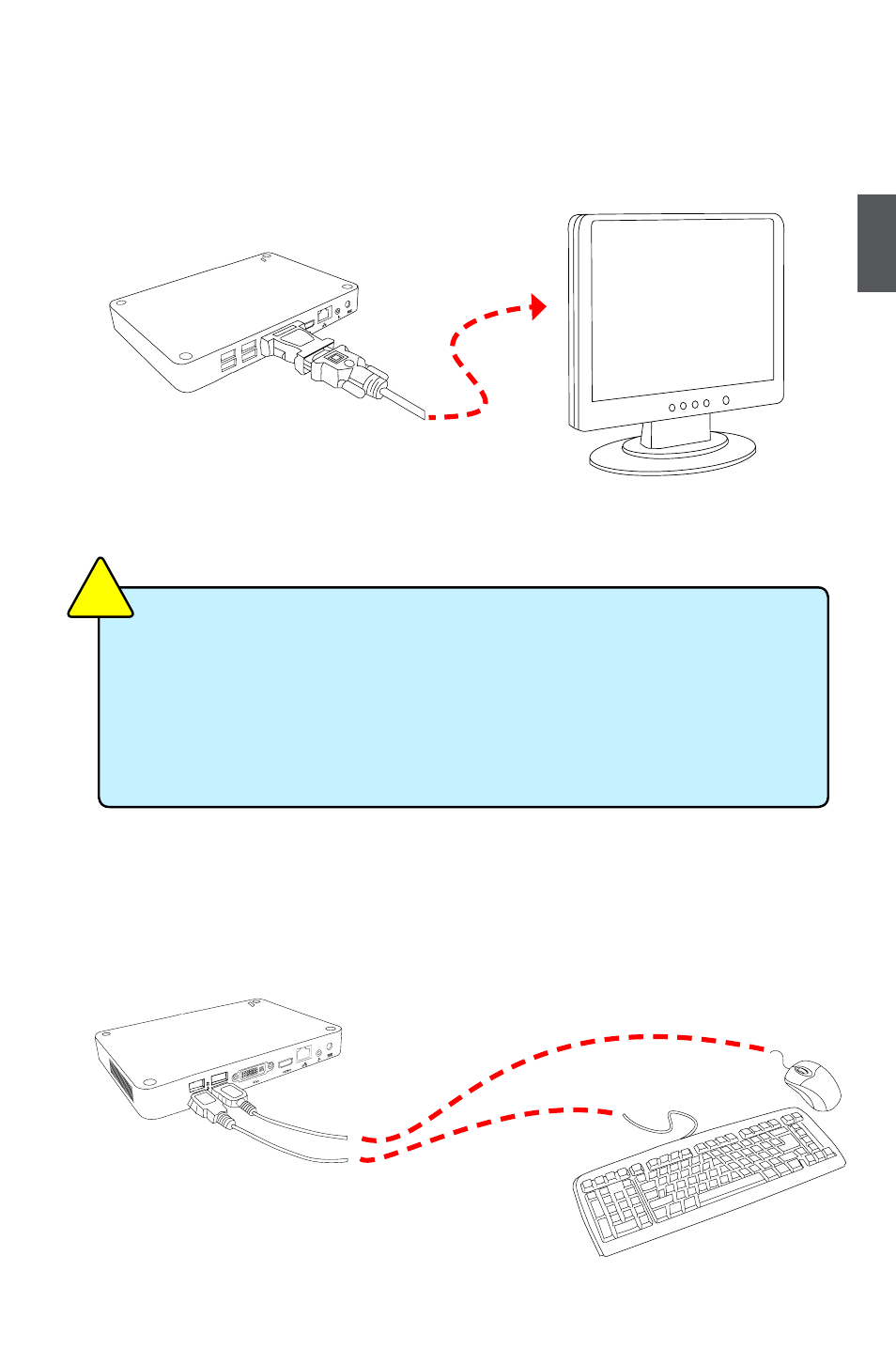
2
7
2-2 Connection of NanoPC
1. Connect the Monitor
Connect a monitor to the NanoPC through DVI connector.
2. Connect the USB Devices
Connect USB devices to the USB ports of the NanoPC, for example, mouse and keyboard.
■ Please use the customized DVI-VGA Adapter that comes with your NanoPC to
get a higher resolution on your VGA display.
■ You could have access to display adjustment for some HDTV or HD display
connected via HDMI port by using the scaling function in “AMD VISION Engine
Center”, a utility, which is available after the installation of AMD Chipset Driver. And
you can initiate this utility by first right-clicking on Desktop and selecting it, then
further choosing “Scaling Options(Digital Flat-Panel)” in “My Digital Flat-Panels”.
C
AU
TI
O
N
!