3 recovery of foxmc – Foxconn nT-410 User Manual
Page 28
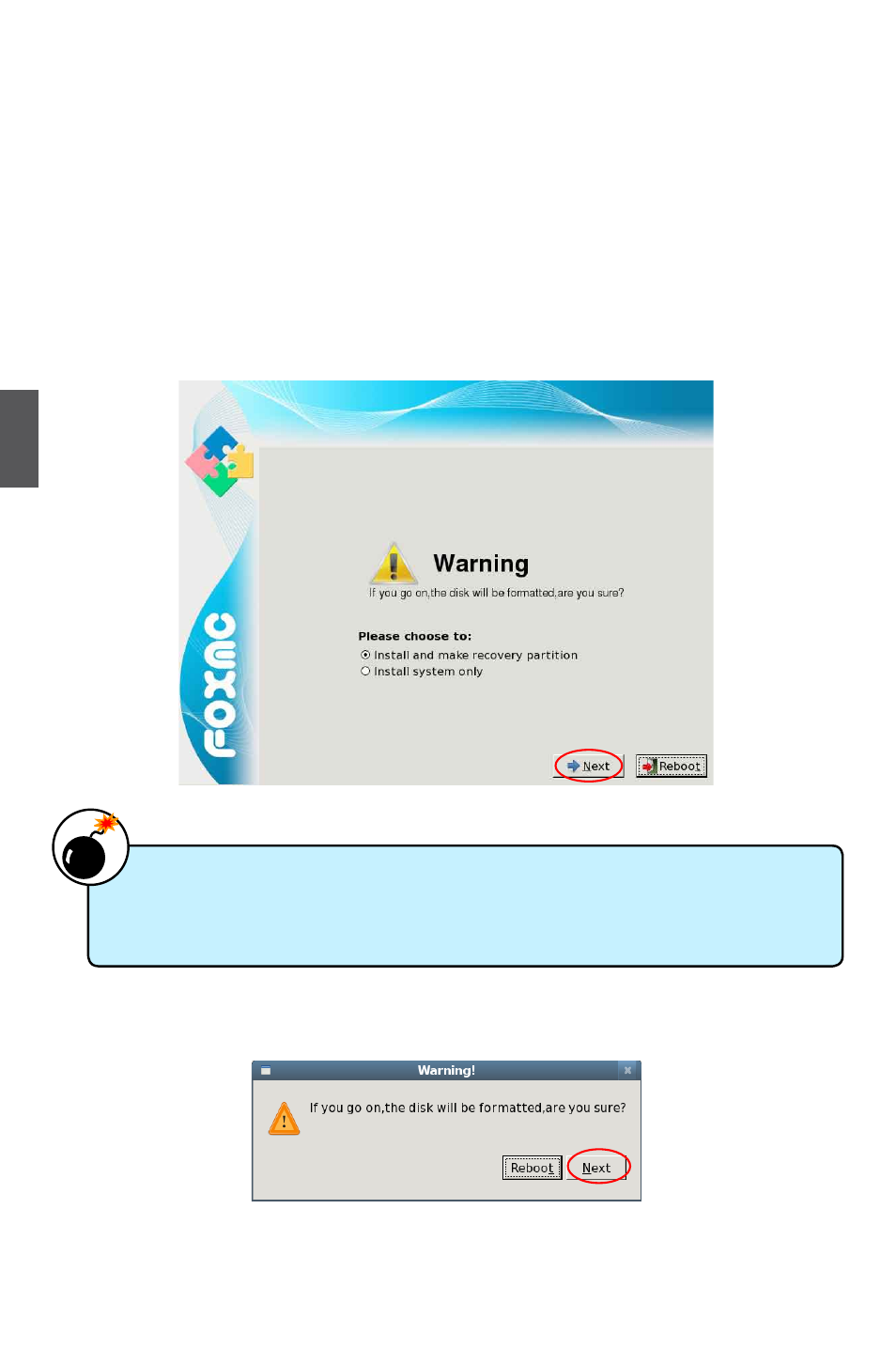
4
24
4-3 Recovery of FoxMC
1. System Recovery from the DVD
1.1. Power on the computer, insert the system Installation DVD into the DVD driver. When the prompt
message appears on the screen, press “F11” to enter Boot Menu and set DVD as the first boot
device. Computer will continue to boot up.
1.2. When the following picture shows, select "Install and make recovery partition", the system will
be installed and a recovery partition will be made. Select "Install system only", the system
will be installed without recovery partition, so recover system from hard disk is impossible.
Click "Next" to continue.
1.3. A warning message will show as below. Click "Next" to continue.
Whatever you select "Install and make recovery partition" or "Install system only",
the whole disk will both be formatted; So if you do not want to format the disk, please
select "Reboot" to stop the process.
WA
RNING!