Chapter 2 installation instructions, Usb connectors: f_usb 1, f_usb 2, Irda connector: jir1 – Foxconn NF4K8AC-RS User Manual
Page 24: Fan connectors: cpu_fan1, sys_fan, chip_ fan
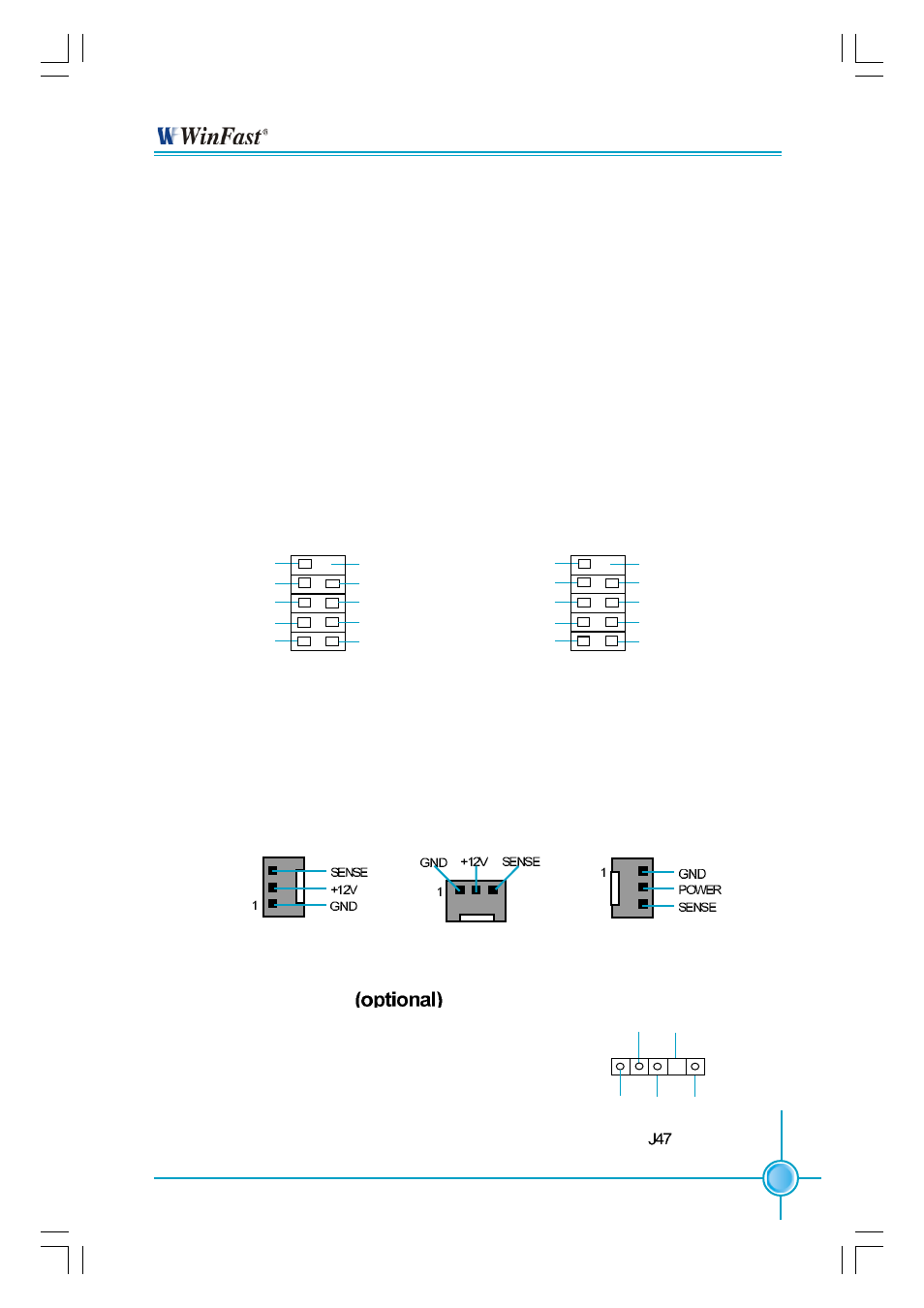
17
Chapter 2 Installation Instructions
Power LED Connector (PLED)
Attach the connector to the Power LED on the front panel of the case. The Power
LED indicates the power supply status. When the system is in S0 status, the
LED is on. When the system is in S1 status, the LED is blinking. When the
system is in S3, S4, S5 staus, the LED is off.
Power Switch Connector (PWRBTN#)
Attach the connector to the power button of the case. Pushing this switch allows
the system to be turned on and off rather than using the power supply button.
USB Connectors: F_USB 1, F_USB 2
Besides four USB ports on the rear panel, the series of motherboards also
have two 10-pin headers on board which may connect to the front panel USB
cable to provide additional four USB ports.
IrDA Connector: JIR1
The IrDA infrared transmission allows your com-
puter to send and receive data via an infrared ray.
The relevant parameters in the BIOS “Integrated
Peripherals” should be set prior to using this
function.
Connect the CPU cooling fan cable into the 3-pin CPU_FAN1 on the motherboard.
Connect the system cooling fan cable into the 3-pin SYS_FAN on the motherboard.
Connect the chipset fan cable into the 3-pin CHIP_FAN connector on the
motherboard.
FAN Connectors: CPU_FAN1, SYS_FAN, CHIP_ FAN
1
Empty
+5V
GND
IRRX
IRTX
F_USB2
D2+
D2-
Empty
GND
VCC
VCC
GND
D3-
D3+
2 1
NC
10 9
F_USB1
D4+
D4-
Empty
GND
VCC
VCC
GND
D5-
D5+
2 1
NC
10 9
CHIP_ FAN
SYS_FAN
CPU_FAN1