Foxconn 761GXM2MA-KRS2H User Manual
Page 4
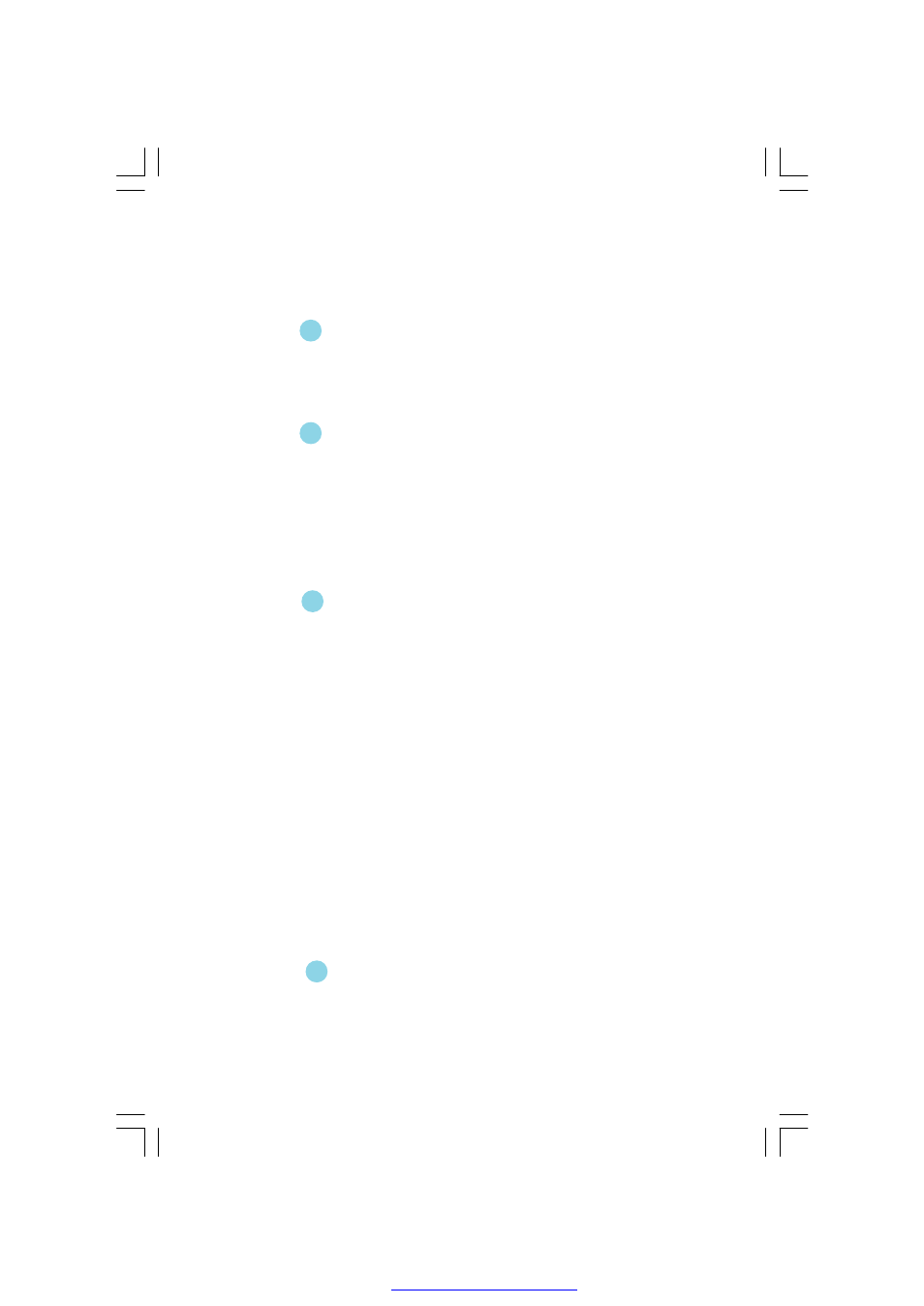
Product Introduction
Main Features ............................................................................................ 2
Motherboard Layout ................................................................................... 4
Rear Panel Connectors ............................................................................... 5
Installation Instructions
CPU ............................................................................................................ 7
Memory ...................................................................................................... 8
Power Supply ............................................................................................ 9
Other Connectors ..................................................................................... 10
Expansion Slots ........................................................................................ 14
Jumpers ................................................................................................... 16
BIOS Description
Enter BIOS Setup ...................................................................................... 18
Main menu ................................................................................................ 18
Standard CMOS Features ......................................................................... 20
BIOS Features .......................................................................................... 22
Advanced BIOS Features ......................................................................... 23
Advanced Chipset Features ..................................................................... 26
Integrated Peripherals ............................................................................... 30
Power Management Setup ........................................................................ 34
PnP/PCI Configurations ............................................................................. 37
PC Health Status ....................................................................................... 38
Frequency/Voltage Control ....................................................................... 39
Load Fail-Safe Defaults ............................................................................ 40
Load Optimized Defaults ........................................................................... 40
Set Supervisor/User Password ................................................................ 40
Save & Exit Setup ..................................................................................... 41
Exit Without Saving ................................................................................... 41
Table of Contents
Chapter
1
Chapter
2
Chapter
3
Driver CD Introduction
Utility CD content ...................................................................................... 43
Start to install drivers ................................................................................ 44
4
Chapter
PDF 文件使用 "pdfFactory" 试用版本创建