Foxconn Inferno Katana User Manual
Page 110
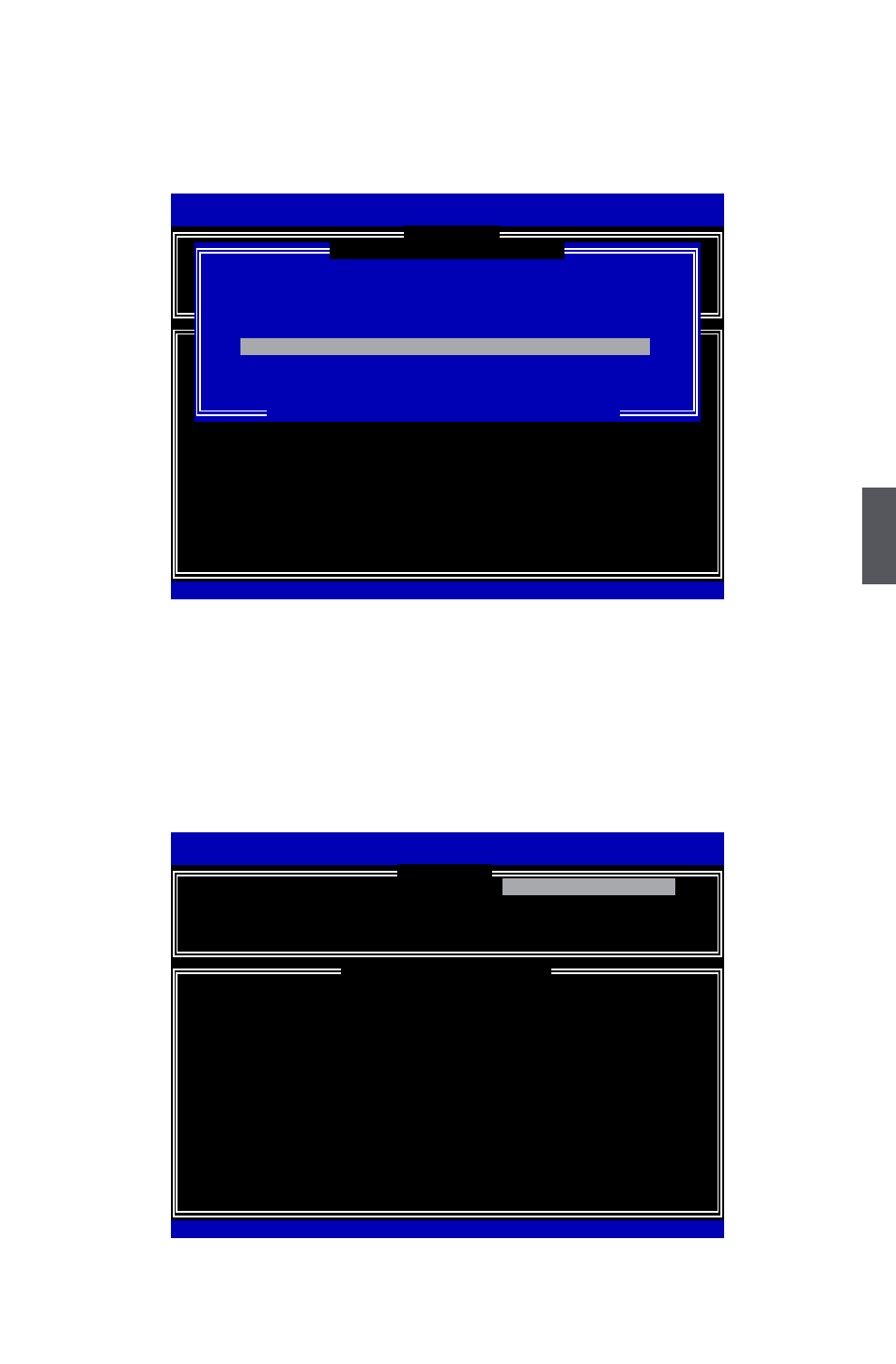
5
103
4. A "
DeGRADeD VolUMe DeTeCTeD" screen pops out asking you to select a new
hard disk for rebuilding. Here, we select WDC 232.9GB. Press <Enter> to select it.
5. It goes back to Main menu with a "Rebuild" status of RAID5 volume. Eventually,
a replacement hard disk has to join in and it always keeps three hard disks in the
RAID5 system.
6. Operating System will perform the rebuilding later.
Intel(R) Matrix Storage Manager option ROM v5.0.0.1011 ICH9R wRAID5
Copyright(C) 2003-04 Intel Corporation All Rights Reserved.
1. Create RAID Volume
3. Reset Disks to Non-RAID
3. Delete RAID Volume
4. Exit
RAID Volume :
* = Data is Encrypted
ID
Name
Level Stripe Size
Status Bootable
0
TryRAID0
RAID0(Stripe) 128KB 465.8GB
Normal
Yes
Physical Disks:
Port Drive Model
Serial #
Size
Type/Status(Vol ID)
0
WDC WD2500JS-60N WD-WCANKC865380 232.9GB
Member Disk(0)
2
Maxtor 6L250S0
L50SKP4G
232.9GB
Member Disk(0)
3
ST3320620SV
9QF4YJGQ
298.1GB
Non-RAID Disk
4
ST3300831AS
3NF02XH2
279.5GB
Non-RAID Disk
[↑↓]-Select [ESC]-Exit [ENTER]-Select Menu
Intel(R) Matrix Storage Manager option ROM v8.9.0.1023 PCH-D wRAID5
Copyright(C) 2003-09 Intel Corporation. All Rights Reserved.
[
DISK/VOLUME INFORMATION
]
[
MAIN MENU
]
[
DISK/VOLUME INFORMATION
]
"Degraded" volume and disk available for rebuilding detected. Selecting
a disk initiates a rebuild. rebuild completes in the operating system.
Select the port of the destination disk for rebuilding (ESC to exit):
Port Drive Model
Serial #
Size
0 WDC WD2500JS-60NCB1 WD-WCANKC865380 232.9GB
4 WDC WD3200AAKS-0 WD-WCARW4154961 298.0GB
[↑↓]-Previous/Next [ENTER]-Select [ESC]-Exit
[
DEGRADED VOLUME DETECTED
]
0 WDC WD2500JS-60NCB1 WD-WCANKC865380 232.9GB
Intel(R) Matrix Storage Manager option ROM v5.0.0.1011 ICH9R wRAID5
Copyright(C) 2003-04 Intel Corporation All Rights Reserved.
1. Create RAID Volume
3. Reset Disks to Non-RAID
2. Delete RAID Volume
4. Recovery Volume Options
5. Exit
RAID Volume :
ID
Name
Level Stripe Size
Status Bootable
0
TryRAID5
RAID5(Parity) 64KB 149.1GB
Rebuild
Yes
Physical Disks:
Port Drive Model
Serial #
Size
Type/Status(Vol ID)
0
Maxtor STM332082 6QF4CRAW
298.0GB
Member Disk(0)
2
WDC WD1500ADFD-0 WD-WMAP42036047 139.7GB
Member Disk(0)
3
WDC WD800AAJS-00 WD-WMAP95242993 74.5GB
Member Disk(0)
4
WDC WD3200AAKS-0 WD-WCARW4154961 298.0GB
Non-RAID Disk
Volume with “Rebulid” status will be rebuilt within the operating system.
[↑↓]-Select [ESC]-Exit [ENTER]-Select Menu
Intel(R) Matrix Storage Manager option ROM v8.9.0.1023 PCH-D wRAID5
Copyright(C) 2003-09 Intel Corporation. All Rights Reserved.
[
DISK/VOLUME INFORMATION
]
[
MAIN MENU
]
3. Reset Disks to Non-RAID